Sections in this Manual
Manufactured by Vizio
Remote Control

- Power – Press to turn the soundbar on or off.
- .Input – Press to change the input source.
- Bluetooth – Press to enter Bluetooth input. (To enter force pair mode, press and hold for 5 seconds)
- Volume (+/-) – Press to increase and decrease volume levels.
- Enter/Play/Pause – Press to select an option. Press to play or pause.
- Previous – Press to return to the previous track. (Changes Subwoofer, Treble, and Bass levels)
- Next – Press to skip to the next track. (Changes Subwoofer, Treble, and Bass levels)
- TruVolume – Press to enable/disable TruVolume.
- TruSurround HD – Press to enable/disable TruSurround HD.
- Mute – Press to mute/unmute.
- Movie – Press to enable Movie preset EQ mode.
- Music – Press to enable Music preset EQ mode.
- SUB – Press to enter subwoofer level adjustment mode. (Use Previous/Next buttons to adjust levels)
- Bass – Press to enter bass level adjustment mode. (Use Previous/Next buttons to adjust levels)
- Treble – Press to enter treble level adjustment mode. (Use Previous/Next buttons to adjust levels)
Inserting and replacing batteries.
Two AAA batteries are included for you to use with the basic remote control. To insert/replace the batteries:
- Remove the battery cover by gently sliding it away from the remote.
- Insert two AAA batteries (included). Be sure to align the + and – signs on the batteries and remote.
- Replace the battery cover.

WARNING: keep the remote control batteries away from children. It may cause choking and/or lead to a fire or chemical burn if mishandled. Do not dispose of batteries in fire. Replace only with batteries of the correct type.
When needed, VIZIO recommends replacing the batteries that came with this remote with two, new Duracell ‘AAA’ alkaline batteries.
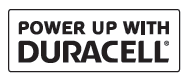
Controls and Connections

- Bluetooth Input – Hold to pair. (See Bluetooth Pairing for more information)
- Volume – Increase or decrease the loudness of the audio.
- Input – Press to change the audio source.
- Power – Press to turn soundbar on or off.
Back of Sound Bar

- DC-IN – Power Port
- USB – USB In
- Optical – Digital Optical Audio in
- Digital – Coaxial In
- AUX – Analog Audio In (Stereo RCA)
- AUX – Analog Audio In (Stereo 3.5mm)


![Vizio Smart TV [M437-G0, M507-G1] Manual Image](https://itsmanual.com/wp-content/uploads/2023/04/OIP-2023-04-28T051925.681-150x150.jpg)

