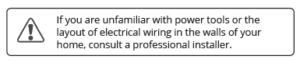Sections in this Manual
Manufactured by Vizio
Page 5 of 5
« Previous
Wall-Mounting the Sound Bar

Insert the two wall-mount screws into the wall-mount screw holes, and then tighten them with a Phillips screwdriver.
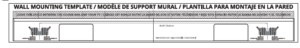
Place the included wall mounting template against the wall under your TV. Mark the four bracket holes using a pencil.

Be sure your screws are attached to wood studs, drywall anchors (for drywall), or concrete anchors
(for brick/concrete walls). Screws for attaching the brackets to the wall are not included. Choose the screw type and length appropriate to your home’s construction. If in doubt, consult a professional installer.