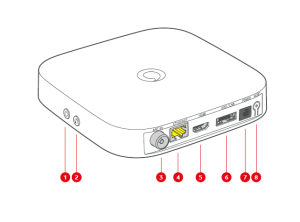Manufactured by Vodafone
GigaTV functions

Opening the GigaTV main menu with the menu button will give you access to all content, including videos, channel media and apps. System settings can also be accessed via this menu.

You can open your digital TV guide by pressing the green button on your remote control.

To record an ongoing programme
Press the record button R on the remote control during live TV or in the TV guide.
To record a future programme
Select the programme in the TV guide and press the record button on the remote control. Press the button once for series recording. Press it twice for single recording.
Note: You can only record when the GigaTV hard disk is connected to the GigaTV Cable Box 2.

If you want to pause, fast-forward or rewind a programme that is currently running, use the time- shift function. Press 
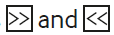
* For licensing reasons, this is not possible for all channels.

If you have missed the start of a programme, use the restart function to restart an ongoing programme from the beginning. Simply select the programme you are watching, press “OK” and select “Restart”.

Voice-controlling your GigaTV works easily: press the remote control’s microphone button and give your instructions. You can switch channels, search for film titles, actors, etc., pause and rewind, adjust the sound and volume, programme recordings and much more.

In child mode, your children only watch what is appropriate for their age. Open child mode using the yellow button on your remote control.
To receive age-appropriate content only, enter your child’s age. To exit child mode, enter the child protection PIN.

Personal recommendations help you find the content that is right for you every day. You will find recommen- dations from the TV guide under “Mein TV” in the main menu. Recommendations from the current programme can be found under “Live TV”. “Videothek” will show recommended films from the Vodafone video library.
More information can be found at vodafone.de/gigatv2-hilfe