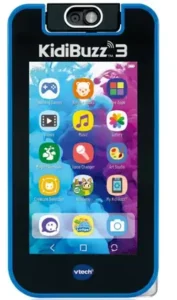
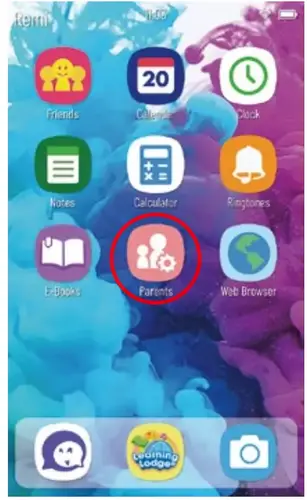
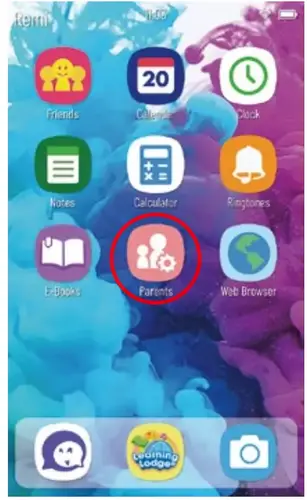
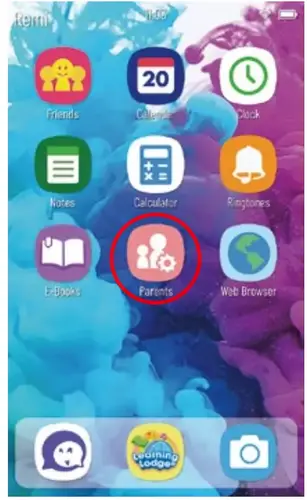
Parents’ Guide
For additional help, please visit vtechkids.com/tutorials/kidibuzz
Getting Started
Register your KidiBuzzTM 3 device to access:
- The full collection of educational games that come with this device
- Two FREE apps from Learning Lodge®, a VTech online store1
- Kid-friendly messaging with the KidiCom ChatTM app
- Access to parent settings where you can manage your child’s apps, set time limits, and more
- CHARGE your KidiBuzzTM 3 device using either the included power
adapter plugged into the wall, or the included USB cord plugged into a computer. Do not use a third-party adapter. The Charging Indicator Light will turn red to indicate it is charging and will turn green when it is fully charged in about 3.5 hours. Please ensure the battery is fully charged before the first use or before attempting a system update. - SET UP the device by following the on-screen prompts to connect to Wi-Fi2, set your time zone, and register with a Learning Lodge® account. NOTE: Following registration, apps will begin to download in the background, which may cause the rear of the system to become warm.
- UNLOCK the KidiCom ChatTM app after system registration and install the app on your mobile device.
- ENJOY fun learning games, silly photos, kid-friendly messaging, and more!
For first-time registration and designated content, only 2 Supports Wi-Fi 802.11 b/g/n only
Key Features
Parent Settings
To enter Parent Settings, touch the Parents icon on the second page of your child’s home screen. From Parent Settings, you can control the way your child plays by adding or removing apps, setting time limits, managing access to the Web, and adjusting device settings.
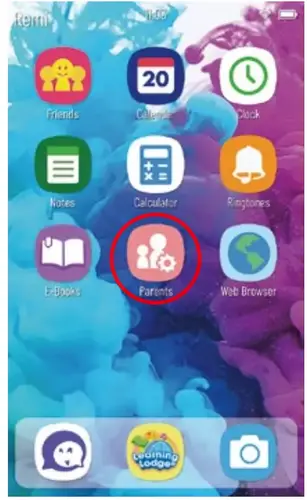 Adding or Removing Apps
Adding or Removing Apps
Browse the Learning Lodge® store for a selection of age-appropriate educational apps that have been approved by VTech learning experts. If you’re looking for common Android apps from outside of the VTech ecosystem, go to Device Settings and select Get More Apps to find instructions to install a third-party app store. You can manage apps and content through the following options:
- Storage Manager–Manage your device’s memory.
- VTech App Manager–Download or uninstall any content purchased from Learning Lodge®. You can also uninstall some of the apps that are included with the system.
- App Settings–Give permission for third-party apps you download to appear on your child’s home screen.
Setting Time Limits
Select Time Controls to limit the amount of time your child can play per day or to mark certain hours of the day as off-limits.
Managing Web Access
This Web browser is OFF until enabled through the passcode-protected App Settings. Although VTech makes every effort to ensure a kid-friendly browsing environment, the content of individual websites may change without VTech’s knowledge. Please be sure to monitor your child’s online experience and keep your passcode secret.
If You Forget Your Parent Settings
Passcode If you forget your Parent’s passcode, go to the passcode screen and enter 9876543210. We’ll send a message to the email address provided at registration.
Additional Information
Using the MagLens
- The MagLens can be used to help take close-up photos. To use it, first, rotate the camera unit so it’s pointing away from the screen, then slide the MagLens switch to position the MagLens over the camera.
- Be sure to only use the MagLens switch to move the MagLens to avoid accidentally smudging the camera lens or MagLens. When the MagLens is in position, open the Camera app and hold the device steady at a distance of approximately one to two inches away from your subject. When the MagLens is positioned over the camera, you’ll see a special icon in the Camera app to let you know.
Charging the Device
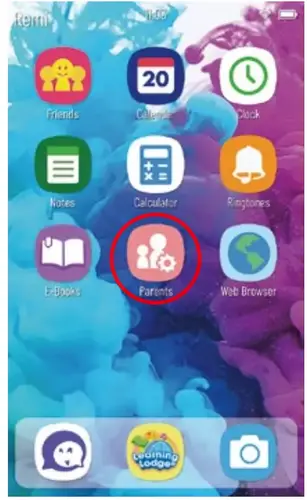
- To charge the device, first connect the included USB cable or power adapter to the KidiBuzzTM 3 device by inserting the smaller, micro-USB end into the micro-USB port on the device.
- If using the power adapter, plug it into a power outlet. If using the micro-USB cable, plug it into a computer’s USB port (computer not included).
- This toy contains batteries that are non-replaceable.
Australia/New Zealand
WARNING! SAFETY INSTRUCTIONS, PLEASE READ THOROUGHLY BEFORE GIVING THIS PRODUCT TO A CHILD. KEEP AWAY FROM FIRE OR HEAT SOURCES. BATTERIES CAN NOT BE REPLACED.
The batteries within this toy are permanently encased. Before giving this toy to a child make sure there are no signs of damage. Regularly check the toy and dispose of it immediately if there are any signs of damage. Do not dispose of the toy in a fire, as the batteries may leak and explode. Keep batteries safely out of children’s reach before disposing of them via a safe disposal system.
Guidelines for Charging With Micro-USB Cable
Only charge this device using the included micro-USB cable connected to a computer or with the included adapter. Do not charge using a third-party adapter. Before use, inspect the cord to confirm that it is in good condition and that there are no breaks or exposed wires. Ensure there are no particles or liquid (water, juice, etc.) in either of the connectors before plugging at either end of the cable. The device should be completely dry with no debris in the cable connectors when charging. Plugin the cable securely, in the correct orientation. If the device is on when plugged in, a dialog box may open on your computer to allow you to access the device’s drive. Never leave the device unattended while charging. Do not charge your device on soft surfaces, as they can trap heat around the device. Typical charging time is between 2-3 hours if the battery is fully depleted. Disconnect the device when it is fully charged. Do not leave the device charging for more than 4 hours.
Power Adapter Specifications Output: 5V DC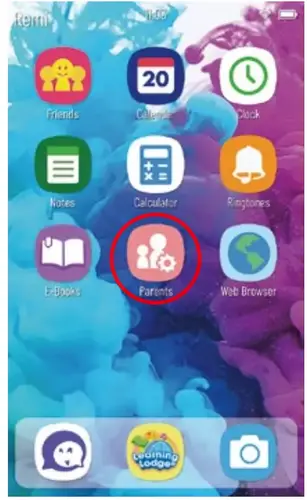 WARNING: Only use the included power supply unit or micro-USB cable connected to a computer to recharge the battery.
WARNING: Only use the included power supply unit or micro-USB cable connected to a computer to recharge the battery.
ATTENTION : Pour recharger la batterie de cet appareil, utiliser uniquement l’adaptateur/transformateur ou le câble micro-USB fournis avec ce jouet.
This toy is only to be connected to equipment bearing either of the following symbols: or
WARNING: All packing materials such as tape, plastic sheets, packaging locks, removable tags, cable ties, cords, and packaging screws are not part of this toy, and should be discarded for your child’s safety.
NOTE: Please keep this parents’ guide as it contains important information.
WARNING A very small percentage of the public, due to a pre-existing condition, may experience epileptic seizures or momentary loss of consciousness when viewing certain types of flashing colors or patterns, especially on screens. While the KidiBuzzTM 3 device does not contribute to any additional risks, we do recommend that parents supervise their children while they play video games. If your child experiences dizziness, altered vision, disorientation, or convulsions, discontinue use immediately and consult your physician. Please note that focusing on an LCD screen at close range for a prolonged period of time may cause fatigue or discomfort. We recommend that children take a 15-minute break for every hour of play.
CAUTION When you are not charging the battery or connected to a computer, close the USB port cover on the KidiBuzzTM 3 device for safety. Use the power adapter and micro-USB cable that came with this device to charge it. Please note: VTech is the only service provider that is authorized to replace the battery on your KidiBuzzTM 3 device. Any attempt to remove or replace the battery by a third party or by yourself may damage your KidiBuzzTM 3 device and will void your warranty. If you feel your battery needs service, please contact the VTech Customer Services Department.
NOTES Static electricity may cause the KidiBuzzTM 3 device to malfunction. In some cases, the gameplay score stored in the device’s memory may be lost. In cases where the KidiBuzzTM 3 device is malfunctioning due to static electricity, reset it by pressing and holding the Power Button for 10 seconds until the unit turns off. Then press and hold the Power Button for three seconds to turn the unit on again.
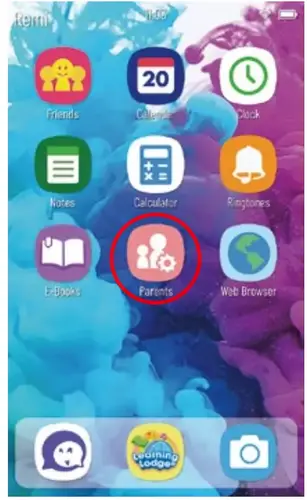 To prevent possible hearing damage, do not listen at high volume levels for long periods. This product is licensed under the AVC patent portfolio license for the personal use of a consumer or other uses in which it does not receive remuneration to (i) encode video in compliance with the AVC standard (“AVC Video”) and/or (ii) decode AVC Video that was encoded by a consumer engaged in the personal activity and/or was obtained from a video provider licensed to provide AVC video. No license is granted or shall be implied for any other use. Additional information may be obtained from MPEG LA, L.L.C. See mpegla.com
To prevent possible hearing damage, do not listen at high volume levels for long periods. This product is licensed under the AVC patent portfolio license for the personal use of a consumer or other uses in which it does not receive remuneration to (i) encode video in compliance with the AVC standard (“AVC Video”) and/or (ii) decode AVC Video that was encoded by a consumer engaged in the personal activity and/or was obtained from a video provider licensed to provide AVC video. No license is granted or shall be implied for any other use. Additional information may be obtained from MPEG LA, L.L.C. See mpegla.com
Disclaimer and Limitation of Liability
VTech® Electronics North America, L.L.C. and its suppliers assume no responsibility for any damage or loss resulting from the use of this handbook. VTech® Electronics North America, L.L.C. and its suppliers assume no responsibility for any loss or claims by third parties that may arise through the use of this software. VTech® Electronics North America, L.L.C. and its suppliers assume no responsibility for any damage or loss caused by deletion of data as a result of malfunction, dead battery, or repairs. Be sure to make backup copies of important data on other media to protect against data loss.
Supplier’s Declaration of Conformity
47 CFR § 2.1077 Compliance Information
| Trade Name: Model: Product Name: Responsible Party: Address: Website: |
VTech® 5411 KidiBuzz™ 3 VTech Electronics North America, L.L.C. 1156 W. Shure Drive, Suite 200 Arlington Heights, IL 60004 vtechkids.com |
THIS DEVICE COMPLIES WITH PART 15 OF THE FCC RULES. OPERATION IS SUBJECT TO THE FOLLOWING TWO CONDITIONS:
(1) THIS DEVICE MAY NOT CAUSE HARMFUL INTERFERENCE, AND
(2) THIS DEVICE MUST ACCEPT ANY INTERFERENCE RECEIVED, INCLUDING INTERFERENCE THAT MAY CAUSE UNDESIRED OPERATION.
CAN ICES-003(B)/NMB-003(B)
This device contains license-exempt transmitter(s)/receiver(s) that comply with Innovation, Science, and Economic Development Canada’s license-exempt RSS(s). Operation is subject to the following two conditions:
(1) This device may not cause interference. (2) This device must accept any interference, including interference that may cause undesired operation of the device.
Note This equipment has been tested and found to comply with the limits for a Class B digital device, pursuant to Part 15 of the FCC Rules. These limits are designed to provide reasonable protection against harmful interference in a residential installation. This equipment generates, uses, and can radiate radio frequency energy and, if not installed and used in accordance with the instructions, may cause harmful interference to radio communications. However, there is no guarantee that interference will not occur in a particular installation. If this equipment does cause harmful interference to radio or television reception, which can be determined by turning the equipment off and on, the user is encouraged to try to correct the interference by one or more of the following measures:
- Reorient or relocate the receiving antenna.
- Increase the separation between the equipment and receiver.
- Connect the equipment into an outlet on a circuit different from that to which the receiver is connected.
- Consult the dealer or an experienced radio/TV technician for help.
Caution: Changes or modifications not expressly approved by the party responsible for compliance could void the user’s authority to operate the equipment.
A USB cable with a ferrite core must be used with this equipment to ensure compliance with the Class B FCC limits.
END-USER LICENSE AGREEMENT
This is a legal agreement between you and VTech® Electronics North America, L.L.C. (“VTech”), stating the terms that govern your use of software for KidiBuzz 3 device or in connection with the application of software, (“software”). “Software” includes audio files for the KidiBuzz 3 device. By activating, using, downloading or installing this software, you are agreeing to be bound by the terms of this agreement. Your right to use the software is conditional upon your agreement to these terms. If you determine that you are unwilling to agree to the terms of this license agreement, you have no right to use the software and you should promptly return the software to VTech or delete it.
If you are under the age of 18 or are otherwise considered a minor in your jurisdiction, you should review these terms and conditions with your parent or guardian (collectively, “parent”) and make sure that your parent understands and agrees on your behalf to these terms and conditions.
Wherever this agreement refers to “you” or “your,” it is meant to include both parent and children users, except where a child is not of sufficient legal age to enter into a binding contract (such as an e-commerce transaction) or provide any required consents (such as consent to data collection, processing, or transfers),in which case the parent of such child hereby acknowledges and agrees he/she is acting on the child’s behalf to effectuate such contracts or consents and is fully liable for the actions or inactions of such child with respect to the use of the software and related services.
- OWNERSHIP. The Software and Documentation (including all content contained within the Product) are owned by VTech, or its licensors, and are protected by international copyright and other intellectual property laws. The Software and Documentation shall only be used by you in accordance with this Agreement. The Software and Documentation are licensed, not sold. Except as specifically set forth herein, VTech and its licensors retain all rights, title, and interest, including all intellectual property rights, in and to the Software and Documentation.
- LICENSE TERMS. VTech grants to you, subject to the terms, conditions, and limitations further defined in this Agreement, a non-exclusive, non-sublicensable, non-transferable license for non-commercial use, and to use the Documentation in connection with such use of the Software. Any modifications, upgrades, error corrections, or other updates to the Software provided by VTech to you shall be deemed part of the Software and use thereof shall be governed by the terms and conditions of this Agreement unless the parties have entered into a separate, written agreement governing such modifications, upgrades, error corrections, or other updates.
- RESTRICTIONS ON REVERSE ENGINEERING AND SECURITY. Except to the extent otherwise expressly and unambiguously authorized by VTech or to the extent such restrictions are explicitly prohibited by applicable law, you shall NOT reverse engineer, decompile, disassemble, translate or attempt to learn the source code of the Software (ii) copy, modify, create derivative works of, distribute, sell, assign, pledge, sublicense, lease, loan, rent, timeshare, deliver or otherwise transfer the Software (iii) remove from the Software, or alter or add, any copyright, trademarks, trade names, logos, notices or markings (iv) violate, tamper with or circumvent any security system or measures implemented by VTech which are designed to prevent unauthorized copying of the Software. Any such forbidden use shall immediately terminate your license to the Software without any prior notice.
- LIMITED WARRANTY. VTech warrants to you subject to your compliance with the terms herein that for a period of ninety (90) days from the date you purchase the Product, the Software will substantially conform to VTech’s published specifications for the Software. Your sole and exclusive remedy under the foregoing warranty shall be for VTech, at its choice, to use commercially reasonable efforts to correct any substantial non-conformity of the Software reported to VTech in writing within the warranty period and/or provide a replacement copy of the Software. The foregoing warranty shall not apply to any non-conformity that is caused by (i) the use or operation of the Software with an application or in an environment other than that intended or recommended by VTech, (ii) modifications to the Software not made by VTech or (iii) third party hardware or software provided by any third party.VTech makes no warranties that the software is error-free or is suitable for your purposes. VTech makes no warranties other than those set forth above and hereby disclaims all other warranties, whether express, implied, or statutory, with respect to the software or documentation, including, without limitation, any implied warranties of merchantability, fitness for a particular purpose, or non-infringement. No oral or written information or advice given by VTech, its resellers, agents, or employees shall create a warranty.
- Limitation of liability. In no event shall VTech be liable for any loss of profits, use of data, cost of replacement goods or hardware, or other indirect, incidental, special, or consequential damages arising out of your use or inability to use the software download or documentation, even if VTech has been advised of the possibility of such damages, and notwithstanding the failure of essential purpose of any remedy. You agree that in no event will VTech’s aggregate liability hereunder or related to your use of the software or documentation exceeds the amount paid for the product and/or software.
- TERMINATION. This License Agreement will automatically terminate if you fail to comply with any term thereof. No notice shall be required from VTech to effect such termination.
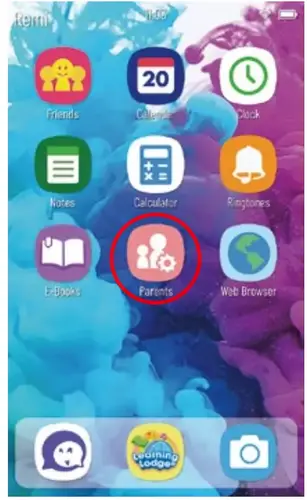
Visit our website for more information about our products, downloads, resources, and more. vtechkids.com
Read our complete warranty policy online at vtechkids.com/warranty
TM & © 2021 VTech Holdings Limited.
All rights reserved.
Printed in China.
91-003960-012 US



