

Parent’s Guide
Magic Learning Watch


©Disney
91-003738-000 UK
VTech understands that a child’s needs and abilities change as they grow and with that in mind we develop our toys to teach and entertain at just the right level…
![]()
Toys that will stimulate their interest in different textures, sounds and colours
I am…
..fesponding to colours, sounds and textures understanding cause and effect
..learning to touch, reach, grasp, sit-up, crawl and toddle
![]()
Interactive toys to develop their imagination and encourage language development
I want…
..to get ready for school by starting to learn the alphabet and counting
..my learning to be as fun, easy and exciting as canbe
..to show my creativity with drawing and music so my whole brain develops
![]()
Cool, aspirational and inspiring computers for curriculum related learning
I need…
..challenging activities that can keep pace with my growing mind
..intelligent technology that adapts to my level of learning
..National Curriculum based content to support what I’m learning at school
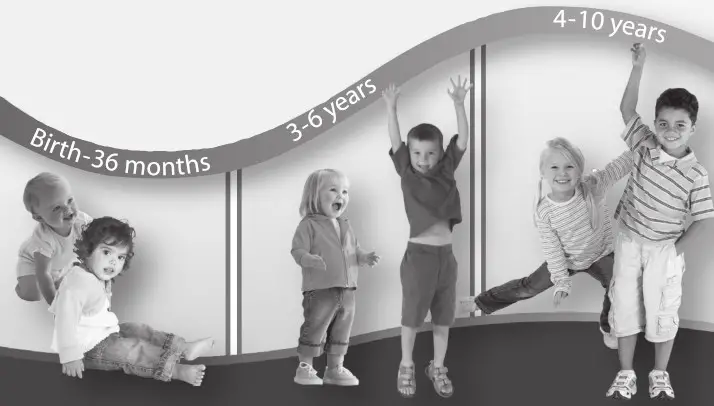 To learn more about this and other VTech® products, visit www.vtech.co.uk
To learn more about this and other VTech® products, visit www.vtech.co.uk
INTRODUCTION
The VTech® Frozen II Magic Learning Watch is a great wearable gadget for children! As well as displaying a digital clock, this watch features a handy alarm, timer, and stopwatch functions. There are also 4 built-in games to test your memory, counting, and comparison skills as you go on an adventure with Anna, Elsa and Olaf!
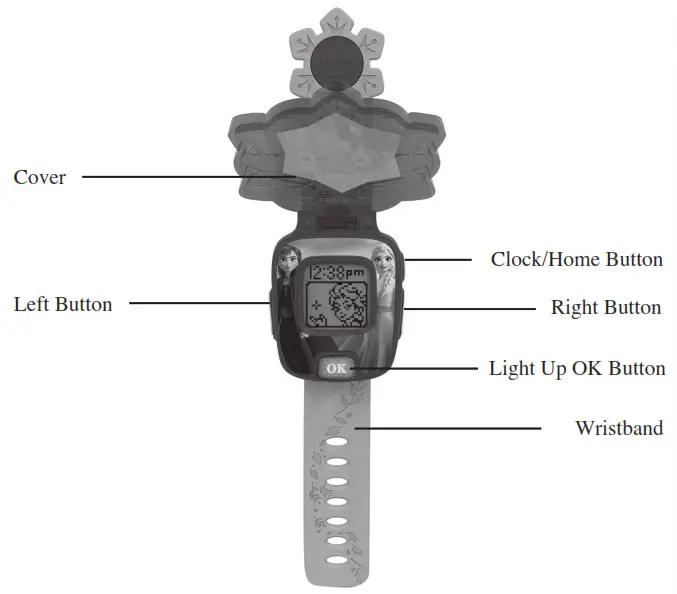
INCLUDED IN THIS PACKAGE
- One VTech® Frozen II Magic Learning Watch
- One Parent’s Guide
- One CR2450 battery (placed inside the product)
WARNING: All packing materials such as tape, plastic sheets, packaging locks, removable tags, cable ties and packaging screws are not part of this toy and should be discarded for your child’s safety.
NOTE: Please keep this parent’s guide as it contains important information.
PRODUCT SPECIFICATION
| BATTERY | One CR2450 battery |
| TIME FORMAT | 12h or 24h |
| DISPLAY | Digital |
| OPTIMUM OPERATING AND CHARGING TEMPERATURE | 32°F – 104°F (0°C – 40°C) |
Important Note:
- Do not place the watch under running water.
- Do not submerge. Not suitable for showering, bathing or swimming.
- Keep the cover closed when the watch is not in use.
WARNING:
People with very sensitive skin may notice some irritation after wearing the VTech® Frozen II Magic Learning Watch for extended periods of time. The skin may become irritated when moisture, sweat, soap, or other irritants get trapped under the wristband and are left in contact with the skin. To prevent this, we suggest children remove the watch before going to bed for the night, take the watch off if it’s feeling uncomfortable, and keep their wrist and the band clean and dry.
In addition, wearing the watch too tightly may also cause irritation. Make sure the fit is good – tight enough so the watch stays in place but not so tight that it’s uncomfortable. If you notice any redness, swelling, or other irritation, you may want to consult a doctor before wearing the watch again.
Cover
Open the cover to view the time. When the cover is closed, tap the bottom of the cover to activate fun phrases with a light effect.
Left/Right Buttons
Use the Left and Right Buttons to select an activity or option, or to change options in time settings or alarm mode.
Light Up OK Button ![]()
Press the Light Up OK Button to confirm a selection and move to the next option in different activities.
Clock/Home Button![]()
Press the Clock Button to return to the clock from any other function or activity.
GETTING STARTED
WARNING:
This product contains a coin battery. A coin battery can cause serious internal chemical burns if swallowed.
WARNING:
Dispose of used batteries immediately. Keep new and used batteries away from children. If you think batteries might have been swallowed or placed inside any part of the body, seek immediate medical attention.
POWER SOURCE
The VTech® Frozen II Magic Learning Watch operates using a CR2450 battery. The CR2450 battery included with the product is for demo purposes only.
BATTERY INSTALLATION
NOTE: For best performance, remove the factory-installed battery from the VTech® Frozen II Magic Learning Watch and use a new battery.
- Locate the battery cover on the back of the unit and open it with a screwdriver (not included).
- Remove the battery cover and insert a CR2450 battery as illustrated.
- Replace the battery cover and fasten the screw.
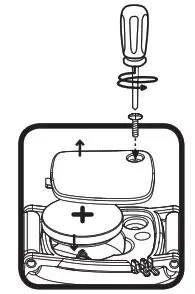
BATTERY NOTICE
- Use one CR2450 Lithium coin battery only for this toy. Do not use rechargeable Lithium ion battery LIR2450. This toy is not compatible with LIR2450.
- The coin battery used with this product should be kept away from small children who might still put things in their mouths. If the coin battery is swallowed, consult a doctor immediately.
- Insert the coin battery with the correct polarity.
- Do not use a damaged coin battery.
- Do not short-circuit the coin battery terminals.
- Remove exhausted coin battery from the product.
- Remove coin battery during long periods of non-use.
- Do not dispose of coin battery in fire.
- Do not charge non-rechargeable coin battery.
- Rechargeable batteries are to be removed from the toy before being charged. (if removable)
- Rechargeable batteries are only to be charged under adult supervision. (if removable)
Disposal of batteries and product
![]()
The crossed-out wheelie bin symbols on products and batteries, or on their respective packaging, indicates they must not be disposed of in domestic waste as they contain substances that can be damaging to the environment and human health. The chemical symbols Hg, Cd or Pb, where marked, indicate that the battery contains more than the specified value of mercury (Hg), cadmium (Cd) or lead (Pb) set out in Battery Directive (2006/66/EC).
![]()
The solid bar indicates that the product was placed on the market after 13th August, 2005. Help protect the environment by disposing of your product or batteries responsibly. For more information, please visit: www.recycle-more.co.uk www.recyclenow.com
TO BEGIN USING THE VTECH® FROZEN II MAGIC LEARNING WATCH
When you use the watch for the first time, open the cover, then press the LEFT+RIGHT+OK Buttons for approximately 5 seconds to unlock the Try Me mode. You will hear three `beeping’ sounds when the try me mode is unlocked. You can then press any button to activate the watch and set the time.
Press the Left or Right Button to select, then press the OK Button to confirm and move to the next option. A tick will be displayed when the setting is complete.
Note:
- When the battery level is low, most functions on the watch may not be activated, except for the clock display. It is recommended to change to a new battery as soon as possible before further use.
- If the battery level is too low and cannot keep the clock running, you will need to enter the time again after the battery has been replaced.
AUTOMATIC POWER OFF
To save power, the VTech® Frozen II Magic Learning Watch will automatically power off when there has been no input for about 30 seconds. Press any button or open the cover to turn the unit ON again.
Note:
The VTech® Frozen II Magic Learning Watch will not automatically power off when the Stopwatch is running.
The unit will also automatically turn OFF when the battery power is very low. If you see the Low Battery icon appear on screen, please replace the battery.

ACTIVITIES
Clock Display
When the Clock/Home Button is pressed, the time will be displayed. Press the Left or Right Button to display the Home Menu where other activities and settings can be selected.
Home Menu
Press the Left or Right Button to display the Home Menu. There are 5 activities to choose from:
| 1. Alarm Clock | 2. Stopwatch | 3. Timer | |||
| 4. Games | 5. Settings |
- Press the Left or Right Button to scroll through the menu options.
- Press the OK Button to enter the chosen activity.
- Alarm Clock

You can set an alarm with a choice of 3 alarm tones.
• Press the Left or Right Button to select the time/ alarm tone.
• Press the OK Button to confirm and move to the next setting.
• Press the Clock Button to automatically save the current setting.

- Stopwatch

Access the stopwatch here.
• Press the OK Button to start the Stopwatch, press again to stop.
• When the stopwatch is stopped, you can press the Left or Right Button to reset.

- Timer

Set a countdown timer here.
• Press the Left or Right Button to change the time.
• Press the OK Button to confirm.
• Press the Clock Button to automatically save the current setting.
• When you press the OK Button to confirm the timer duration, the countdown will start immediately.
• While the timer is running, you can press the OK Button to pause/resume. When paused, you can press the Left or Right Button to reset.

- Games

In the Games menu, press the Left or Right Button to scroll through the different progressive leaning game options:
4.1. Olaf Poses
The wind changes Olaf’s pose. Remember Olaf’s pose then choose the matching one. Press the OK Button to choose the answer.
 4.2. Troll Count
4.2. Troll Count
Boulders roll into town, they are the Trolls! Count the number of Troll boulders. Press the Left or Right Button to choose the answer.
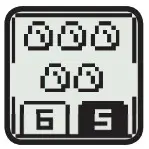 4.3. Magical Opposites
4.3. Magical Opposites
Elsa’s magic has created some opposites. Listen carefully and find the correct answer. Press the Left or Right Button to choose the answer.
 4.4. River Crossing
4.4. River Crossing
Select the correct number to help Olaf cross the river. In level 1 and level 2, press the Left or Right Button to choose the answer. In level 3, press the Left or Right Button to select, and press the OK Button to confirm.

- Settings

In the Settings menu, press the Left or Right Button to scroll through the various options:
5.1. Clock Face
• Press the Left or Right Button to select from 9 different clock faces.
• Press the OK Button or Clock Button to confirm and save the setting.
 5.2. Cuckoo Clock
5.2. Cuckoo Clock
• When the Cuckoo Clock is activated, the watch will briefly chime and show the clock at the top of each hour between 7am and 7pm. The Cuckoo Clock will not ring if a game is in progress or the Alarm or Timer is ringing.
• Press the Left or Right Button to turn the Cuckoo Clock ON or OFF.
• Press the OK Button or Clock Button to confirm and save the setting.
 5.3. Time Setting
5.3. Time Setting
• Press the Left or Right Button to change the options. (am/pm setting is only applicable in 12-hour time format)
• Press the OK Button to confirm.
• Press the Clock Button to automatically save the current setting.

CARE and MAINTENANCE
- Keep the unit clean by wiping it with a slightly damp cloth.
- Keep the unit out of direct sunlight and away from any direct heat source.
- Remove the battery when the unit is not in use for an extended period of time.
- Do not drop the unit on hard surfaces and do not expose the unit to moisture or water.
TROUBLESHOOTING
If for some reason the program/activity stops working or malfunctions, please follow these steps:
- Turn the unit OFF.
- Interrupt the power supply by removing the battery.
- Let the unit stand for a few minutes, then replace the battery.
- Turn the unit back ON. The unit will now be ready to play again.
- If the unit does not work, replace with a brand new battery.
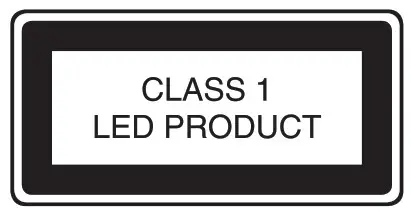
CONSUMER SERVICES
Creating and developing VTech® products is accompanied by a responsibility that we at VTech® take very seriously. We make every effort to ensure the accuracy of the information, which forms the value of our products. However, errors sometimes can occur. It is important for you to know that we stand behind our products and encourage you to call our Consumer Services Department with any problems and/or suggestions that you might have. A service representative will be happy to help you.
UK Customers:
Phone: 0330 678 0149 (from UK) or +44 330 678 0149 (outside UK)
Website: www.vtech.co.uk/support
Australian Customers:
Phone: 1800 862 155
Website: support.vtech.com.au
NZ Customers:
Phone: 0800 400 785
Website: support.vtech.com.au
PRODUCT WARRANTY/ CONSUMER GUARANTEES
UK Customers:
Read our complete warranty policy online at vtech.co.uk/warranty.
Australian Customers: VTECH ELECTRONICS (AUSTRALIA) PTY LIMITED CONSUMER GUARANTEES
Under the Australian Consumer Law, a number of consumer guarantees apply to goods and services supplied by VTech Electronics (Australia) Pty Limited. Please refer to vtech.com.au/consumerguarantees for further information.
Visit our website for more information about our products, downloads, resources, and more. www.vtech.co.uk www.vtech.com.au

©Disney
TM & © 2019 VTech Holdings Limited.
All rights reserved. Printed in China.
91-003738-000 UK



