

Waterpik® Water Flosser Models WF-11 | WF-12
Hydropropulseur Waterpik® Models WF-11 | WF-12
Irrigador dental Waterpik® Modelos WF-11 | WF-12

IMPORTANT SAFEGUARDS
READ ALL INSTRUCTIONS BEFORE USING.
- This product is for household use.
When using electrical products, especially when children are present, basic safety precautions should always be followed, including the following:
DANGER:
To reduce the risk of electrocution: - Do not handle USB power supply with wet hands.
- Do not place in or drop into water or other liquid.
- Do not use while bathing.
- Do not place or store product where it can fall into a tub or sink.
- Check the power supply/charger cord for damage before the first use and during the life of the product.
WARNING:
To reduce the risk of burns, electrocution, fire, or injury to persons:
- Do not charge this unit with any charging devices other than the one provided.
- Do not plug the power supply into a voltage system that is different from the voltage system specified on the device or power supply. Use with improper voltage will damage product and VOID warranty.
- If product is opened/disassembled for ANY reason, warranty is VOID.
- Do not use this product if it has a damaged cord or power supply, if it is not working properly, if it has been dropped or damaged, or dropped into water. Contact Water Pik, Inc. or visit www.waterpik.com.
- Do not direct water under the tongue, into the ear, nose or other delicate areas. This product is capable of producing pressures that may cause serious damage in these areas.
- Do not direct water into the nose or ear. The potentially deadly amoeba, Naegleria fowleri, may be present in some tap water or unchlorinated well water and may be fatal if directed into these areas.
- Use this product only as indicated in these instructions or as recommended by your dental professional.
- Only use tips and accessories recommended by Water Pik, Inc.
- Magnetic field: Pacemakers and similar implanted medical devices may be affected by magnet.
- Do not drop or insert any foreign object into any opening or hose.
- Keep power supply/charger cord away from heated surfaces.
- Do not use outdoors or operate where aerosol (spray) products are being used or where oxygen is being administered.
- Do not use iodine or water insoluble concentrated essential oils in this product. Use of these can reduce performance and will shorten the life of the product. Use of these products may void warranty.
- Fill reservoir with water or other dental professional recommended solution only.
- Remove any oral jewelry prior to use of this product.
- Do not use if you have an open wound on your tongue or in your mouth.
- If your physician or cardiologist has advised you to receive antibiotic premedication before dental procedures, you should consult your dentist before using this instrument or any other oral hygiene aid.
- Close supervision is necessary when this product is used by, on or near children or people with special needs.
- If the Pik PocketTM tip (not included in all models) separates from the shaft for any reason, discard tip and shaft and replace with new Pik PocketTM tip (PP-100E).
- Do not use this product for more than 5 minutes in each two-hour period.
- Unit will shut off automatically after 3 minutes of continuous usage.
- Children should be supervised to ensure that they do not play with the appliance.
SAVE THESE INSTRUCTIONS
PRODUCT DESCRIPTION
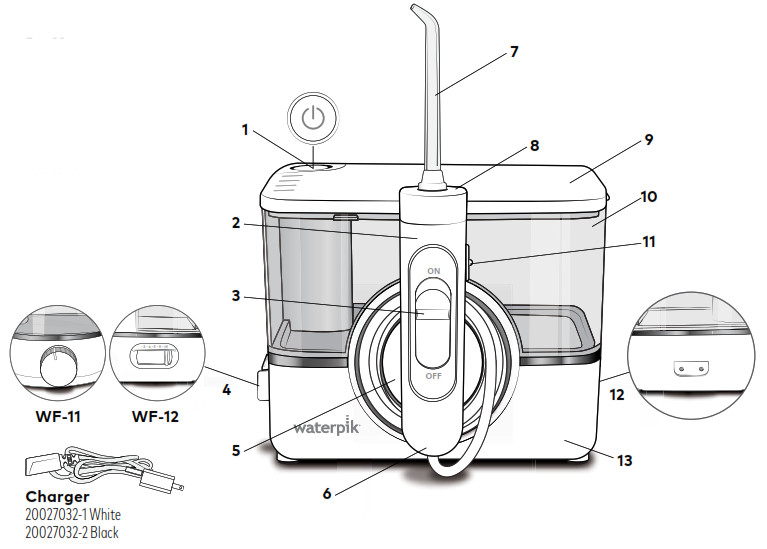
- Power ON/OFF
- Handle
- Water ON/OFF switch
- Pressure control
- Magnetic handle cradle
- Handle hose swivel
- Tip
- Tip rotator
- Reservoir lid
- Reservoir
- Tip eject button
- Charging contacts
- Base
TIPS
A. Orthodontic Tip*
– Braces/General Use
B. Pik PocketTM Tip*
– Periodontal Pockets/Furcations
C. Plaque SeekerTM Tip*
– Implants/Crowns/Bridges/ Retainers/General Use
D. Classic Jet Tip**
– General Use
E. Implant Denture Tip**
– Fixed Implant Bridges and Dentures
F. Tongue Cleaner**
– Fresher Breath
NOT ALL TIPS INCLUDED IN ALL MODELS
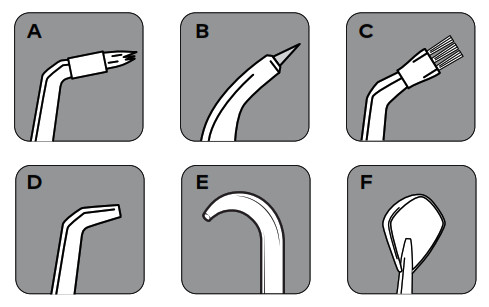
*Replace Every 3 months **Replace Every 6 months
Replacement tips/attachments may be purchased online at www.waterpik.com, or by phone from Water Pik, Inc. at 1-800-525-2774 (USA). To find detailed information about tips, other accessories, and product usage please visit our website at www.waterpik.com
GETTING STARTED
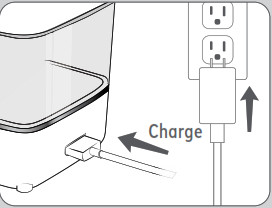
Plug the power supply into the wall outlet and connect the magnetic plug to the unit (see image) for approximately 4.5-5 hours. The charge indicator on the unit will glow while charging and then begin to flash momentarily every 3 seconds when the unit is fully charged. A full charge will last for approximately 4 weeks when unit is used once a day for one minute a day. When the batteries are in need of charging (approximately 30% charge left) the charge indicator light will blink 3 times quickly to indicate that the user should consider recharging the unit. A complete recharge will take 4.5-5 hours. If you use your Water Flosser once a day or less, it is recommended that you charge it every 3-4 weeks. If you use it twice a day or more, charge the unit more frequently.
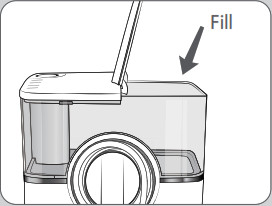
Remove the reservoir, lift the reservoir lid, and fill with warm water. Fill with warm water. Replace the reservoir over the base and press down firmly and close the lid.
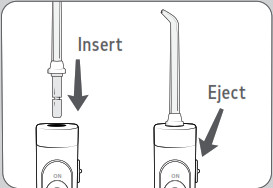
Insert tip into the center of the Water Flosser handle, pressing down firmly until the tip clicks into place. The colored ring will be flush with the top of the handle if the tip is correctly locked into place. To remove tip from the handle slide the tip eject button on the handle.
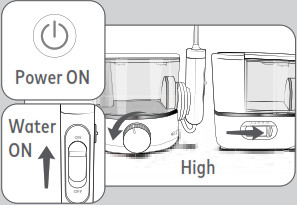
Set pressure control on base to high (pressure setting No.10), point the handle and tip into sink. Turn power and water ON until water flows from the tip.
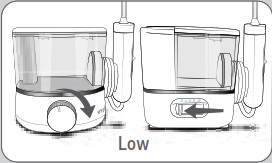
Set the pressure control on the base of the unit to the lowest setting (pressure setting No.1) for first-time use. Gradually increase pressure over time to the setting you prefer or as instructed by your dental professional.

Always place the tip in your mouth before turning the unit power ON. With water switch on handle in OFF position, turn power on. Lean over sink and slightly close lips enough to prevent splashing while still allowing water to flow from mouth into the sink. Turn water switch ON. When finished, turn water switch and power OFF. During use you can stop the flow of water by sliding the water switch on handle to the OFF position.
NOTE: Motor will continue to run.
For best results, start with back teeth and work toward the front teeth. Direct the stream at a 90-degree angle to your gumline with tip in mouth. Glide tip along gumline and pause briefly between teeth. Continue until you have cleaned the inside and outside of both the upper and lower teeth.
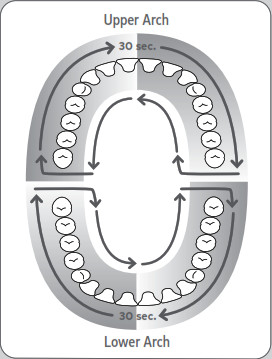
The Water Flosser will create a short pause at 30-seconds, to remind you to move to the other arch of your mouth and another short pause at 1-minute to signal you have reached the recommended cleaning time. The unit will continue to run without pauses until the unit is turned off. Depending on the pressure setting, some water will remain in the reservoir after 1-minute.
When Finished
Turn the power OFF. Empty any liquid left in the reservoir.
NOTE: If you used mouthwash or other solution besides water, see “Using Mouthwash and Other Solutions” section.
NOTE: NOT ALL TIPS INCLUDED WITH ALL MODELS.
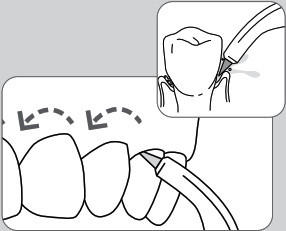
Pik PocketTM Tip
The Pik PocketTM tip is specifically designed to deliver water or anti-bacterial solutions deep into periodontal pockets. To use the Pik PocketTM tip, set the unit to the lowest pressure setting. Place the soft tip against a tooth at a 45-degree angle and gently place the tip under the gumline, into the pocket.

Set to lowest pressure setting, place tip in the center/middle of your tongue about half way back. Pull forward with light pressure. Increase pressure as you prefer.
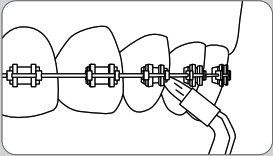
To use the orthodontic tip, gently glide tip along gumline, pausing briefly to lightly brush area between teeth and all around orthodontic bracket, before proceeding to the next tooth.
CLEANING AND TROUBLESHOOTING YOUR WATERPIK® WATER FLOSSER
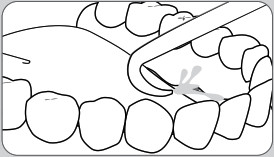
The Implant Denture tip is specifically designed to access areas that are unreachable with a Classic Jet tip, Plaque SeekerTM tip, Orthodontic tip, or Pik PocketTM tip. To use the Implant Denture tip, place the tip on the lingual side at one end of the implant retained denture. The opening of the tip is directed between the natural gum tissue and the denture directing the water under the denture. Slowly glide the tip along the space between the natural gum tissue and the denture until you have cleaned underneath the entire length of the denture.
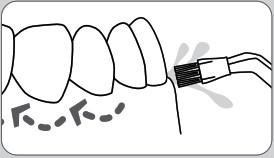
To use the Plaque SeekerTM tip, place the tip close to the teeth so that the bristles are gently touching the teeth. Gently glide tip along gumline, pausing briefly between teeth to gently brush and allow the water to flow between the teeth.
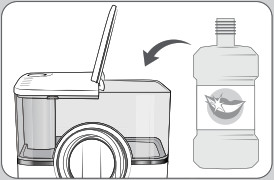
Your Waterpik® Water Flosser can be used to deliver mouthwash and antibacterial solutions. After using any special solution, rinse unit to prevent clogging by partially filling reservoir with warm water and running unit with tip pointed into sink until unit is empty.
Cleaning
Before cleaning, disconnect power supply/charger cord. Clean the product when necessary by using a soft cloth and mild non-abrasive cleanser. The water reservoir is removable for easy cleaning and is top rack dishwasher safe.
Removing Hard Water Deposits / General Cleaning
Hard water deposits may build up in your unit, depending on the mineral content of your water. If left unattended, it can hinder performance. Cleaning internal parts: add 2 tablespoons of white vinegar to a full reservoir of warm water. Point the handle and tip into sink. Turn unit ON and run until reservoir is empty. Rinse by repeating with a full reservoir of clean warm water. This process should be done every 1 to 3 months to ensure optimal performance.
Leakage
If leaking due to a damaged hose, replacement hoses and handles can be purchased at www.waterpik.com or contact Water Pik Inc. customer service for a self service repair kit.
BATTERY REMOVAL
Battery Removal
The rechargeable battery inside the product cannot be replaced and shall be removed at the end of the product’s life prior to recycling. This process is not reversible and voids the product warranty. Observe basic safety precautions when you follow the procedure below. Be sure to protect your eyes, hands, fingers and the surface on which you work. Deplete the battery charge until the unit no longer operates prior to battery removal.
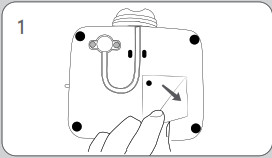
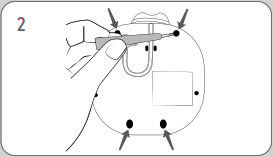
- Remove the 4 rubber feet by carefully prying them upward with a small flat head screwdriver.
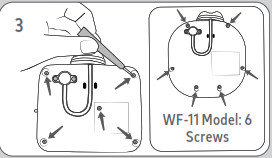
- Remove 5 screws from the indicated areas with a small Phillips head screwdriver.
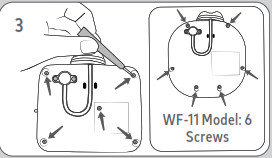
- Turn unit upright and remove reservoir and reservoir lid.
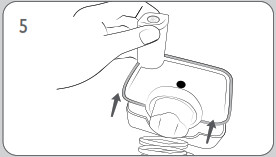
- Remove upper housing by pulling it upward as shown.
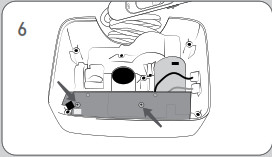
- Remove screws from the indicated areas with a small Phillips head screwdriver.
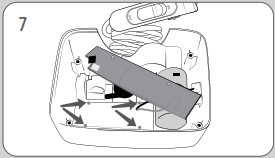
- Pull circuit board assembly aside. Remove 4 screws from the indicated areas with a small Phillips head screwdriver.
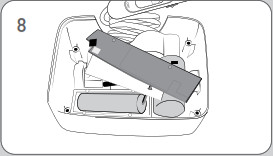
- Lift up battery cover as shown.
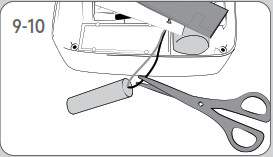
- Remove battery from housing.
- Cut the black battery wire with a pair of scissors or side-cutters then cut the red battery wire.
NOTE: DO NOT CUT BOTH BATTERY WIRES AT THE SAME TIME. - Please recycle the unit and safely dispose of the battery per local or state requirements.
LIMITED THREE-YEAR WARRANTY
Service Maintenance
Waterpik® Water Flossers have no consumer serviceable electrical items and do not require routine service maintenance. For all parts and accessories go to www.waterpik.com. You may also call our toll-free customer service number at 1-800-525-2774 (USA) or 1-888-226-3042 (Canada). Refer to the serial and model numbers in all correspondence. These numbers are located on the bottom of your unit.
Still have questions? Go to www.waterpik.com.
Water Pik, Inc. warrants to the original consumer of this new product that it is free from defects in materials and workmanship for 3 years from the date of purchase. Consumer will be required to submit the original purchase receipt as proof of purchase date and if requested, the entire product, to support a warranty claim. Water Pik, Inc. will replace the product, provided the product has not been abused, misused, altered or damaged after purchase, was used according to instructions, and was used only with accessories or consumable parts approved by Water Pik, Inc. Installation is the responsibility of the consumer and is not covered by the warranty. This limited warranty excludes accessories or consumable parts such as tips, etc. Use with improper voltage will damage product and VOID warranty. This warranty gives you specific legal rights. You may also have other rights that vary, depending on the law in your place of residence.
WATER PIK, INC. DISCLAIMS ALL OTHER EXPRESS OR IMPLIED WARRANTIES TO THE EXTENT PERMITTED BY LAW INCLUDING, BUT NOT LIMITED TO, ALL WARRANTIES OF MERCHANTABILITY AND FITNESS FOR A PARTICULAR PURPOSE. ALL IMPLIED WARRANTIES ARE LIMITED TO THE DURATION OF THIS LIMITED WARRANTY. SOME STATES OR PROVINCES MAY NOT ALLOW LIMITATIONS ON HOW LONG AN IMPLIED WARRANTY LASTS, SO THE ABOVE MAY NOT APPLY TO YOU.
For USA Only
This device complies with part 15 of the FCC Rules. Operation is subject to the following two conditions: (1) This device may not cause harmful interference, and (2) this device must accept any interference received, including interference that may cause undesired operation.
Warning: changes or modifications not expressly approved by the party responsible for compliance could void the user’s authority to operate the equipment.
Limitation of Liability
This limited warranty is your sole remedy against Water Pik, Inc. and it shall not be liable for any damages, whether direct, indirect, incidental, special, consequential, exemplary or otherwise, including but not limited to property damage, arising out of any theory of recovery, including statutory, contract or tort.
Arbitration
BINDING ARBITRATION AND WAIVER OF RIGHT TO ASSERT MATTERS IN COURT AND RIGHT TO JURY TRIAL By purchasing, installing, or using this product you agree that any controversy or claim arising out of or relating to your purchase, use, modification, installation, or removal of this product shall be settled by binding arbitration. The arbitrator’s decision will be final and binding. Judgment on the award rendered by the arbitrator may be entered in any court having jurisdiction over the matter. Further, you agree that you will not have the right to litigate any claim arising out of or in relation to your purchase, use, modification, installation, or removal of this product in any court or to have a jury trial on that claim.
Arbitration of any matters shall be administered by the American Arbitration Association and conducted by one arbitrator in accordance with the consumer arbitration rules of the American Arbitration Association in effect at the time of filing of the demand. The venue for all such arbitrations shall be Colorado and any such arbitration shall be subject to the Federal Arbitration Act and Colorado law.
WAIVER OF RIGHT TO PARTICIPATE IN CLASS ACTIONS OR PURSUE CLAIMS IN A REPRESENTATIVE CAPACITY. Further, by purchasing, installing, or using this product you agree that arbitration must be on an individual basis. This means neither you, nor we, may join or consolidate claims in arbitration by or against other purchasers or users of Water Pik, Inc. products or the general public. Additionally, you may not litigate in court or arbitrate any claims as a representative or member of a class or in a purported representative capacity on behalf of the general public, other purchasers or users of this product, other persons or entities similarly situated, or in a private attorney general capacity.
Water Pik, Inc., a subsidiary of Church & Dwight Co., Inc.
1730 East Prospect Road
Fort Collins, CO 80553-0001 USA
1-800-525-2774
www.waterpik.com
Designed and Tested in the USA. Made in China.

