Sections in this Manual
- PRODUCT DESCRIPTION
- FIRST TIME USE SALT, RINSE AID AND DETERGENT
- FILLING THE SALT RESERVOIR
- SETTING THE WATER HARDNESS
- FILLING THE RINSE AID DISPENSER
- ADJUSTING THE DOSAGE OF RINSE AID
- FILLING THE DETERGENT DISPENSER
- PROGRAMS TABLE
- PROGRAMS DESCRIPTION
- OPTIONS AND FUNCTIONS
- DRAIN OUT
- LOADING THE RACKS
- LOWER RACK
- DAILY USE
- MODIFYING A RUNNING PROGRAM
- ADDING EXTRA CROCKERY
- ACCIDENTAL INTERRUPTIONS
- ADVICE AND TIPS
- UNSUITABLE CROCKERY
- DAMAGE TO GLASS AND CROCKERY
- TIPS ON ENERGY SAVING
- HYGIENE
- CARE AND MAINTENANCE
- WATER SOFTENING SYSTEM
- TROUBLESHOOTING
- FAQs
FILLING THE DETERGENT DISPENSER
To open the detergent dispenser use the opening device C. Introduce the detergent into the dry dispenser D only. Place the amount of detergent for pre-washing directly inside the tub.
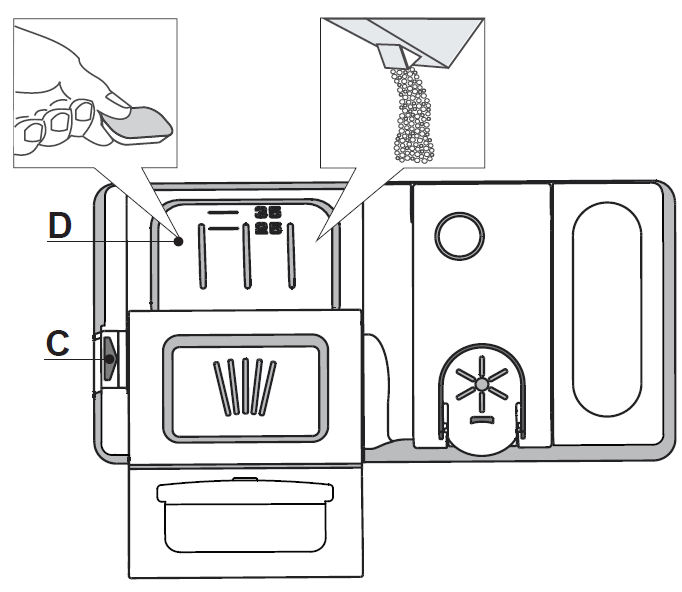
- When measuring out the detergent refer to the mentioned earlier information to add the proper quantity.
Inside the dispenser D there are indications to help the detergent dosing. - Remove detergent residues from the edges of the dispenser and close the cover until it clicks.
- Close the lid of the detergent dispenser by pulling it up until the closing device is secured in place.
The detergent dispenser automatically opens up at the right time according to the program.
If all-in-one detergents are used, we recommend using the TABLET button, because it adjusts the program so that the best washing and drying results are always achieved.
Usage of detergent not designed for dishwashers may cause malfunction or damage to the appliance.
PROGRAMS TABLE
ECO program data is measured under laboratory conditions according to European Standard EN 60436:2020.
Note for Test Laboratories
For information on comparative EN testing conditions, please send an email to the following address: [email protected]
Pre-treatment of the dishes is not needed before any of the programs. Not all options can be used simultaneously. Values given for programs other than the program Eco are indicative only. The actual time may vary depending on many factors such as temperature and pressure of the incoming water, room temperature, amount of detergent, quantity and type of load, load balancing, additional selected options and sensor calibration. The sensor calibration can increase program duration up to 20 min.
PROGRAMS DESCRIPTION
Instructions on wash cycle selection
ECO: Eco programme is suitable to clean normally soiled tableware, that for this use, it is the most efficient programme in terms of its combined energy and water consumption, and that it is used to assess compliance with the EU Ecodesign legislation.
INTENSIVE: Program recommended for heavily soiled crockery, especially suitable for pans and saucepans (not to be used for delicate items).
MIXED: Mixed soil. For normally soiled dishes with dried food residues.
RAPID 30: Program to be used for half load of lightly-soiled dishes with no dried food residues. Does not have drying phase.
PRE-WASH: Use to refresh crockery planned to be washed later. No detergent to be used with this program.
Notes: Please note that cycle Rapid 30’ is dedicated for lightly soiled dishes.
OPTIONS AND FUNCTIONS
OPTIONS can be selected directly by pressing the corresponding button (see CONTROL PANEL).
If an option is not compatible with the selected program see PROGRAMS TABLE, the corresponding LED flashes rapidly 3 times and beeps will sound. The option will not be enabled.
HALF LOAD
If there are not many dishes to be washed, a half load cycle may be used in order to save water, electricity and detergent. Select the program and press the HALF LOAD button: the indicator light will light up. Press the HALF LOAD button to deselect this option.
Remember to halve the amount of detergent.
KEYLOCK
A long press (for 3 seconds) of HALF LOAD button, will activate the KEYLOCK function. The KEYLOCK function will block the control panel except the ON/OFF button. To deactivate the KEYLOCK, long press again.
WATER TAP CLOSED – Alarm
Flashes when there is no inlet water or water tap is closed.
SANI RINSE
This option can be used to sanitize washed dishes. It will increase final rinse temperature and add antibacterial wash to the selected program. Select the washing program, press the SANI RINSE button; the indicator light will light up. To deselect the option, press the same button again. Ideal to clean crockery and feeding bottles. The dishwasher door must be kept shut for the entire duration of the program in order to guarantee reduction of germs. If the door is opened the indicator lamp starts flashing.
WARNING: the crockery and plates could be extremely hot at the end of the cycle.
TABLET
This setting allows you to optimize the performance of the program according to the type of detergent used. A long press (for 3 seconds) of the SANI RINSE button, will activate the function (the corresponding symbol will light up) if you use combined detergents in tablet form (rinse aid, salt and detergent in 1 dose). If you use powder or liquid detergent, this option should be off.
DELAY
The start of the program may be delayed for a period of time between 0:30 and 24 hours.
- Select the program and any desired options. Press the DELAY button (repeatedly) to delay the start of the program.
- Adjustable from 0:30 to 24 hours. With each press of the button, the delay start increases by: 0:30 if selection below 4 hours, 1:00 if selection is below 12 hours, 4 hours if selection is above 12 hours. If 24 hours reached, and the button is pressed, the delayed start is deactivated.
- Press the START/PAUSE button: the timer will begin counting down;
- Once this time has elapsed, the indicator light switches off and the program begins automatically.
If at the time of the countdown the START/PAUSE button is pressed again the DELAY option is cancelled and the selected program starts automatically.
The Delay function cannot be set once a wash cycle has been started.
DRAIN OUT
To stop and cancel the active cycle, the Drain Out function can be used.
A long press of START/PAUSE button, will activate the DRAIN OUT function. The active program will be stopped and the water in the dishwasher will be drained out.





