

Whirlpool WHES30 Grain Capacity Water Softener

|
|
|
|
|
|
|
|
|
|
|
|
|
|
|
|
|
|
|
|
|
|
|
|
|
|
|
|
|
|
|
|
|
|
|
|
|
|
|
|
|
|
|
|
|
|
|
|
|
|
|
|
|
|
|
|
|
|
||
|
|
|
||
|
|
|
||
|
|
|
|
|
|
|
|
|
|
|
|
|
||

Water Softener Safety
Your safety and the safety of others are very important.
We have provided many safety messages in this manual and on your appliance. Always read and obey all safety messages.
- This is the safety alert symbol.
- This symbol alerts you to potential hazards that can kill or hurt you and others.
- All safety messages will follow the safety alert symbol and either the word “DANGER” or “WARNING” These words mean:
All safety messages will tell you what the potential hazard is, tell you how to reduce the chance of injury, and tell you what can happen if the instructions are not followed.
In the state of Massachusetts: The Commonwealth of Massachusetts plumbing code 248-CMR shall be adhered to. A licensed plumber shall be used for this installation.
In the state of California: You must turn the Salt Efficiency Feature setting to ON. This may initiate more frequent recharges. However, it will operate at 4,000 grains per pound of salt or higher. To turn on the Salt Efficiency Feature, follow the instructions in the “Salt Efficiency” section of this manual.
Before You Start
- The water softener requires a minimum water flow of 3 gallons per minute at the inlet. Maximum allowable inlet water pressure is 125 psi. If daytime pressure is over 80 psi, nighttime pressure may exceed the maximum. Use a pressure reducing valve if necessary (Adding a pressure reducing valve may reduce the flow). If your home is equipped with a back flow preventer, an expansion tank must be installed in accordance with local codes and laws.
- The water softener works on 24 volt, 60 Hz electrical power only, supplied by a direct plug-in transformer (included). Be sure to use the included transformer and plug it into a nominal 120V, 60 cycle household outlet that is in a dry location only, grounded and properly protected by an overcurrent device such as a circuit breaker or fuse. If transformer is replaced, use only UL, CUL or CSA approved Class 2 transformer with the following specifications:
- Input: 120 VAC, 60 Hz, 13.5 W
- Output Voltage: 24 VAC
- Output Current: 400 mA
- Do not use this system to treat water that is microbiologically unsafe or of unknown quality without adequate dis-infection upstream or downstream of the system.
European Directive 2002/96/EC requires all electrical and electronic equipment to be disposed of according to Waste Electrical and Electronic Equipment (WEEE) requirements. This directive or similar laws are in place nationally and can vary from region to region. Please refer to your state and local laws for proper disposal of this equipment.
Do not return the water softener to store.
If you have any questions, or there are missing parts or damage, please call Toll Free 1-866-986-3223, Monday – Friday, 8 am – 7 pm EST, or visit www.ecodynewatertreatment.com
When you call, please be prepared to provide the model and serial number, found on the rating decal, typically located on the rim below the salt lid hinges.
Inspect Shipment
The parts required to assemble and install the water softener are included with the unit. Thoroughly check the water softener for possible shipping damage and parts loss. Also inspect and note any damage to the shipping carton.
Remove and discard ( or recycle) all packing materials. To avoid loss of small parts, we suggest you keep the small parts in the parts bag until you are ready to use them.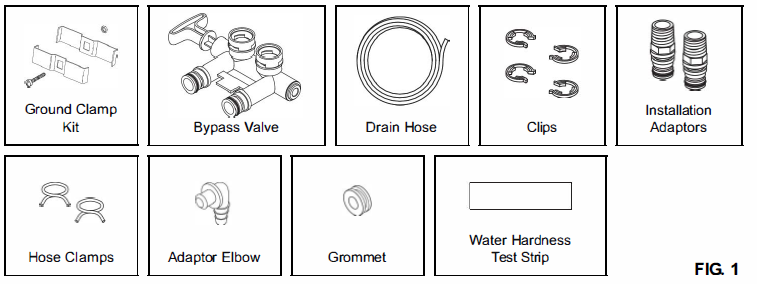
Water Conditioning Information
IRON
Iron in water can cause stains on clothing and plumbing fixtures. It can negatively affect the taste of food, drinking water, and other beverages. Iron in water is measured in parts per million (ppm). The total* ppm of iron, and type or types*, is determined by chemical analysis. Four different types of iron in water are:
- Ferrous ( clear water) iron
- Ferric (red water) iron
- Bacterial and organically bound iron
- Colloidal and inorganically bound iron (ferrous or ferric)
Ferrous ( clear water) iron is soluble and dissolves in water. This water softener will reduce moderate amounts of this type of iron (see specifications).** Ferrous ( clear water) iron is usually detected by taking a sample of water in a clear bottle or glass. Immediately after taking, the sample is clear. As the water sample stands, it gradually clouds and turns slightly yellow or brown as air oxidizes the iron. This usually occurs in 15 to 30 minutes.
When using the softener to reduce Ferrous ( clear water) iron, add 5 grains to the hardness setting for every 1 ppm of Ferrous (clear water) iron. See “Set Water Hardness Number” section.
Ferric (red water), and bacterial and organically bound irons are insoluble. This water softener will not remove ferric or bacterial iron. This iron is visible immediately when drawn from a faucet because it has oxidized before reaching the home. It appears as small cloudy yellow, orange, or reddish suspended particles. After the water stands for a period of time, the particles settle to the bottom of the container. Generally these irons are removed from water by filtration. Chlorination is also recommended for bacterial ,ran.
Colloidal and inorganically bound iron is of ferric or ferrous form that will not filter or exchange out of water. This water softener will not remove colloidal iron. In some instances, treatment may improve colloidal iron water. Colloidal iron water usually has a yellow appearance when drawn. After standing for several hours, the color persists and the iron does not settle, but remains suspended in the water.
SEDIMENT
Sediment is fine, foreign material particles suspended in water. This water softener will not remove sediment. This material is most often clay or silt. Extreme amounts of sediment may give the water a cloudy appearance. A sediment filter installed upstream of the water softener normally corrects this situation.
- Water may contain one or more of the four types of iron and any combination of these. Total iron is the sum of the contents.
- Capacity to reduce clear water iron is substantiated by WQA test data.
Installation Requirements
LOCATION REQUIREMENTS
Consider all of the following when selecting an installation location for the water softener.
- Do not locate the water softener where freezing temperatures occur. Do not attempt to treat water over 120°F. Freezing temperatures or hot water damage voids the warranty.
- To condition all water in the home, install the water softener close to the water supply inlet, and upstream of all other plumbing connections, except outside water pipes. Outside faucets should remain on hard water to avoid wasting conditioned water and salt.
- A nearby drain is needed to carry away regeneration discharge (drain) water. Use a floor drain, laundry tub, sump, standpipe, or other options
( check your local codes). See “Air Gap Requirements” and “Valve Drain Requirements” sections. - The water softener works on 24 volt, 60 Hz electrical power only, supplied by a direct plug-in transformer (included). Provide nearby an electrical outlet in accordance with NEC and local codes.
- Always install the water softener between the water inlet and water heater. Any other installed water conditioning equipment should be installed between the water inlet and water softener (See Figure 3 below).
- Avoid installing in direct sunlight. Excessive sun heat may cause distortion or other damage to nonmetallic parts.
PLUMBING CODES
All plumbing must be completed in accordance with national, state and local plumbing codes.
In the state of Massachusetts: The Commonwealth of Massachusetts plumbing code 248-CMR shall be adhered to. A licensed plumber shall be used for this installation.
AIR GAP REQUIREMENTS
A drain is needed for regeneration water (See Figure 2). A floor drain, close to the water softener, is preferred. A laundry tub, standpipe, etc. are other drain options. Secure valve drain hose in place. Leave an air gap of 1-1 /2″ between the end of the hose and the drain. This gap is needed to prevent backflow of sewer water into the water softener. Do not put the end of the drain hose into the drain.
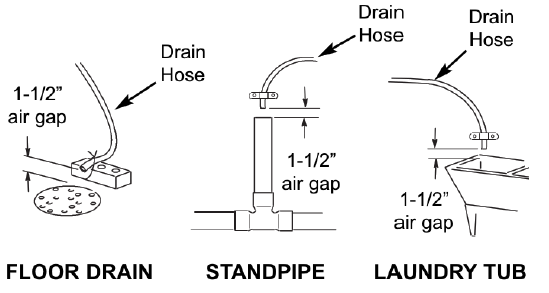
THE PROPER ORDER TO INSTALL WATER TREATMENT EQUIPMENT
Installation Requirements
VALVE DRAIN REQUIREMENTS
Using the flexible drain hose (included), measure and cut to the length needed. Flexible drain hose is not allowed in all localities ( check your plumbing codes). If local codes do not allow use of a flexible drain hose, a rigid valve drain run must be used. Purchase a compression fitting (1/4 NPT x 1/2 in. minimum tube) and 1/2″ tubing from your local hardware store. Plumb a rigid drain as needed (See Figure 5).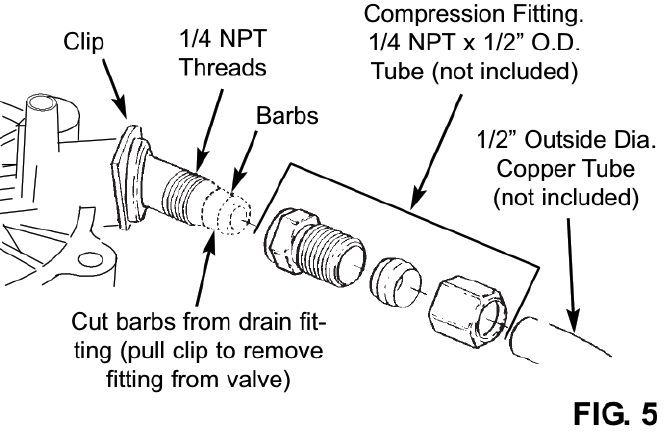
INLET / OUTLET PLUMBING OPTIONS
Always install either a single bypass valve (provided), as shown in Figure 6, or, if desired, parts for a 3 valve bypass system (not included) can be purchased and assembled, as shown in Figure 7. Bypass valves allow you to turn off water to the softener for maintenance if needed, but still have water in house pipes. Pipe fittings must be 3/4″ minimum.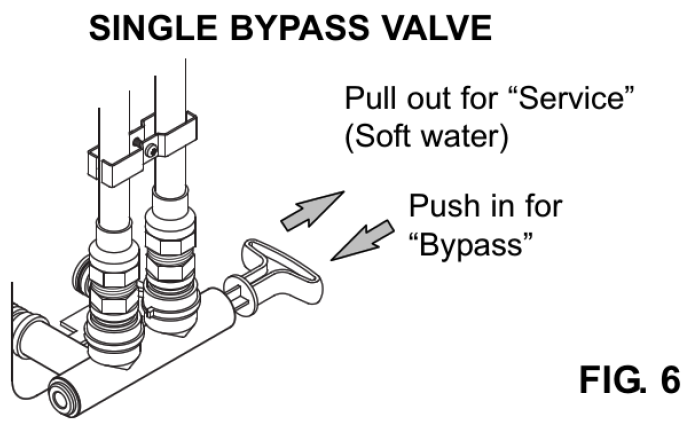
- Copper pipe
- Threaded pipe
- PEX (Crosslinked Polyethylene) pipe
- CPVC plastic pipe
- Other pipe approved for use with potable water
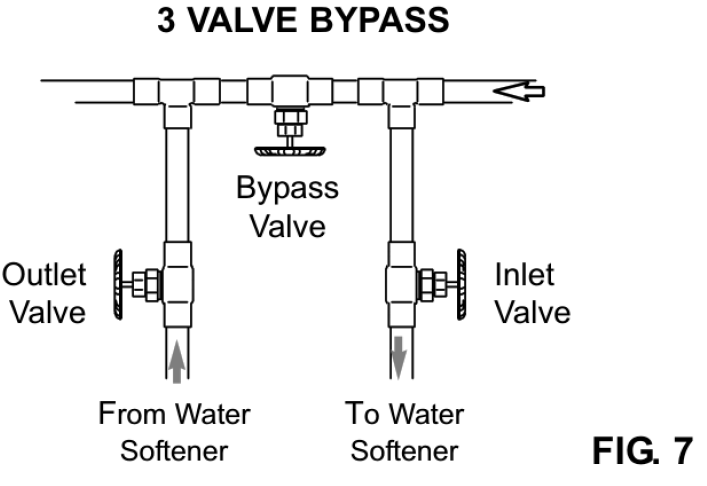
IMPORTANT: Do not solder with plumbing attached to installation adaptors and single bypass valve. Soldering heat will damage the adaptors and valve.
Dimensions
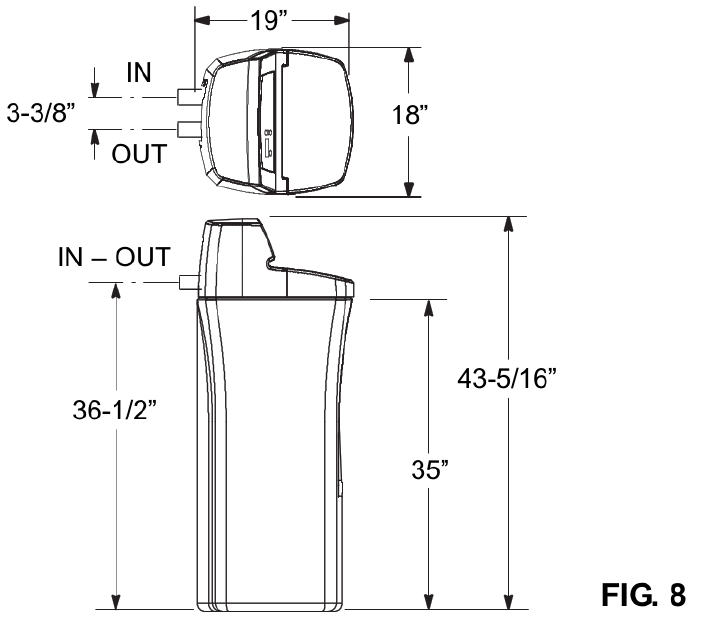
Installation Instructions
TYPICAL INSTALLATION
Installation Instructions
TURN OFF WATER SUPPLY
- Close the main water supply valve, located near the well pump or water meter.
- Open all faucets to drain all water from house pipes.
NOTE: Be sure not to drain water from the water heater, as damage to the water heater elements could result.
INSTALL THE BRINE TANK OVERFLOW ELBOW
Install the brine tank overflow grommet and elbow in the 13/16″ diameter hole in the back of the salt storage tank sidewall.
NOTE: The brine tank overflow elbow accepts either
WARNING
Excessive Weight Hazard: Use two or more people to move and install water softener.
Failure to do so can result in back or other InJury. 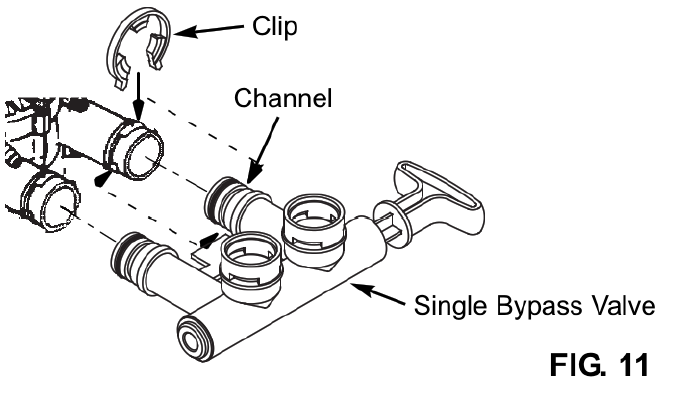
- Move the water softener into the desired location. Set it on a solid, level surface.
IMPORTANT: Do not place shims directly under the salt storage tank to level the softener. The weight of the tank, when full of water and salt, may cause the tank to fracture at the shim. - Visually check and remove any debris from the water softener valve inlet and outlet ports.
- Make sure the turbine assembly spins freely in the “out” port of the valve.
- If not already done, put a light coating of silicone grease on the single bypass valve a-rings.
- Push the single bypass valve into the softener valve as far as it will go. Snap the two large holding clips into place, from the top down as shown in Figures 11 & 12.
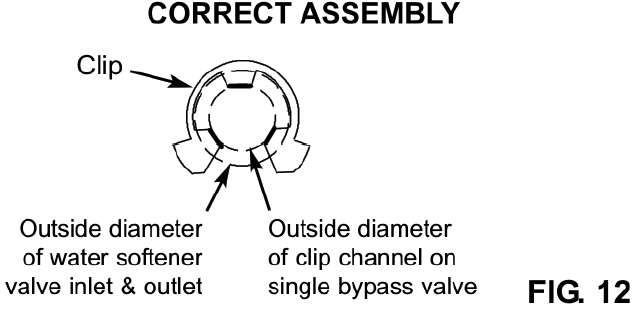
IMPORTANT: Be sure the clips snap firmly into place so the single bypass valve will not pull out.
NOTE: Be sure all 3 tabs of the clip go through the matching holes on the water softener valve inlet or outlet, and fully into the channel on the single bypass valve. Make sure that the tabs are fully seated.
COMPLETE INLET AND OUTLET PLUMBING
Measure, cut, and loosely assemble pipe and fittings from the main water pipe to the inlet and outlet ports of the water softener valve. Be sure to keep fittings fully together, and pipes squared and straight.
Be sure hard water supply pipe goes to the water softener valve inlet side.
NOTE: Inlet and outlet are marked on the water softener valve. Trace the water flow direction to be sure hard water is to inlet.
IMPORTANT: Be sure to fit, align and support all plumbing to prevent putting stress on the water softener valve inlet and outlet. Stress from misaligned or unsupported plumbing may cause damage to the valve.
Complete the inlet and outlet plumbing for the type of pipe you will be using. Secure ground clamp to metal pipes (See Fig. 13). 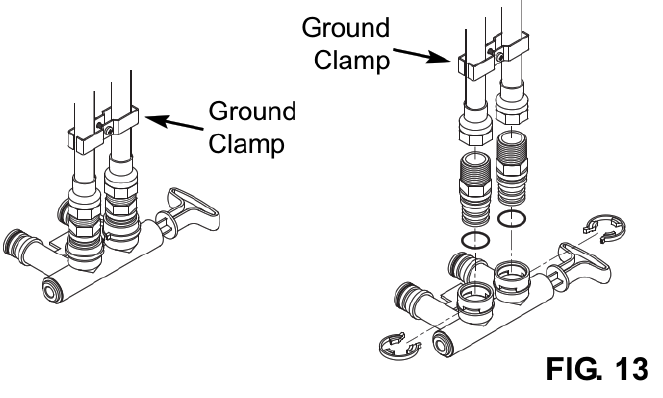
Electrical Shock Hazard
Install metal ground clamp to metal house water supply pipe before beginning installation. Securely tighten connection in center of metal ground clamp.
Failure to do so can result in death or electrical shock.
INSTALL VALVE DRAIN HOSE
- Measure, cut to needed length and connect the 3/8″ drain line (provided) to the water softener valve drain fitting. Use a hose clamp to hold the hose in place.
NOTE: Avoid drain hose runs longer than 30 feet. Avoid elevating the hose more than 8 feet above the floor. Make the valve drain line as short and direct as possible.
IMPORTANT: If codes require a rigid drain line see “Valve Drain requirements” section. - Route the drain hose or copper tubing to the floor drain. Secure drain hose. This will prevent “whipping” during regenerations. See “Air Gap Requirements” section.
INSTALL SALT STORAGE TANK OVERFLOW HOSE
- Measure, cut to needed length and connect the 3/8″ drain line (provided) to the salt storage tank overflow elbow and secure in place with a hose clamp.
- Route the hose to the floor drain, or other suitable drain point no higher than the drain fitting on the salt storage tank (This is a gravity drain). If the tank overfills with water, the excess water flows to the drain point. Cut the drain line to the desired length and route it neatly out of the way.
IMPORTANT: For proper operation of the water softener, do not connect the water softener valve drain tubing to the salt storage tank overflow hose.
TEST FOR LEAKS
To prevent air pressure in the water softener and plumbing system, complete the following steps in order:
- Fully open two or more softened cold water faucets close to the water softener, located downstream from the water softener.
- Place the bypass valve ( single or 3 valve) into the “bypass” position. See Figures 6 & 7 on Page 7.
- Slowly open the main water supply valve. Run water until there is a steady flow from the opened faucets, with no air bubbles.
- Place bypass valve(s) in “service” or soft water position as follows:
• Single bypass valve: Slowly move the valve stem toward “service,” pausing several times to allow the water softener to fill with water.
• 3 valve bypass: Fully close the bypass valve and open the outlet valve. Slowly open the inlet valve, pausing several times to allow the water softener to fill with water. - After about three minutes, open a hot water faucet until there is a steady flow and there are no air bubbles, then close this faucet.
- Close all cold water faucets and check for leaks at the plumbing connections that you made.
- Check for leaks around clips at softener’s inlet and outlet. If a leak occurs at a clip, depressurize the plumbing (turn off the water supply and open faucets) before removing clip. When removing clips at the softener’s inlet or outlet, push the single bypass valve body toward the softener (See Figure 14). Improper removal may damage clips. Do not reinstall damaged clips.
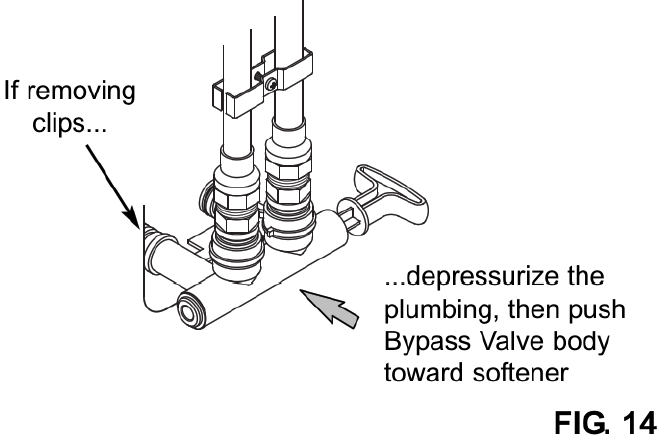
ADD WATER AND SALT TO THE SALT STORAGE TANK
WARNING
- Use two or more people to move and lift salt bags.
- Failure to do so can result in back or other injury.
- Using a container, add about three gallons of clean water into the salt storage tank.
- Add salt to the storage tank. Use nugget, pellet or coarse solar salts with less than 1 % impurities.
PLUG IN THE WATER SOFTENER
During installation, the water softener wiring may be moved or jostled from place. Be sure all leadwire connectors are secure on the back of the electronic board and be sure all wiring is away from the valve gear and motor area, which rotates during regenerations.
Plug the water softener into an electrical outlet that is not controlled by a switch.
NOTE: The water heater is filled with hard water and, as hot water is used, it will refill with conditioned water. In a few days, the hot water will be fully conditioned. To have fully conditioned hot water immediately, wait until the initial recharge is over. Then, drain the water heater (following instructions for water heater) until water runs cold.
SANITIZE THE WATER SOFTENER/ SANITIZE AFTER SERVICE
- Open salt lid, remove the brinewell cover and pour about 3 oz. (6 tablespoons) of household bleach into the softener brinewell. Replace the brinewell cover.
- Make sure the bypass valve(s) is in the “service” (open) position.
- Start a recharge (regeneration). See “Start a Recharge” on Page 13 or Page 16 .
- After the recharge has completed, fully open a cold water faucet, downstream from the softener, and allow 50 gallons of water to pass through the system. This should take at least 20 minutes. Close the faucet.
Programming the Water Softener (Model WHES20)
When the transformer is plugged into the electrical outlet, a model code and a test number ( example: J2.0), begin to flash in the faceplate display. Then, “12:00 PM” and the words “PRESENT TIME” begin to flash.
NOTE: If”- – – -“ shows in the display, press the UP or V DOWN button until the model code (“LE20” for Model WHES20) shows in the display. Then, press the PROGRAM button to set, and change to the flashing “PRESENT TIME” display.
SET TIME OF DAY
If the words “PRESENT TIME” do not show in the display, press the PROGRAM button until they do.
Press the UP or V DOWN buttons to set the present time. Up moves the display ahead; down sets the time back. Be sure AM or PM is correct.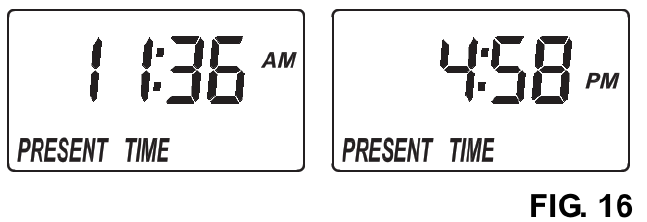
NOTE: Press buttons and quickly release to slowly advance the display. Hold the buttons down for fast advance.
SET WATER HARDNESS NUMBER
Press the PROGRAM button once again to display a flashing “25” and the word “HARDNESS”.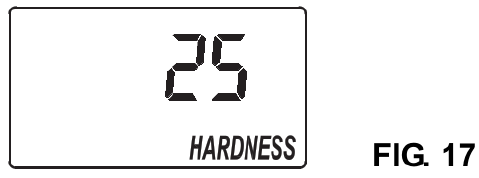
Press theUP or V DOWN buttons to set your water’s hardness number.
NOTE: If your water supply contains iron, compensate for it by adding to the water hardness number. For example, assume your water is 20 gpg hard and contains 2 ppm iron. Add 5 to the hardness number for each 1 ppm of iron. In this example, you would use 30 for your hardness number.
NOTE: If you use potassium chloride (KCI) salt instead of sodium chloride (NaCl) salt in this softener, increase the hardness setting by 25%. For example, if you will be using KCI and your water supply’s hardness is 20 gpg, set the softener to 25 gpg.
Programming the Water Softener (Model WHES20)
SET RECHARGE (REGENERATION) TIME
- Press the PROGRAM button once again to display a flashing “2:00AM” and the words “RECHARGE TIME”. This is a good time for the recharge to start in most households, because water is not in use.
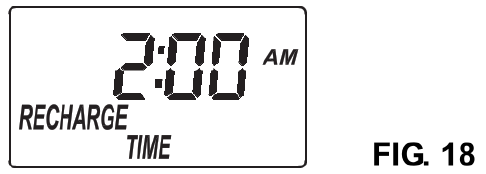
- If you want to change the recharge start time, press the .L. UP or V DOWN buttons until the desired time shows. Be sure AM or PM is correct.
- Press the PROGRAM button once again, to return to the normal time of day display.
START A RECHARGE
Press the RECHARGE button and hold for three seconds, until “RECHARGE” begins to flash in the display, starting a recharge. This recharge draws the sanitizing bleach into and through the water softener. Any air remaining in the water softener is purged to the drain. During this time, periodically check for leaks.
NOTE: As with all other water system applications, leaks may occur. Leaks may not be immediately apparent. Recheck for leaks 24 hours after first recharge cycle is complete.
POWER OUTAGE MEMORY
If electrical power to the water softener is lost, “memory” built into the timer circuitry will keep all settings for several hours. While the power is out, the display is blank and the water softener will not regenerate. When electrical power is restored, the following will occur:
Reset the present time only if the display is flashing. The HARDNESS and RECHARGE TIME never require resetting unless a change is desired. Even if the clock is incorrect after a long power outage, the softener operates as it should to keep your water soft. However, regenerations may occur at the wrong time of day until you reset the clock to the correct time of day.
NOTE: If the water softener was regenerating when power was lost, it will now finish the cycle.
Customizing Features / Options (Model WHES20)
RECHARGE NOW
The RECHARGE button is used to initiate an immediate recharge.
Press and hold the RECHARGE button until the words “RECHARGE NOW” flash in the display.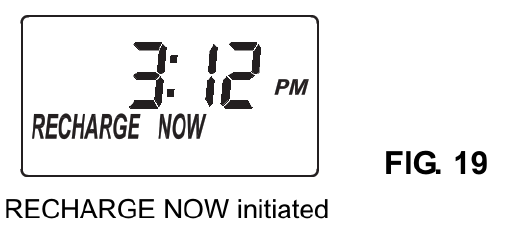
NOTE: Avoid using hot water while the softener is regenerating, because the water heater will refill with bypass hard water.
RECHARGE TONIGHT
If you do not want to start an immediate recharge, but would like to schedule an extra recharge at the next preset recharge time, do the following:
Press and release (do not hold) the RECHARGE button.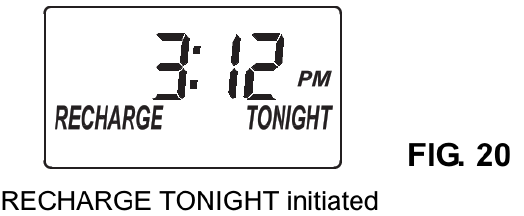
The words “RECHARGE TONIGHT” flash in the display, and the softener will recharge at the next recharge time. The words “RECHARGE NOW” will flash during the regeneration. When completed, full water conditioning capacity is restored.
Customizing Features / Options (Model WHES20)
SALT EFFICIENCY
When this feature is ON, the water softener will operate at salt efficiencies of 4000 grains of hardness per pound of salt or higher (May recharge more often using smaller salt dosage and less water). The softener is shipped with this feature set OFF.
- Press and hold the PROGRAM button until one of the screens in Figure 21 is displayed. Once in this display, press the PROGRAM button once and one of the two displays in Figure 22 is shown.
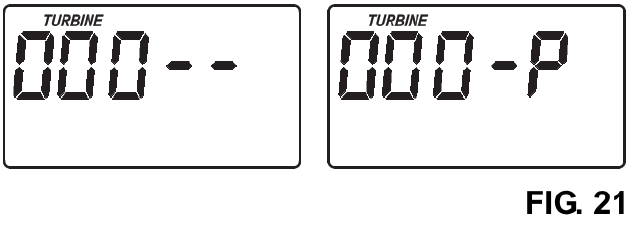
- Press the 6 UP or DOWN buttons to set ON or OFF. When set to ON, the efficiency icon will be displayed in the upper right hand corner of the normal run display.
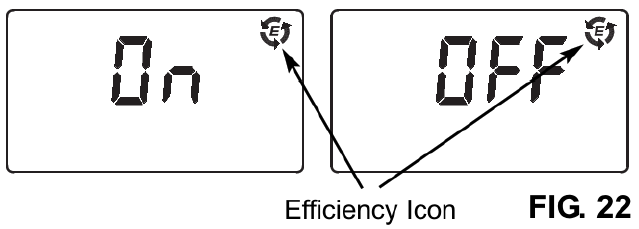
- Press the PROGRAM button three times to return to the normal run display (See Figure 23).
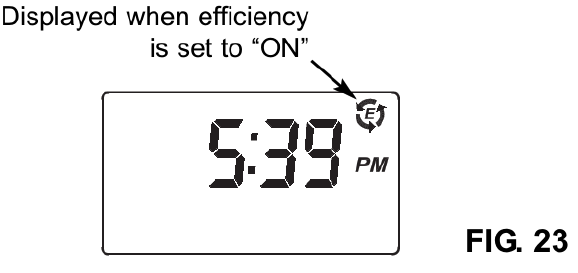
MAXIMUM DAYS BETWEEN REGENERATIONS
The water softener automatically controls regeneration frequency. This provides the greatest operating efficiency and, under most conditions, this feature should be left in this automatic mode. However, you may modify this feature if you want to force a regeneration every set number of days. For example, if your water supply contains clear water iron, you may want the softener to regenerate every few days to keep the resin bed clean. The maximum days between recharges may be set from 1 to 15 days, as follows:
NOTE: The softener will recharge on its own if needed, even if it is before the set number of days. 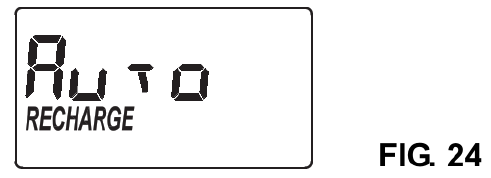
- Press and hold the PROGRAM button until the screen in Figure 21 is displayed. Once in this display, press the PROGRAM button two times and the display in Figure 24 is shown.
- Press the UP or DOWN buttons to set the number of days.
- Press the PROGRAM button twice to return to the normal time of day screen.
12 OR 24 HOUR CLOCK
At the default setting, all clock displays are shown in 12 hour time format (AM and PM). If 24 hour time format is desired, follow the steps below:
- Press and hold the PROGRAM button until the screen in Figure 21 is displayed. Once in this display, press the PROGRAM button three times and one of the two displays in Figure 25 is shown.
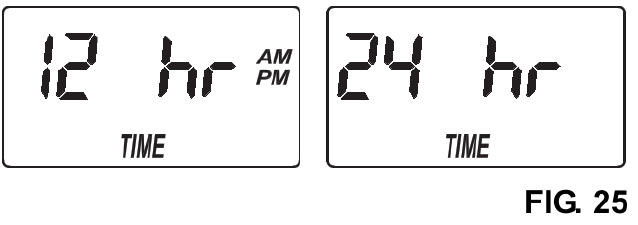
- Press the UP or DOWN buttons to set the time format.
- Press the PROGRAM button once again, to return to the normal time of day screen.
Programming the Water Softener (Models WHES30 and WHES33)
STATUS LIGHT (Model WHES33 Only)
When the WHES33 water softener is connected to electrical power, the status light on the control panel will be on or flashing, as follows:
- Light flashing rapidly, with “CURRENT TIME” shown in the display and the clock flashing slowly – The present time needs to be set, either during initial start up or after a long power outage. See “Set Time of Day”, at right.
- Light flashing slowly, along with the salt level indicators in the display – The salt monitor system indicates a low salt level and needs to be set. See “Set Salt Level” on Page 17.
- Light flashing rapidly, with “Err” shown in the display – The electronic self-diagnostics have detected a problem. See “Troubleshooting” on Page 22.
- Light on steady (not flashing) – The system has power applied and does not require any attention.
PROGRAM THE SOFTENER
When the transformer is plugged into the electrical outlet, the model code (“LE31” fro Model WH ES30 or “LE33” for Model WHES33) and a test number (example: J3.0), are briefly shown in the display. Then the words “CURRENT TIME” appear and 12:00 PM begins to flash.
SET TIME OF DAY
If the words “CURRENT TIME” do not show in the display, press the PROGRAM button until they do.
Press the UP or DOWN buttons to set the present time. Up moves the display ahead; down sets the time back. Be sure AM or PM is correct.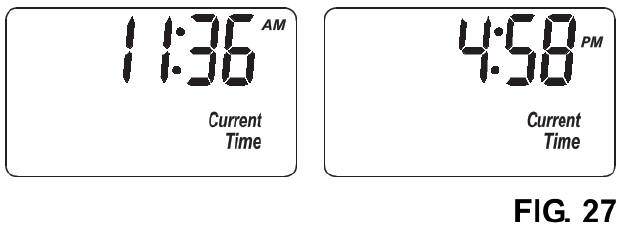
NOTE: Press buttons and quickly release to slowly advance the display. Hold the buttons down for fast advance.
SET WATER HARDNESS NUMBER
Press the PROGRAM button once again to display a flashing “25” and the word “HARDNESS”.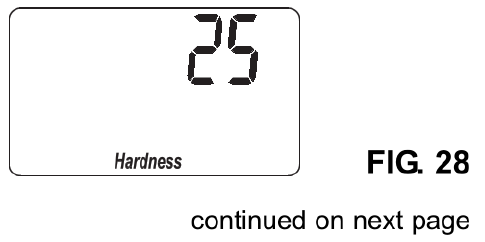
Programming the Water Softener (Models WHES30 and WHES33)
continued from previous page
Press the UP or DOWN buttons to set your water’s hardness number.
NOTE: If your water supply contains iron, compensate for it by adding to the water hardness number. For example, assume your water is 20 gpg hard and contains 2 ppm iron. Add 5 to the hardness number for each 1 ppm of iron. In this example, you would use 30 for your hardness number.
NOTE: If you use potassium chloride (KCI) salt instead of sodium chloride (NaCl) salt in this softener, increase the hardness setting by 25%. For example, if you will be using KCI and your water supply’s hardness is 20 gpg, set the softener to 25 gpg.
SET RECHARGE (REGENERATION) TIME
- Press the PROGRAM button once again to display a flashing “2:00AM” and the words “RECHARGE TIME“. This is a good time for the recharge to start in most households, because water is not in use.
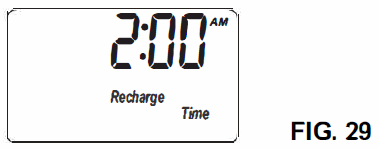
- If you want to change the recharge start time, press the UP or DOWN buttons until the desired time shows. Be sure AM or PM is correct.
- Press the PROGRAM button once again, to return to the normal time of day display.
START A RECHARGE
Press the RECHARGE button and hold for three seconds, until “RECHARGE” begins to flash in the display, starting a recharge. This recharge draws the sanitizing bleach into and through the water softener. Any air remaining in the water softener is purged to the drain. During this time, periodically check for leaks.
Customizing Features / Options (Models WHES30 and WHES33)
NOTE: As with all other water system applications, leaks may occur. Leaks may not be immediately apparent. Recheck for leaks 24 hours after first recharge cycle is complete.
RECHARGE
The RECHARGE button is used to initiate an immediate recharge.
Press and hold the RECHARGE button until the words “RECHARGE” “SERVICE” and “FILL” flash in the display.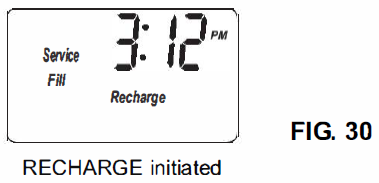
The softener enters the fill cycle of regeneration right away. “RECHARGE” will flash during the regeneration. When completed, full water conditioning capacity is restored. While water softener is running a recharge, the time remaining until the recharge is completed will show in the display during all cycles except for the Fill cycle.
NOTE: Avoid using hot water while the softener is regenerating, because the water heater will refill with bypass hard water.
RECHARGE SCHEDULED
If you do not want to start an immediate recharge, but would like to schedule an extra recharge at the next preset recharge time, do the following:
Press and release (do not hold) the RECHARGE button.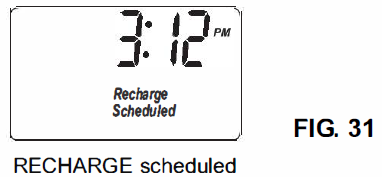
The words “RECHARGE SCHEDULED” flash in the display, and the softener will recharge at the next recharge time. The word “RECHARGE” will flash during the regeneration. When completed, full water conditioning capacity is restored.
Customizing Features / Options (Models WHES30 and WHES33)
SET SALT LEVEL
The water softener has a salt monitor indicator light to remind you to add salt to the storage tank.
NOTE: You must set salt level each time salt is added to the water softener.
To set this monitor system:
- Lift the salt lid and level the salt in the storage tank.
- The salt level decal, on the brinewell inside the tank, has numbers from Oto 8. Observe the highest number the leveled salt is at, or closest to.
- Press the SET SALT LEVEL button until black ovals correspond to the salt level number (See Figure 32). At level 2 or below, the “Check Salt Level” LED indicator will flash.
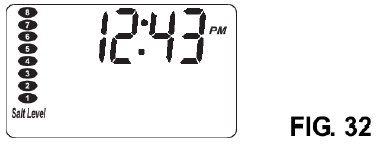
If you want to turn the salt monitor off, press the SET SALT LEVEL button until “SALT LEVEL OFF” shows in the display (See Figure 33).
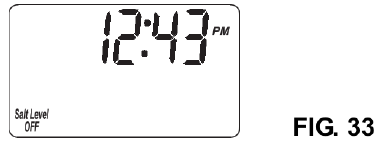
POWER OUTAGE MEMORY
If electrical power to the water softener is lost, “memory” built into the timer circuitry will keep all settings for several hours. While the power is out, the display is blank and the water softener will not regenerate. When electrical power is restored, the following will occur:
Reset the present time only if the display is flashing. The HARDNESS and RECHARGE TIME never require resetting unless a change is desired. Even if the clock is incorrect after a long power outage, the softener operates as it should to keep your water soft. However, regenerations may occur at the wrong time of day until you reset the clock to the correct time of day.
NOTE: If the water softener was regenerating when power was lost, it will now finish the cycle.
WATER FLOW INDICATOR
Whenever the softener has water flowing from the outlet port, the display will show water droplets scrolling down the right hand side of the screen (See Figure 34 ). The faster the water flow, the faster the droplets will flash.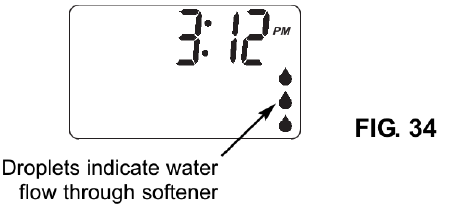
SALT EFFICIENCY
When this feature is ON, the water softener will operate at salt efficiencies of 4000 grains of hardness per pound of salt or higher (May recharge more often using smaller salt dosage and less water). The softener is shipped with this feature set OFF.
- Press and hold the PROGRAM button until the screen in Figure 35 is displayed. Once in this display, press the PROGRAM button once and one of the two displays in Figure 36 is shown.
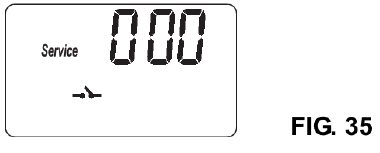
- Press the UP or DOWN buttons to set ON or OFF. When set to ON, the efficiency icon will be displayed in the lower left hand corner of the normal run display.
- Press the PROGRAM button five times to return to the normal run display.
In the state of California: You must turn the Salt Efficiency Feature ON. This may initiate more frequent recharges. However, it will operate at 4,000 grains per pound of salt or higher.
Routine Maintenance
ADDING SALT
Lift the salt lid and check the salt storage level frequently. If the water softener uses all the salt before you refill it, you will experience hard water. Until you have established a refilling routine, check the salt every two or three weeks. Always add if less than 1 /4 full. Be sure the brinewell cover is on.
NOTE: If using potassium chloride (KCI), do not fill above level 4 on the brinewell decal.
NOTE: In humid areas, it is best to keep the salt storage level lower, and to refill more often to avoid salt “bridging”.
Recommended Salt: Nugget, pellet or coarse solar salts with less than 1 % impurities.
Salt Not Recommended: Rock salt, high in impurities, block, granulated, table, ice melting, ice cream making salts, etc.
BREAKING A SALT BRIDGE
Sometimes, a hard crust or salt “bridge” forms in the brine tank. It is usually caused by high humidity or the wrong kind of salt. When the salt “bridges,” an empty space forms between the water and the salt. Then, salt will not dissolve in the water to make brine. Without brine, the resin bed is not recharged and hard water will result.
If the storage tank is full of salt, it is difficult to tell if you have a salt bridge. A bridge may be underneath loose salt. Take a broom handle, or like tool, and hold it next to the water softener. Measure the distance from the floor to the rim of the water softener. Then, gently push the broom handle straight down into the salt. If a hard object is felt before the pencil mark is even with the top, it is most likely a salt bridge. Gently push into the bridge in several places to break it. Do not use any sharp or pointed objects as you may puncture the brine tank. Do not try to break the salt bridge by pounding on the outside of the salt tank. You may damage the tank.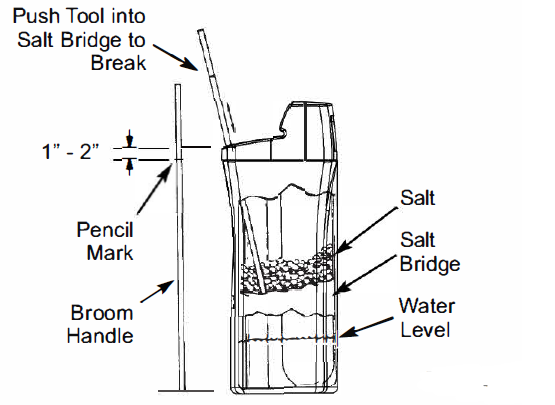
CLEANING THE NOZZLE and VENTURI
A clean nozzle & venturi (See Figure 43) is a necessity for the water softener to work properly. This small component creates the suction to move brine from the brine tank, into the resin tank. If it should become plugged with sand, silt, dirt, etc., the water softener will not work, and hard water will result.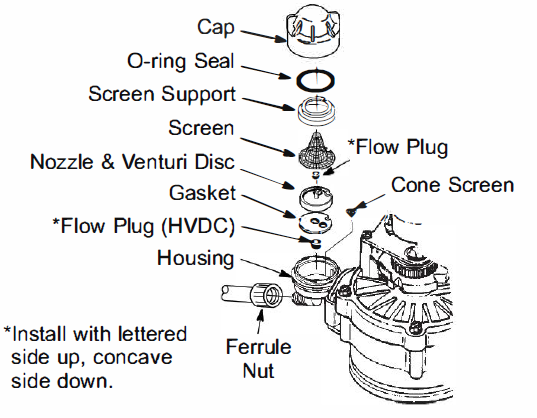
To get access to the nozzle & venturi, remove the water softener’s top cover. Put the bypass valve(s) into the bypass position. Be sure the water softener is in soft water (service) cycle (no water pressure at nozzle & venturi). Then, holding the nozzle & venturi housing with one hand, unscrew the cap. Do not lose the a-ring seal. Lift out the screen support and screen. Then, remove the nozzle & venturi disc, gasket and flow plug(s). Wash the parts in warm, soapy water and rinse in fresh water. Be sure to clean both the top and bottom of the nozzle & venturi disc. If needed, use a small brush to remove iron or dirt. Do not scratch, misshape, etc., surfaces of the nozzle & venturi.
Gently replace all parts in the correct order. Lubricate the a-ring seal with silicone grease and locate in place. Install and tighten the cap by hand, while supporting the housing. Overtightening may break the cap or housing. Put the bypass valve(s) into service (soft water) position.
Recharge the softener to reduce water level in the tank. This will also assure that the softener is completely recharged and ready to provide softened water again. Check the water level in the tank by looking down the brinewell. If the water level does not drop after a recharge, the problem has not been resolved. Call 1-866-986-3223, Monday – Friday, 8 am to 7 pm, EST.
Troubleshooting (Model WHES20)
AUTOMATIC ELECTRONIC DIAGNOSTICS
This water softener has a self-diagnostic function for the electrical system ( except input power and/or water meter). The water softener monitors electronic components and circuits for correct operation. If a malfunction occurs, an error code appears in the display.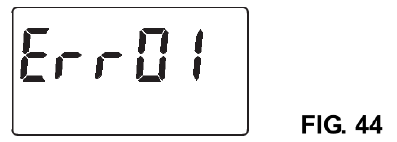
While an error code appears in the display, all buttons are inoperable except the PROGRAM button. PROGRAM remains operational so the service person can perform the Manual Advance Diagnostics, see below, to further isolate the problem.
Procedure for removing error code from display:
- Unplug transformer from electrical outlet.
- Correct problem.
- Plug in transformer.
- Wait 8 minutes. The error code will return if the problem was not corrected.
MANUAL ADVANCE DIAGNOSTICS
Use the following procedures to advance the water softener through the regeneration cycles to check operation.
Lift off the salt lid, remove the top cover by unlocking the tabs in the back and rocking forward, to observe cam and switch operation during valve rotation.
- Press and hold PROGRAM for 3 seconds until “000” shows in the display, then release.
- The 3 digits indicate water meter operation as follows:
- The letter “P” and a dash ( or dashes) indicate POSITION switch operation (See Figure 45). If the letter appears, the switch is closed. If the dash shows, the switch is open.
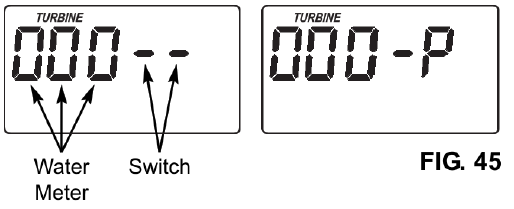
- Use the RECHARGE button to manually advance the valve into each cycle and check correct switch operation.
NOTE: Be sure water is in contact with the salt, and not separated by a salt bridge (See “Breaking A Salt Bridge” section). - While in this diagnostic screen, the following information is available and may be beneficial for various reasons. This information is retained by the computer from the first time electrical power is applied to the electronic controller.
a. Press the UP button to display the number of days this electronic control has had electrical power applied.
b. Press the DOWN button to display the number of regenerations initiated by this electronic control since the code number was entered. - Press and hold the PROGRAM button until the model code (“LE20” for Model WHES20) shows in the display. This code identifies the softener model. If an incorrect model code is displayed, the softener will operate on incorrect configuration data.
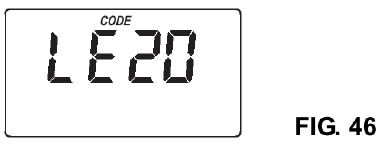
RESETTING TO FACTORY DEFAULTS
To reset the electronic controller to its factory default for all settings (time, hardness, etc.):
- Press the PROGRAM button and hold it until the display changes twice to show “CODE” and the flashing model code.
- Press the UP button (a few times, if necessary) to display a flashing “SoS”.
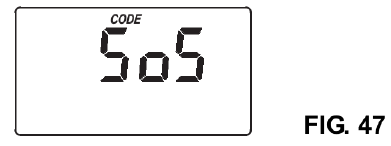
- Press the PROGRAM button, and the electronic controller will restart.
- Set the present time, hardness, etc., as described on pages 12 & 13.
MANUAL ADVANCE REGENERATION CHECK
This check verifies proper operation of the valve motor, brine tank fill, brine draw, regeneration flow rates, and other controller functions. Always make the initial checks, and the manual initiated diagnostics.
NOTE: The electronic control display must show a steady time (not flashing). If an error code shows, first press the PROGRAM button to enter the diagnostic display.
Softener Exploded View
Softener Parts List
|
|
|
|
|
|
|
|
|
|
|
|
|
|
|
|
|
|
|
|
|
|
|
|
|
|
|
|
|
|
|
|
|
|
|
|
|
|
|
|
|
|
|
|
|
|
|
|
|
|
|
|
|
|
|
|
|
|
|
|
|
|
|
|
|
|
|
|
|
|
|
|
|
|
|
|
|
|
|
|
|
|
|
|
|
|
|
|
|
|
|
|
|
|
|
|
|
|
|
|
|
|
|
|
|
|
|
|
|
|
|
|
|
|
|
|
|
|
|
|
|
|
|
|
|
|
|
|
|
|
|
|
|
|
|
|
|
|
|
|
|
|
|
|
|
|
|
|
|
|
|
|
|
|
|
|
|
|
|
|
|
|
|
|
|
|
|
|
|
|
|
|
|
|
|
|
|
|
|
|
|
|
|
|
|
|
|
|
|
|
|
|
|
|
|


