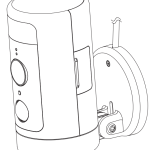Manufactured by winees
Status LED Description
| Status | Descript ion |
| Solid Red | Power on /System booting/ Factory resetting |
| Flashing Red | Wireless connection, Cloud connection fail |
| Solid Green | Wireless connected |
| Flashing Green | System ready for WiFisetup/ Firmware
update |
| Red and Green flashing alternately | Unable to connect to the cloud |
NEED HELP?
Contact our support team:
Scan the QR code to learn more about FAQ and set up
Contact us
- Link zone Technology Co., Limited
- ROOM 20 5 /F WAYSON COMMERCIAL BLOG 28 CONNAUGHT ROAD WEST SHEUNG WAN HK
- Phone: 1-855-334-9800
- Website: www.iwinees.com
- Email: support @iwinees.com
Quick Start Guide
- Download the AiDot APP and sign in or create an account.

- Connect the camera to a power outlet and wait for the green flashing light with “Waiting for Wi-Fi configuration” audio.
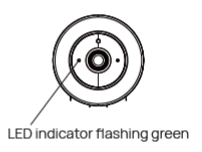
- In the AiDot app, press ‘add devices”, select Wines Cam M2 in surve alliance, and follow the instructions on App.

- Place the device in the area where you plan to install it to test the video quality and ensure that the camera can work normally after the final install
Wi-Fi Network Requirements
In order to connect your camera to your Wi-Fi network, it will need to meet the following requirements. :
- Supports IEEE802.11b/g/n
- Your Wi-Fi network broadcasts at 4GHz.
NOTE: 5GHz band is not supported.
- Your network upload speed is suggested to be greater than1Mbps to have fluent video streaming.
Power (Only for CE)
- 100- 240VAC 50 /60 Hz power supply for the AC adapter
- DC 5V/1A Micro USB input for the camera
- Maximum power consumption: 5W Frequency range: 2412-2472MHz
- Maximum RF t ran sm it power: 802.11b16±2dBm, 802.11g 54M 14±2d8m, 802.11n HT2012±2dBm,
- 802.11n HT4 0 12±2dBm
- Maximum radio-frequency power: 20 dBm
Operating Environment
Temperatare : 0°C – 40°C (32°F – 104°F) Humidity :< 95% non -co nd ensing
FCC Statement
This device complies withPart15of the FCCRules. Operations are subject to the following two conditions:
- This device may not cause harmful interference.
- Thisdevicemustacceptanyinterference received, including interference thatmaycauseundesired
Operation
Note: The grantee is not responsible for any changes or modifications not expressly approved by the party responsible for compliance. Such modifications could void the user’s authority y to operate the equipment.
NOTE: This equipment has been tested and found to comply with the limits for a Class B digital device, pursuant to part15 of the FCC Rules. These limits are designed to provide reasonable protection against harmful interference in a residential