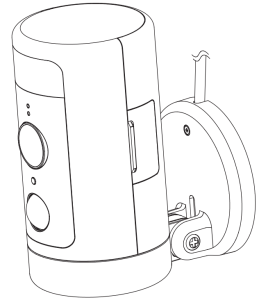In this Winees Spotlight Cam user guide you can learn how to setup and begin using the camera.
Manufactured by winees

WP280013267 Wines Spotlight Cam User Guide
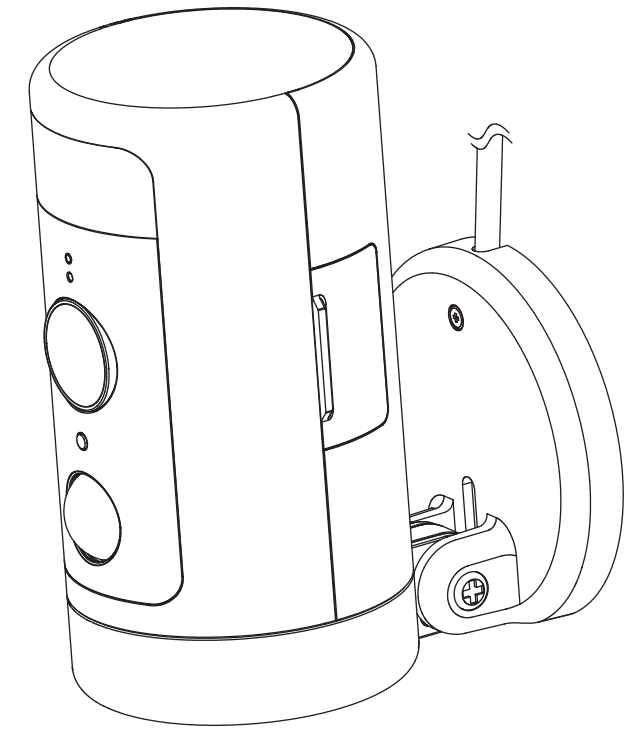
Winees Spotlight Cam Winees Scheinwerfer Kamera
Model: (UK) WP280013263
CAUTIONS
To avoid personal injury and/or possible product damage, the following cautions must be followed:
- Please use sorely the provided adapter instead of others in case of any damage to the product.
- Keep out of reach of children. This product contains small magnets and other small parts, which can cause choking or injury if ingested.
- To prevent early failure, the camera should only be installed in operating environments ranging between -20°C ~ 50°C(-4°F ~ 122°F).
- Do not install – in wet locations – close to a heat source – near the metal objects and mirrors that cause radio signal attenuation or shading.
- Do not disassemble or reinstall the camera, otherwise, it may cause security risks.
- Unplug the power cord before cleaning. Do not clean the camera with any liquids, spray cleaner or wet cloth.
- The slot and opening are used for ventilation, not allowed to be blocked or covered.
FCC Statement
This device complies with Part 15 of the FCC Rules. Operation is subject to the following two conditions:
(1) This device may not cause harmful interference. (2) This device must accept any interference received, including interference that may cause undesired operation.
Note: The grantee is not responsible for any changes or modifications not expressly approved by the party responsible for compliance. Such modifications could void the user’s authority to operate the equipment.
NOTE: This equipment has been tested and found to comply with the limits for a Class B digital device, pursuant to part 15 of the FCC Rules. These limits are designed to provide reasonable protection against harmful interference in a residential installation.
This equipment generates uses and can radiate radio frequency energy and, if not installed and used in accordance with the instructions, may cause harmful interference to radio communications. However, there is no guarantee that interference will not occur in a particular installation. If this equipment does cause harmful interference to radio or television reception, which can be determined by turning the equipment off and on, the user is encouraged to try to correct the interference by one or more of the following measures:
- Reorient or relocate the receiving antenna.
- Increase the separation between the equipment and receiver.
- Connect the equipment into an outlet on a circuit different from that to which the receiver is connected.
- Consult the dealer or an experienced radio/TV technician for help.
RF Exposure Statement
This equipment complies with FCC radiation exposure limits set forth for an uncontrolled environment. This equipment should be installed and operated with a minimum distance of 20 cm between the radiator and your body.
Package Contents
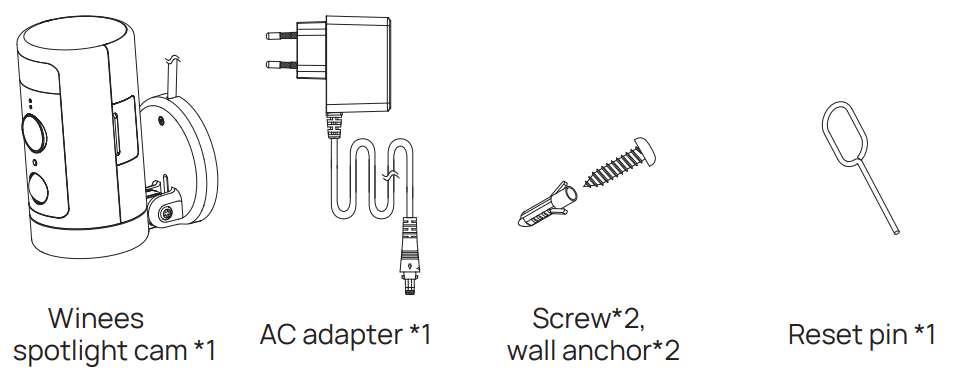
Light Indication Explanations
| Status | Description |
| Solid Red | Power on/System booting / Factory resetting |
| Flashing Red | Wireless connection, Cloud connection fail |
| Solid Green | Wireless connected |
| Flashing Green | System ready for WiFi setup / Firmware update |
| Red and Green flashing alternately |
Unable to connect to the cloud |
Installation
Option 1: Mounted on a Wall
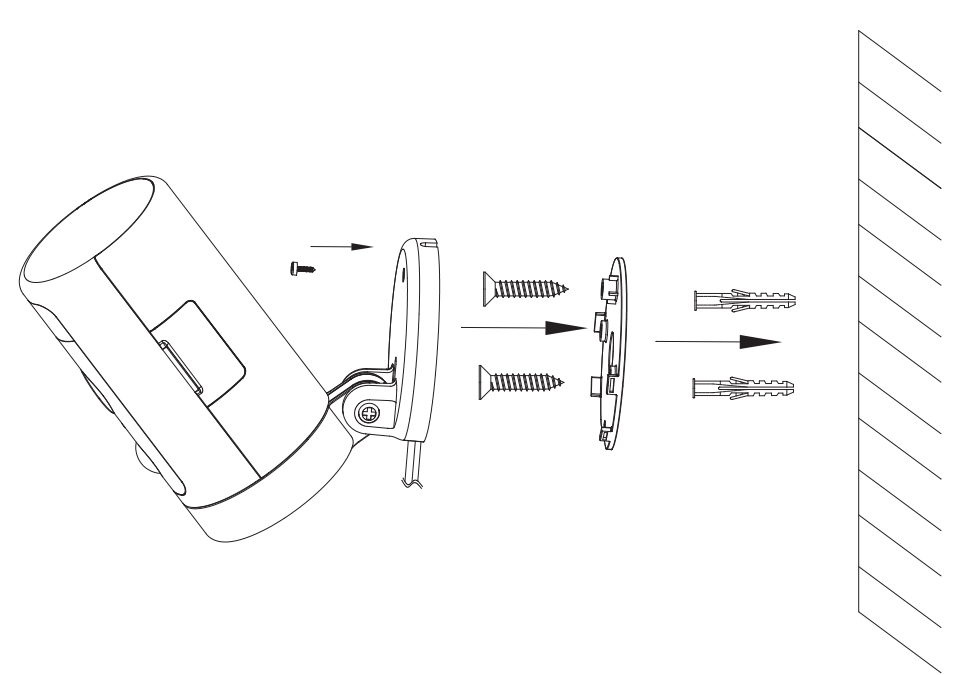
Option 2: Ceiling installation
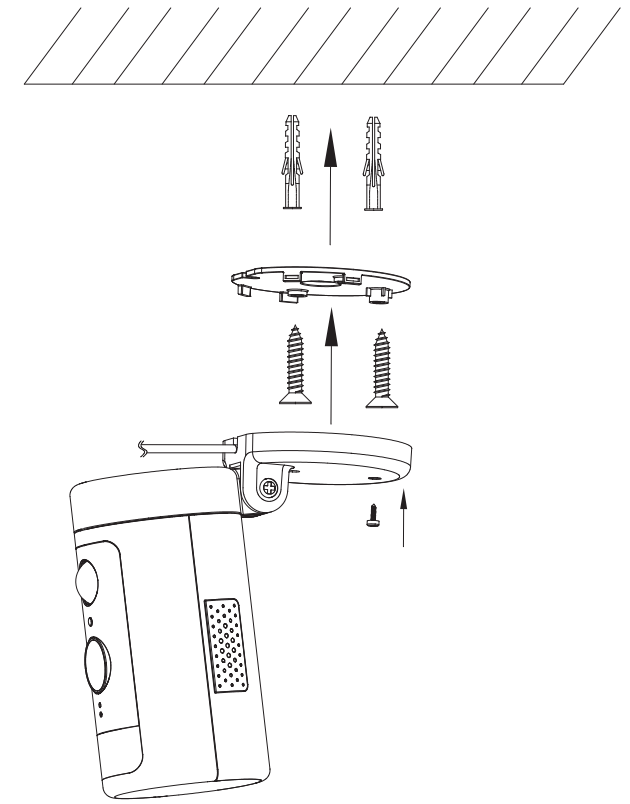
Requirements and Tech Specs
Wi-Fi Network Requirements
- Supports IEEE 802.11b/g/n
- Your Wi-Fi network broadcasts at 2.4GHz. 5GHz band is not supported
- Your network upload speed is suggested to be greater than 1 Mbps to have fluent video streaming.
Power (Only for CE)
- 100~ 240VAC 50/60Hz power supply for the AC adapter
- DC 12V/1A input for the camera
- Max. power consumption: 10W
- Frequency range2412-2472MHz
- Maximum RF transmit power: 802.11b 16±2dBm, 802.11g 54M 14±2dBm, 802.11n HT20 12±2dBm, 802.11n HT40 12±2dBm
- Maximum radio-frequency power: 16 dBm
Camera
- 2K QHD @25 frames per second
- Maximum resolution: 2560*1440
- 1/3″ Color CMOS sensor
- 135° (diagonal) wide angle lens
- Video compression: H.265/H.264
- Infra-red night vision: 10m(32.8ft)
- Motion detection: 7m Max.
- Rotation: 270° pan
Audio
- Built-in microphone and speaker
- Two-way talk
Lighting
- White light LED: 5000K, 400lm
Siren
- 100dB @10cm Max
Storage
- Micro SD card storage up to 128 GB (Micro SD card is not included)
Operating Environment
- Temperature: -20°C ~ 50°C(-4°F ~ 122°F)
- Humidity: 95% non-condensing
Quick Start Guide
Step 1 Get the “AiDot” app from App Store or Google Play.

Step 2 Create an account and sign in.
Step 3 Press `+’ button to add the Wines Spotlight Cam.
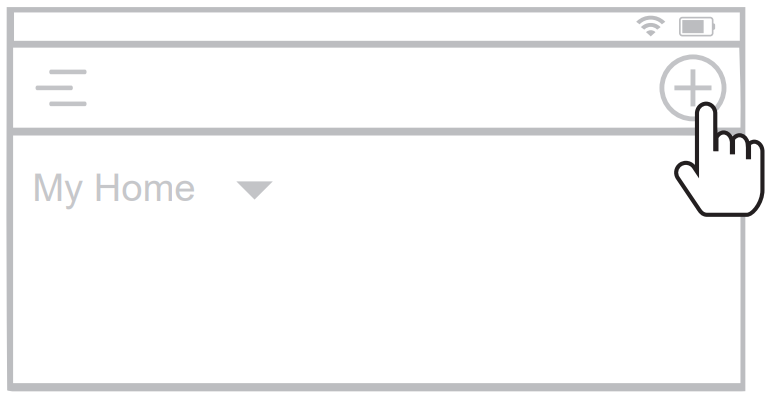
Troubleshooting
If the default adding camera operation fails
- Make sure your wireless router has Internet access, and the Wi-Fi signal at the location where you install the camera is good
- Make sure the camera is plugged in and the status LED is on or flashing
- Reset the camera if the LED is NOT flashing green. Then follow the App to add it.
- Make sure the camera is not added to another user’s account. If it is, the owner of the camera has to unbind it first.
- When this step is done, the camera should be added to your account.
If the Micro SD card is not detected by the camera
- Make sure the card is good and format it again in the FAT-32 format.
How to do the forced reset?
- If you cannot reset the camera from the setting page, please hold the reset button in the pinhole with the reset pin for 3 seconds and release. The camera will play a voice prompt” Restoring factory settings”.
The time of the camera video stamp is not right
- Please set the right time zone in the settings.
Contact Us
Technology Co., Limited
ROOM 20 5/F WAYSON COMMERCIAL BLDG 28
CONNAUGHT ROAD WEST SHEUNG WAN HK
Phone: 1-855-334-9800
Website: www.iwinees.com
Made in China