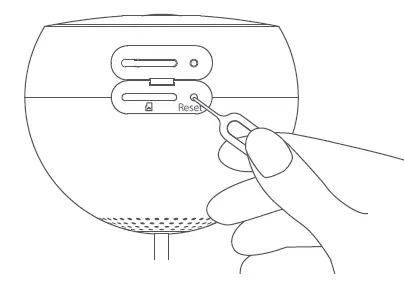Xiaomi Home Security Camera 1080p Magnetic Mount

Product Overview
Package Contents: Camera, magnetic base, power cord, adhesive sticker, user manual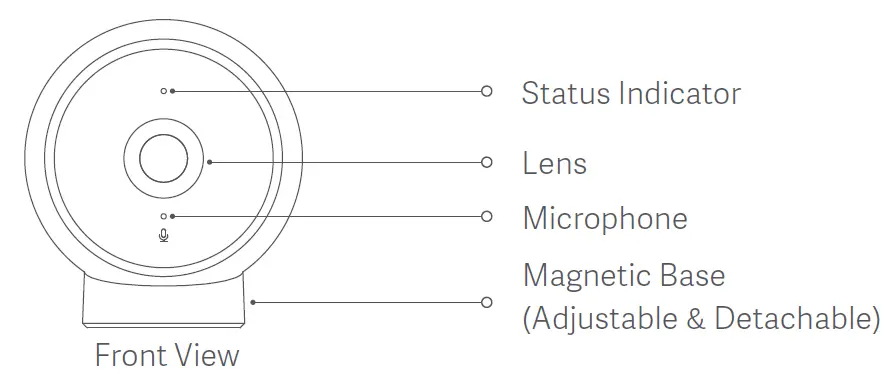
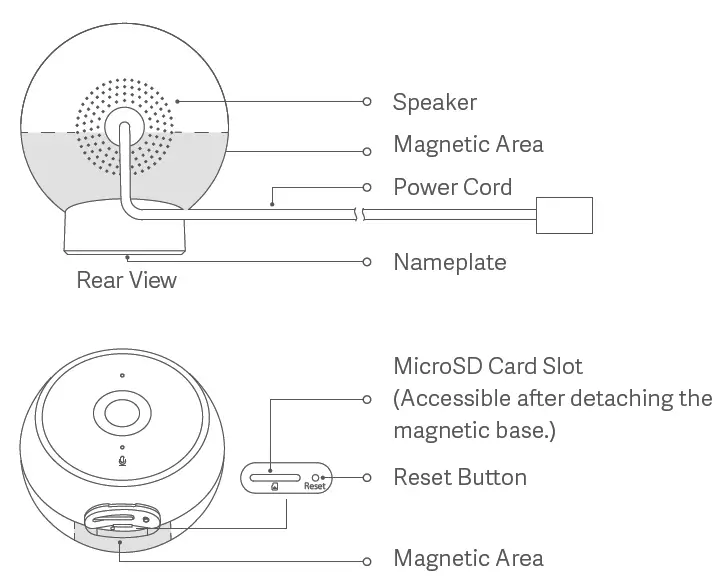
Installation
The camera can be placed on flat surfaces including desks, dining tables, coffee tables, or TV cabinets. Furthermore, it can be attached to metallic surfaces, or non-metallic surfaces using the adhesive sticker.
Note: When installing the camera, the height must not exceed 2 meters. Make sure your camera is firmly installed and well strengthened.
Illustrations of the product, accessories, and user interface in the user manual are for reference purposes only. The actual product and functions may vary due to product enhancements.
Installing a MicroSD card
Make sure the camera is unplugged. Open the waterproof cover of the MicroSD card slot and insert a MicroSD card with its contact side facing up.
Note: Unplug the camera when installing or removing the MicroSD card. Please use a MicroSD card from a qualified brand with a capacity of up to 32 GB, and a speed class equal to or higher than U1/Class 10. The camera can be used normally without a MicroSD card. However, it cannot save videos nor use the playback and time-lapse photography functions without the card. Therefore, it is recommended to install a MicroSD card on your camera.
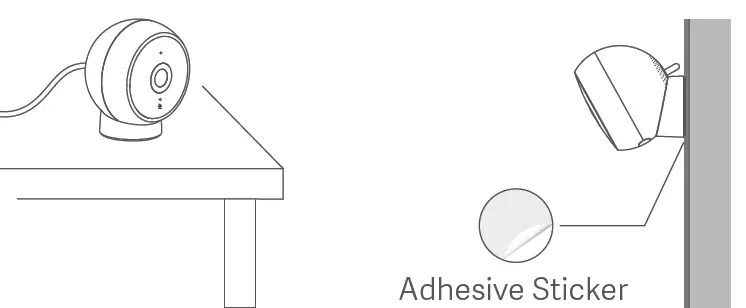
How to Use
Turning on the camera
- Connect the power cord and adapter. The camera will turn on automatically once they are connected.
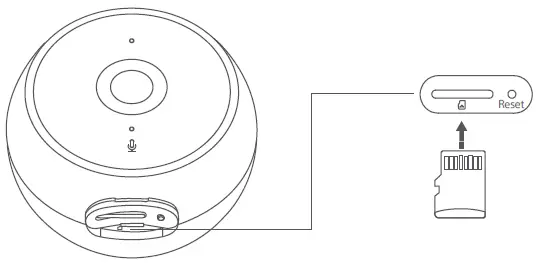
- When the camera is successfully turned on, the indicator light is yellow and you will hear a voice notification.
Note: Use only certified 5 V/1 A power adapter supplied by qualified manufacturers.
Indicator status description
- Yellow: Awaiting connection
- Blinking yellow: Connecting to a network
- Blinking blue: Connecting to a server
- Blue: Connected successfully
Resetting the camera
Use a pin or a similar tool to press and hold the reset button. Once you hear a voice notification, the camera is reset successfully.
Note: Resetting the camera will not delete any data on the MicroSD card.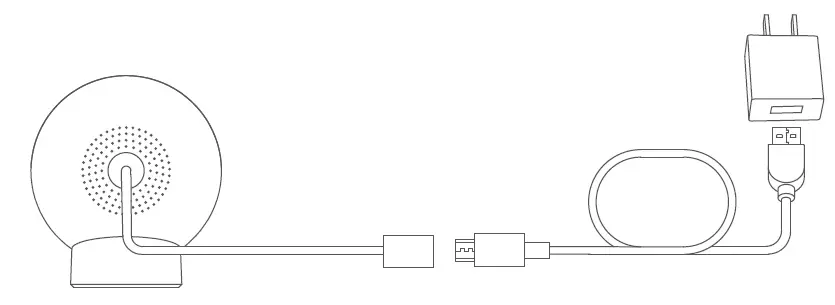
Connect with Mi Home/Xiaomi Home App
This product works with Mi Home/Xiaomi Home app *. Control your device, and interact it and other smart home devices with Mi Home/Xiaomi Home app.
Scan the QR code to download and install the app. You will be directed to the connection setup page if the app is installed already. Or search “Mi Home/Xiaomi Home” in the app store to download and install it.
Open Mi Home/Xiaomi Home app, tap “+” on the upper right, and then follow prompts to add your device.
* The app is referred to as Xiaomi Home app in Europe (except for Russia). The name of the app displayed on your device should be taken as the default.
Note: The version of the app might have been updated, please follow the instructions based on the current app version.
Make sure the network connection is stable. The indicator is yellow when the camera is turned on, and then changes into blue once the connection between your camera and app is successful.
Specifications
Name: Mi Home Security Camera 1080p (Magnetic Mount)
Model: MJSXJ02HL
Rated Input: 5 V 1 A
Resolution: 1080p
Viewing Angle: 170°
Focal Length: 2.52 mm
Video Encoding: H.265
Operating Temperature: -20°C to 50°C
Item Dimensions: 60.0 × 48.0 × 67.5 mm
Wireless Connectivity: Wi-Fi IEEE 802.11b/g/n 2.4 GHz
Operation Frequency: 2412-2472 MHz
Maximum Output Power: 17.39 dBm
Storage: MicroSD card (up to 32 GB)
Compatible with: Android 4.4 & iOS 9.0 or above
Precautions
- The operating temperature range for this camera is -20°C to 50°C. Do not use this camera in environments with temperatures higher or lower than the specified operating range.
- This camera is a precision electronic product that has an IP65 waterproof rating. To ensure the normal use, do not expose the camera in extremely humid environments or locations that are prone to water getting into it.
- To improve the camera’s performance, please do not place it where its lens faces or is next to a reflective surface, such as glass and white walls, as this will cause the image to appear overly bright in areas close to the camera and darker in areas further away, or may cause the camera to produce white images.
- Make sure the camera is installed in an area with a strong Wi-Fi signal. Do not install the camera near microwave ovens, and other objects or places that affect its Wi-Fi signal.
- If the power cord is damaged or broken, it must be replaced with a genuine power cord purchased from the manufacturer or after-sales service department, so as to avoid safety hazards.
WARRANTY NOTICE
As a Xiaomi consumer, you benefit under certain conditions from additional warranties. Xiaomi offers specific consumer warranty benefits which are in addition to, and not instead of, any legal warranties provided by your national consumer law. The duration and conditions related to the legal warranties are provided by respective local laws. For more information about the consumer warranty benefits, please refer to Xiaomi’s official website https://www.mi.com/en/service/warranty/. Except as prohibited by laws or otherwise promised by Xiaomi, the after-sales services shall be limited to the country or region of the original purchase. Under the consumer warranty, to the fullest extent permitted by law, Xiaomi will, at its discretion, repair, replace or refund your product. Normal wear and tear, force majeure, abuse or damage caused by the user’s negligence or fault are not warranted. The contact person for the after-sale service may be any person in Xiaomi’s authorized service network, Xiaomi’s authorized distributors or the final vendor who sold the products to you. If in doubt please contact the relevant person as Xiaomi may identify.
The present warranties do not apply in Hong Kong and Taiwan.
Products which were not duly imported and/or were not duly manufactured by Xiaomi and/or were not duly acquired from Xiaomi or a Xiaomi’s official seller are not covered by the present warranties. As per applicable law you may benefit from warranties from the non-official retailer who sold the product. Therefore, Xiaomi invites you to contact the retailer from whom you purchased the product.
All products bearing this symbol are waste electrical and electronic equipment (WEEE as in directive 2012/19/EU) which should not be mixed with unsorted household waste. Instead, you should protect human health and the environment by handing over your waste equipment to a designated collection point for the recycling of waste electrical and electronic equipment, appointed by the government or local authorities. Correct disposal and recycling will help prevent potential negative consequences to the environment and human health. Please contact the installer or local authorities for more information about the location as well as terms and conditions of such collection points.
Hereby, Tianjin Hualai Technology Co., Ltd. declares that the radio equipment type [MJSXJ02HL] is in compliance with Directive 2014/53/EU. The full text of the EU declaration of conformity is available at the following internet address:
http://www.mi.com/global/service/support/declaration.html
Under normal use of condition, this equipment should be kept a separation distance of at least 20cm between the antenna and the body of the user.