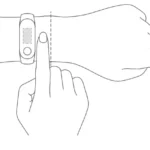Mi True Wireless Earbuds Basic 2 User Manual
Read this manual carefully before use, and retain it for future reference.
Product Overview
Charging Case:
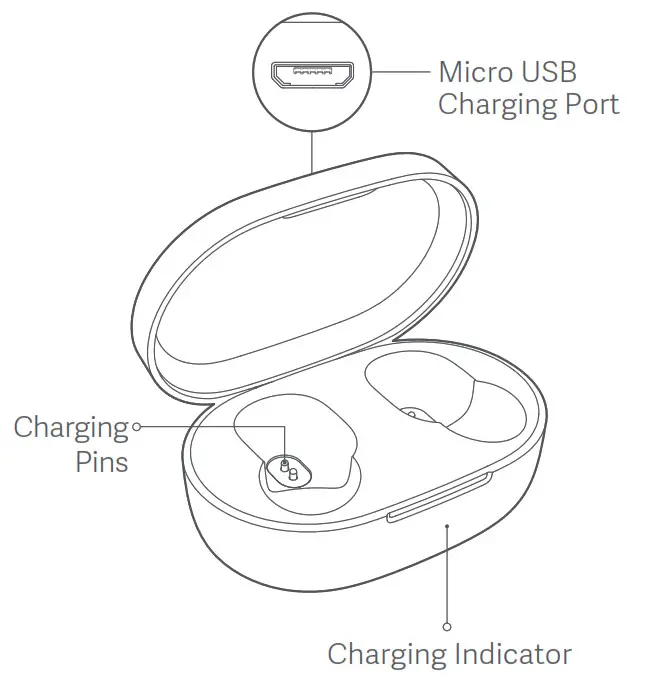
Earbuds
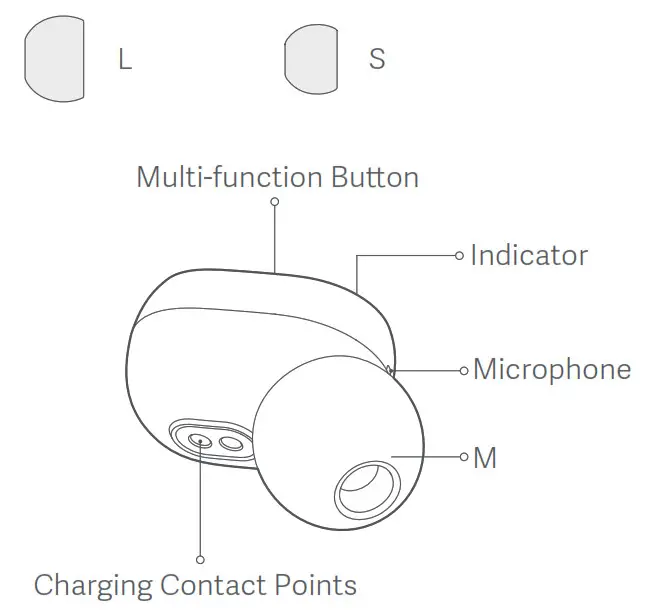
The earbuds come with the size M of ear tips installed, you can switch to size S or L if the installed size does not suit your ear.
Wearing
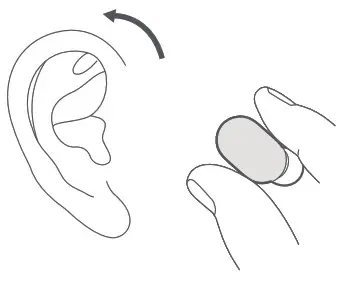
Gently insert the earbud into the ear canal, make sure it is not easy to sway when shaking your head.
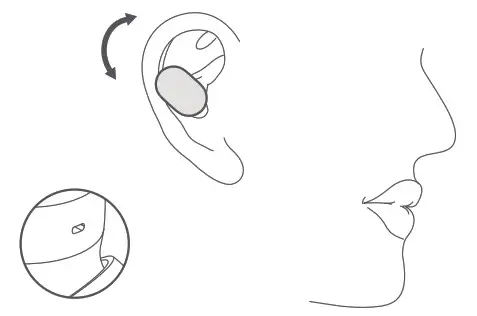
Please pay attention to adjust the earbud to expose the microphone during calls.
Charging
Before using the device, please tear off the protective film from the earbuds’ contact points to fully charge them and their charging case.

Connect the charging cable to charge the earbuds and the charging case simultaneously.
The indicator is red while charging, and changes to white once fully charged, then goes off after 1 minute.
Turning On
Once you remove the earbud from the charging case, it automatically turns on.
In case the earbuds are not in the charging case and turned off, press and hold the multi-function button for 1 second till the indicator turns white.
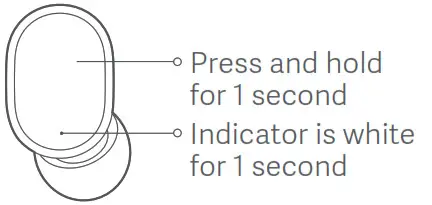
Turning Off
Once you place the earbud into the charging case, it automatically turns off.
When the earbud is turned on, press and hold the multi-function button for 5 seconds till the indicator turns red.
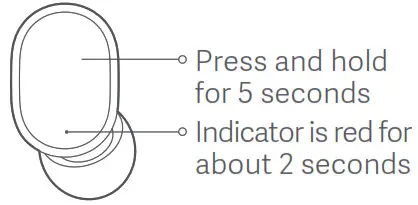
Connection
Automatic Connection:
- Remove both earbuds from the charging case simultaneously, and wait for the earbuds to automatically turn on. The indicator turns white and then changes into quickly blinking white and red alternately, which means the earbuds are connecting with each other. When the indicator of left/right earbud slowly blinks white, please enable the Bluetooth function on your device and search for “Mi True Wireless EBs Basic 2” to connect.
- Once your device and earbuds are successfully connected, your earbuds will automatically connect to the previously paired device (the Bluetooth is enabled) when they are turned on.
Note: If you cannot pair the earbuds, place them back in the case and repeat the previous steps.
Switch between single and dual earbud:
When both earbuds are connected successfully, they are in dual-earbud mode. Place one of the earbuds back into the charging case and close its lid, the other earbud will automatically enter the single-earbud mode. Remove the earbud from the charging case, the dual-earbud mode will automatically be restored again.
Reset Earbuds
If the earbuds cannot connect properly, please carry out the following steps to reset: Remove the earbuds from the charging case, and make sure they are turned off. Press and hold the multifunction buttons on both earbuds for about 15 seconds until the indicator alternately blinks red and white three times, then release the buttons and place the earbuds back in the charging case. Once the earbuds are reset successfully, the connection between your device and the earbuds is cleared, you should pair them with your device again.
Function Overview
The following functions can be used on both earbuds:
Answer/End calls
Gently press the multi-function button to answer/end calls.
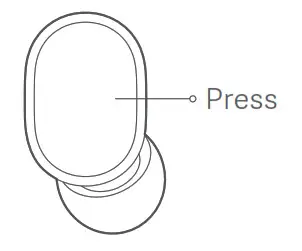
Reject a call
Press and hold the button for 1 second to reject a call.
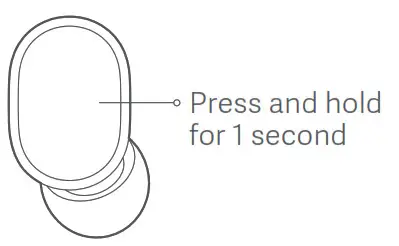
Play/Pause Music
Press the multi-function button to play/pause the music while using the earbuds.
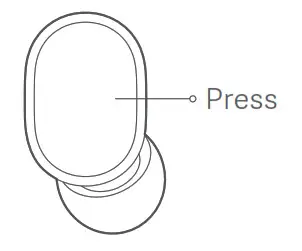
Turn On Voice Assistant
Double press the multi-function button to enable the voice assistant while using the earbuds.
Note: The function of voice assistant and quick wake-up must be supported and enabled on your device.
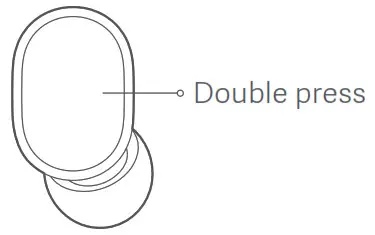
Answer a Second Call/Switch between Calls
Press the multi-function button to answer the second incoming call during an ongoing call. Double press the multi-function button to switch between the two calls.
Switch between Earbuds and Device
During a call, press and hold the multi-function button for 1 second to switch between the earbuds and your phone.
Mute/Unmute
Double press the multi-function button to mute/unmute the earbuds during an ongoing call.
Precautions
Warning
- Do not disassemble, repair or modify the product for any reason, as this may cause fire or even completely destroy the product.
- Do not expose the product to environments where the temperature is too low or too high (below 0°C or above 45°C).
- Keep the indicators away from the eyes of children and animals while using the earbuds.
- Do not use this product during thunderstorms. Thunderstorms may cause the product to malfunction and increase the risk of electric shocks.
- Do not wipe and clean the earbuds or their case with alcohol or other volatile liquids.
- Avoid any contact with liquids.
- Excessive sound pressure from the earbuds can cause hearing loss.
Illustrations of product, accessories, and user interface in the user manual are for reference purposes only. The actual product and functions may vary due to product enhancements.
Note
- If the product has not been used for more than 2 weeks, it is recommended to charge the product before use.
- Only use certified chargers supplied by qualified manufacturers.
- Continuous use of the earbuds for a long time is detrimental to one’s hearing. Do not use the earbuds at a high volume for any extended period.
- Using earbuds can reduce the perception of external sounds. Do not use earbuds in environments that may threaten safety. It is recommended to only use a single earbud when outdoors.
Due to the connection characteristics of the Bluetooth signal, in dense environments with 2.4 GHz electromagnetic signal interferences, there may be occasional disconnects or no sound.
Specifications
- Name: Mi True Wireless Earbuds Basic 2
- Model: TWSEJ061LS
- Bluetooth Operating Frequency: 2402-2480 MHz (For EU)
- Max RF Output Power: < 20 mW
- Earbuds
- Dimensions: 26.65 × 16.4 × 21.6 mm
- Net Weight: Approx. 4.1 g (per earbud)
- Wireless Range:
- 10 m (in an obstacle-free environment)
- Battery Capacity: 43 mAh (per earbud)
- Charging Time: Approx. 1.5 h
- Music Playback Time: Approx. 4 h (earbuds only); approx. 12 h (charging case)
- Standby Time: Approx. 150 h
- Input: 5 V 100 mA
- Battery Type: Lithium-ion Battery
- Wireless Connectivity: Bluetooth 5.0
- Bluetooth Profiles: HFP, A2DP, HSP, AVRCP
- Charging Case
- Dimensions: 62 × 40 × 27.2 mm
- Input: 5 V 500 mA Output: 5 V 150 mA
- Charging Time: Approx. 2 h
- Battery Capacity: 300 mAh
- Battery Type: Lithium-ion Battery
- Storage Temperature: 0 °C to 45 °C
- Operating Temperature: 0 °C to 45 °C
- Service Life: 1 year

This device complies with part 15 of the FCC Rules. Operation is subject to the following two conditions: (1) This device may not cause harmful interference, and (2) this device must accept any interference received, including interference that may cause undesired operation.
Caution: Changes or modifications to this unit not expressly approved by the party responsible for compliance could void the user’s authority to operate the equipment.
This device contains license-exempt transmitter(s)/receiver(s) that comply with Innovation, Science, and Economic Development Canada’s license-exempt RSS(s). Operation is subject to the following two conditions:
(1) This device may not cause interference.
(2) This device must accept any interference, including interference that may cause undesired operation of the device.
NOTE: This equipment has been tested and found to comply with the limits for a Class B digital device, pursuant to part 15 of the FCC Rules. These limits are designed to provide reasonable protection against harmful interference in a residential installation. This equipment generates, uses, and can radiate radio frequency energy and, if not installed and used in accordance with the instructions, may cause harmful interference to radio communications. However, there is no guarantee that interference will not occur in a particular installation. If this equipment does cause harmful interference to radio or television reception, which can be determined by turning the equipment off and on, the user is encouraged to try to correct the interference by one or more of the following
measures:
- Reorient or relocate the receiving antenna.
- Increase the separation between the equipment and receiver.
- Connect the equipment into an outlet on a circuit different from that to which the receiver is connected.
- Consult the dealer or an experienced radio/TV technician for help.

EU DECLARATION OF CONFORMITY
Hereby, Chongqing Qianxing Technology Co., Ltd.
declares that the radio equipment type TWSEJ061LS is in compliance with Directive 2014/53/EU. The full text of the EU declaration of conformity is available
at the following internet address: http://www.mi.com/global/service/support/declaration.html
CAUTION
RISK OF EXPLOSION IF BATTERY IS REPLACED BY AN INCORRECT TYPE.
DISPOSE OF USED BATTERIES ACCORDING
TO THE INSTRUCTIONS

Direct current
To indicate on the rating plate that the equipment is suitable for direct current only; to identify relevant terminals.
 To prevent possible hearing damage do not listen at high volume levels for long periods.
To prevent possible hearing damage do not listen at high volume levels for long periods.
WEEE Information

To avoid the potential effects on the environment and human health as a result of the presence of hazardous substances in electrical and electronic equipment, end users of electrical and electronic equipment should understand the meaning of the crossed-out wheeled bin symbol. Do not dispose of WEEE as unsorted municipal waste and have to collect such WEEE separately.
Other top Mi manual’s:
- Mi True Wireless Earbuds User Manual
- Mi True Wireless Earbuds Manual
- Mi True Wireless Earbuds Basic 2 User Manual
EAC
Replacement of a battery with an incorrect type that can defeat a safeguard (such as catching fire, explosion, leakage of corrosive electrolyte, etc); Disposal of a battery into fire or a hot oven, or mechanically crushing or cutting of a battery, that can result in an explosion; leaving a battery in an extremely high temperature surrounding environment that can result in an explosion or the leakage of flammable liquid or gas; and a battery subjected to extremely low air pressure
that may result in an explosion or the leakage of flammable liquid or gas.
For further information, please go to www.mi.com
Manufactured for: Xiaomi Communications Co., Ltd.
Manufactured by: Chongqing Qianxing
Technology Co., Ltd. (a Mi Ecosystem company)
Address: No. 60 Industrial Main Avenue, Pulv Sub-district, Tongliang District, Chongqing Municipality, China.

69665/SDPPI/2020 9003
FAQS
How do you charge?
When you need to charge both the earbuds and the case, place the earbuds in the case and connect the case to a power source with the Type-C cable that’s included with your Redmi earbuds. You can also charge the case without the earbuds. (Note: There is no data cable in the original package, now we provide an extra Type-c cable as a gift.)
How do you turn them on and off?
Xiaomi Mi True 2S Earbuds automatically power on when they are removed from the case, and power off when placed back in the case with the lid closed.
I have two phones, can the Mi True Wireless Earbuds Basic 2 be connected to both phones at the same time?
The Mi True Wireless Earbuds Basic 2 cannot be connected to two phones at the same time and do not support connecting to two devices.
Are my Mi True Wireless Earbuds Basic 2 water-resistant?
The earphones are IPX4 water-resistant but the charging case is not water-resistant.
Can my Mi True Wireless Earbuds Basic 2 be connected to a Mi Smart Band or other Bluetooth band?
No, because the earphones and the Bluetooth band are both receiving terminals, they cannot be connected to each other.
Will my Mi True Wireless Earbuds Basic 2 automatically turn off?
The earphones automatically turn off after approximately five minutes when they are not in the charging case, not connected and not used.
Why won’t the earphones charge?
Firstly, check the charging case battery and whether the charging pins in the charging case have moved out of place or any dirt is on the charging contacts. If nothing is wrong, then put the earphones in the charging case to see if they charge normally. If the earphones cannot be charged, please contact the after-sales services.
How can I tell if the charging case has sufficient charge?
The charging case does not support battery level display. Place the earphones in the charging case. If the earphones’ red light illuminates and the earphones are charging, the charging case has sufficient charge. If the light is off, the charging case has low battery and needs to be charged before use.
Note: When the charging case has low battery, the earphones won’t charge or turn off and will remain connected to the Bluetooth device after placing them in the charging case.
Will my voice be clear during a call?
Because the Bluetooth earphones use a single mic, noisy environments may cause your voice to be quiet for the other person. It is recommended that you talk directly into your mobile phone in noisy environments.
VIDEO
Mi True Wireless Earbuds Basic 2 User Manual – Download [optimized]
Mi True Wireless Earbuds Basic 2 User Manual – Download