
The Xiaomi RA75 WiFi Range Extender AC1200 User Guide provides detailed instructions on how to set up and troubleshoot the Mi WiFi Range Extender AC1200. The range extender is designed to extend the range of your home WiFi network and comes with a signal indicator that shows the strength of the signal. The guide also includes a system indicator, WPS button, and reset button that can be used to launch the WPS Wizard and restore factory settings, respectively. The guide provides two methods for setting up the range extender, including APP setup and WPS button setup. It also includes instructions on how to reposition the range extender for better signal quality. The guide also includes answers to frequently asked questions, such as what to do if the range extender stops working or how to connect it to a new WiFi network. Finally, the guide lists the specifications of the Mi WiFi Range Extender AC1200 and provides information on FCC compliance and radiation exposure limits.
All images are for illustration purposes only and may differ from the actual product by model and region.
About this product
The Mi WiFi Range Extender AC1200 is designed to extend the range of your home WiFi network.

- Signal Indicator
Solid blue: The range extender is connected to your existing network and receives a strong signal.
Solid orange: The range extender is receiving a weak signal. Relocating the extender closer to the router is recommended.
Solid red: The range extender is disconnected from the network. Trying to relocate it within the range of your router.
Flashing red: The range extender is ready for initialization. Off: The range extender is unready for connection. - System Indicator
Solid blue: The system runs normally.
Flashing blue: WPS is processing.
Solid orange: The system is booting.
Flashing orange: The system is upgrading.
Off: No power.
- WPS Button
Press to launch the WPS Wizard. - Reset Button
Press and hold for at least 5 seconds to restore factory settings.
Installation
- Step1: Power On
Plug the range extender into a power outlet close to your router. Wait until the ‘Signal’ indicator turns flashing red. - Step2: Set Up
Method 1: APP Setup (Recommended)
Download the Mi Home APP/Xiaomi Home App and follow the in-app instructions to complete the setup.
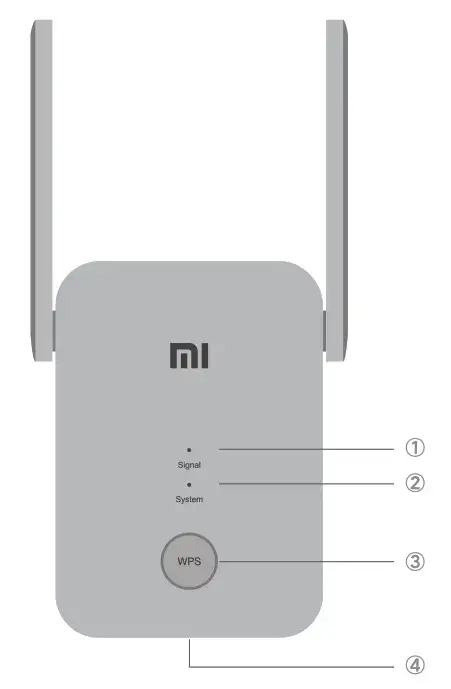 Method 2: WPS Button Setup
Method 2: WPS Button Setup
① Press the WPS button on your router if it has one.
② Within 2 minutes press the WPS button on the range extender. The ‘Signal’ indicator should turn solid blue once the connection is successful.
Default Extended WiFi Name and Password after setup
① 2.4G WiFi: Router’s WiFi name with ‘_Plus’ at the end
② 5G WiFi: Router’s WiFi name with ‘_Plus_5G’ at the end
③ Password: Same as the router - Step3: Reposition your range extender
Plug your range extender in a place between your router and the WiFi dead zone. To achieve better signal quality, try to find a location where the ‘Signal’ indicator is solid blue. If it doesn’t, relocate the range extender closer to the router.

FAQs (frequently asked questions)
Q1. What should I do if the Mi Home APP/Xiaomi Home App doesn’t find my device during setup?
You can manually find Mi WiFi Range Extender AC1200 in the in-app device list and add it following the instructions.
Q2. What should I do if the Mi WiFi Range Extender AC1200 stops working?
- If the signal is poor, move the range extender to another location where there are no large obstacles between the range extender and the router.
- If the range extender is offline, check that the router is emitting a WiFi signal. If the router is working normally, restart the range extender and try again.
- Check whether the range extender was blacklisted by your router.
- If the issue persists, hold down the reset button for at least 4 5 seconds until the indicator is constant orange. Reconfigure the settings and try again.
Q3.How do I configure the settings if I want to connect the range extender to a new Wi-Fi network?
Reset the range extender to factory settings and reconfigure the settings.
Specifications:
Name: Mi WiFi Range Extender AC1200
Model: RA75
Operating Temperature: 0-40ºC
Input: 100~240VAC, 50/60Hz, 0.3A
Operating Frequency: 2400MHz~2483.5MHz,5150MHz~5350MHz, 5470MHz~5725MHz, 5725MHz~5850MHz
![]()
Certifications:
This equipment has been tested and found to comply with the limits for a Class B digital device, pursuant to part 15 of the FCC Rules. These limits are designed to provide reasonable protection against harmful interference in a residential installation. This equipment generates, uses, and can radiate radio frequency energy and, if not installed and used in accordance with the instructions, may cause harmful interference to radio communications. However, there is no guarantee that interference will not occur in a particular installation. If this equipment does cause harmful interference to radio or television reception, which can be determined by turning the equipment off and on, the user is encouraged to try to correct the interference by one or more of the following measures:
—Reorient or relocate the receiving antenna.
—Increase the separation between the equipment and receiver.
—Connect the equipment into an outlet on a circuit different from that to which the receiver is connected.
—Consult the dealer or an experienced radio/TV technician for help.
This device complies with Part 15 of the FCC Rules. Operation is subject to the following two conditions: (1) this device may not
cause harmful interference, and (2) this device must accept any interference received, including interference that may cause undesired operation.
Caution:
Any changes or modifications not expressly approved by the party responsible for compliance could void the user’s authority to operate the equipment.
Radiation Exposure Statement:
This equipment complies with FCC radiation exposure limits set forth for an uncontrolled environment. This equipment should be installed and operated with a minimum distance of 20 cm between the radiator and your body. This transmitter must not be co-located or operating in conjunction with any other antenna or transmitter.
Manufactured by: Xiaomi Communications Co., Ltd
#019, Floor 9, Building 6, Yard 33, Middle Xi’erqi Road, Haidian
District, Beijing, China
FAQS
What is the Mi WiFi Range Extender AC1200 used for?
The Mi WiFi Range Extender AC1200 is designed to extend the range of your home WiFi network.
How do I set up the Mi WiFi Range Extender AC1200?
There are two methods for setting up the range extender, including APP setup and WPS button setup. You can download the Mi Home APP/Xiaomi Home App and follow the in-app instructions to complete the setup or press the WPS button on your router if it has one, and within 2 minutes, press the WPS button on the range extender.
What should I do if the Mi Home APP/Xiaomi Home App doesn’t find my device during setup?
You can manually find Mi WiFi Range Extender AC1200 in the in-app device list and add it following the instructions.
How do I reposition my range extender for better signal quality?
Plug your range extender in a place between your router and the WiFi dead zone. To achieve better signal quality, try to find a location where the ‘Signal’ indicator is solid blue. If it doesn’t, relocate the range extender closer to the router.
What should I do if the Mi WiFi Range Extender AC1200 stops working?
If the signal is poor, move the range extender to another location where there are no large obstacles between the range extender and the router. If the range extender is offline, check that the router is emitting a WiFi signal. If the router is working normally, restart the range extender and try again. Check whether the range extender was blacklisted by your router. If the issue persists, hold down the reset button for at least 4 5 seconds until the indicator is constant orange. Reconfigure the settings and try again.
How do I configure the settings if I want to connect the range extender to a new Wi-Fi network?
Reset the range extender to factory settings and reconfigure the settings.
What are the specifications of the Mi WiFi Range Extender AC1200?
Name: Mi WiFi Range Extender AC1200, Model: RA75, Operating Temperature: 0-40ºC, Input: 100~240VAC, 50/60Hz, 0.3A, Operating Frequency: 2400MHz~2483.5MHz,5150MHz~5350MHz, 5470MHz~5725MHz, 5725MHz~5850MHz.
What are the certifications for the Mi WiFi Range Extender AC1200?
This equipment has been tested and found to comply with the limits for a Class B digital device, pursuant to part 15 of the FCC Rules. This device complies with Part 15 of the FCC Rules.
What is the radiation exposure limit for the Mi WiFi Range Extender AC1200?
This equipment complies with FCC radiation exposure limits set forth for an uncontrolled environment. This equipment should be installed and operated with a minimum distance of 20 cm between the radiator and your body.


