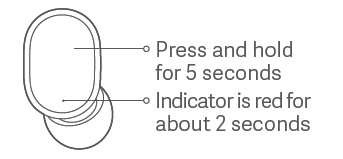Charging
Before using the device, please tear off the protective film from the earbuds’ contact points to fully charge them and their charging case.
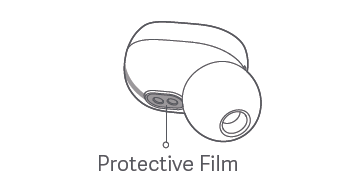
Connect the charging cable to charge the earbuds and the charging case simultaneously.
The indicator is red while charging, and changes to white once fully charged, then goes off after 1 minute.
Turning On
Once you remove the earbud from the charging case, it automatically turns on.
In case the earbuds are not in the charging case and turned off, press and hold the multi-function button for 1 second till the indicator turns white.
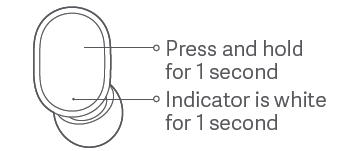
Turning Off
Once you place the earbud into the charging case, it automatically turns off.
When the earbud is turned on, press and hold the multi-function button for 5 seconds till the indicator turns red.