Bluetooth Pairing
Automatic Connection:
- Remove both earbuds from the charging case simultaneously, and wait for the earbuds to automatically turn on. The indicator turns white and then changes into quickly blinking white and red alternately, which means the earbuds are connecting with each other. When the indicator of left/right earbud slowly blinks white, please enable the Bluetooth function on your device and search for “Mi True Wireless EBs Basic 2” to connect.
- Once your device and earbuds are successfully connected, your earbuds will automatically connect to the previously paired device (the Bluetooth is enabled) when they are turned on.
Note: If you cannot pair the earbuds, place them back in the case and repeat the previous steps.
Switch between single and dual earbud:
When both earbuds are connected successfully, they are in dual-earbud mode. Place one of the earbuds back into the charging case and close its lid, the other earbud will automatically enter the single-earbud mode. Remove the earbud from the charging case, the dual-earbud mode will automatically be restored again.
Reset Earbuds
If the earbuds cannot connect properly, please carry out the following steps to reset: Remove the earbuds from the charging case, and make sure they are turned off. Press and hold the multi-function buttons on both earbuds for about 15 seconds until the indicator alternately blinks red and white three times, then release the buttons and place the earbuds back in the charging case.
Once the earbuds are reset successfully, the connection between your device and the earbuds are cleared, you should pair them with your device again.
Function Overview
The following functions can be used on both earbuds:
Answer/End calls
Gently press the multi-function button to answer/end calls.
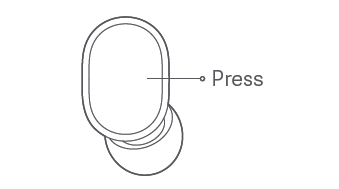
Reject a call
Press and hold the button for 1 second to reject a call.
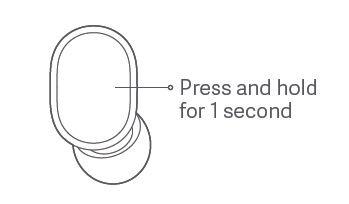
Play/Pause Music
Press the multi-function button to play/pause the music while using the earbuds.
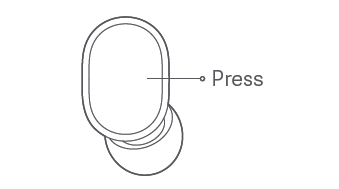
Turn On Voice Assistant
Double-press the multi-function button to enable the voice assistant while using the earbuds. Note: The function of voice assistant and quick wake-up must be supported and enabled on your device.
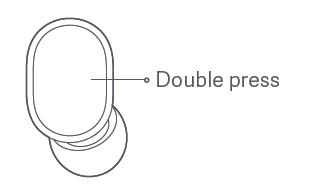
Answer a Second Call/Switch between Calls
Press the multi-function button to answer the second incoming call during an ongoing call. Double press the multi-function button to switch between the two calls.
Switch between Earbuds and Device
During a call, press and hold the multi-function button for 1 second to switch between the earbuds and your phone.
Mute/Unmute
Double press the multi-function button to mute/unmute the earbuds during an ongoing call.




