

xiaomi STYTJ03ZHM Mi Robot Vacuum-Mop 2 Vacuum Cleaner

Safety Information
Read this manual carefully before use, and retain it for future reference.
This product is for floor cleaning in a home environment only. Do not use it outdoors, on non-floor surfaces, or in a commercial or industrial setting.
Only for navigation and positioning purposes, the camera of the vacuum-mop will collect individuals in the surroundings within the range of the viewing angles when it is cleaning. Please be assured that all your personal information will be protected by the data encryption technology.
Usage Restrictions
- This appliance can be used by children aged from 8 years and above and persons with reduced physical, sensory or mental capabilities or lack of experience and knowledge if they have been given supervision or instruction concerning use of the appliance in a safe way and understand the hazards involved. Children shall not play with the appliance. Cleaning and user maintenance shall not be made by children without supervision.
- The appliance is only to be used with the power supply unit provided with the appliance.
- This appliance contains batteries that are only replaceable by skilled persons.
- Children shall not play with this product. Ensure children and pets are kept at a safe distance from the vacuum-mop while it is operating.
- If the power cord is damaged, it must be replaced by a special cord or assembly available from the manufacturer or its service agent.
- Do not use the vacuum-mop in an area suspended above ground level without a protective barrier.
- Do not use the vacuum-mop at an ambient temperature above 40°C or below 0°C or on a floor with liquids or sticky substances.
- Pick up any cables from the floor before using the vacuum-mop to prevent it from dragging them while cleaning.
- Remove fragile or small items from the floor to prevent from bumping into and damaging them. Keep the brush cleaning tool out of reach of children.
- Do not place children, pets, or any item on top of the vacuum-mop regardless of whether it is stationary or moving.
- Keep hair, fingers, and other body parts away from the suction opening of the vacuum-mops.
- Do not use the vacuum-mop to clean any burning substances.
- Do not vacuum up hard or sharp objects.
- Make sure the vacuum-mop is turned off and the charging dock is unplugged before cleaning or performing maintenance.
- Do not wipe any part of this product using a wet cloth or any liquids.
- Please use this product in accordance with the instructions in the User Manual. Users are responsible for any loss or damage arising from improper use of this product.
Batteries and Charging
WARNING: - Do not use any third-party battery. Use only with CDZ2101 supply unit.
- Do not attempt to disassemble, repair, or modify the battery or charging dock on your own.
- Do not place the charging dock near a heat source.
- Do not use a wet cloth or wet hands to wipe or clean the dock’s charging contacts.
- Do not improperly dispose of old batteries. Unneeded batteries should be discarded at an appropriate recycling facility.
- Make sure the vacuum-mop is turned off when being transported and kept in its original packaging if possible.
- If the vacuum-mop won’t be used for an extended period, fully charge it, then turn it off and store in a cool, dry place. Recharge the vacuum-mop at least once every 3 months to avoid over-discharging the battery.
- The lithium-ion battery pack contains substances that are hazardous to the environment. Before disposing of the vacuum-mop, please first remove the battery pack, then discard, or recycle it in accordance with local laws and regulations of the country or region it is used in.
- When removing the batteries from the product, it is better to use up the batteries and make sure your product is disconnected from power. Uninstall the screw on the bottom, then remove the cover.
Unplug the battery connector, then remove the batteries. Do not damage the battery case to avoid any risk of injuries. - Return the batteries to a professional recycling organization.
Hereby, Dreame (Tianjin) Information Technology Co., Ltd. declares that the radio equipment type Robotic Vacuum Cleaner STYTJ03ZHM is in compliance with Directive 2014/53/EU. The full text of the EU declaration of conformity is available at the following internet address:
http://www.mi.com/global/service/support/declaration.html
For detailed e-manual, please go to www.mi.com/global/service/userguide
Product Overview
Accessories

Note: Illustrations of product, accessories, and user interface in the user manual are for reference purposes only. Actual product and functions may vary due to product enhancements.
Vacuum-Mop
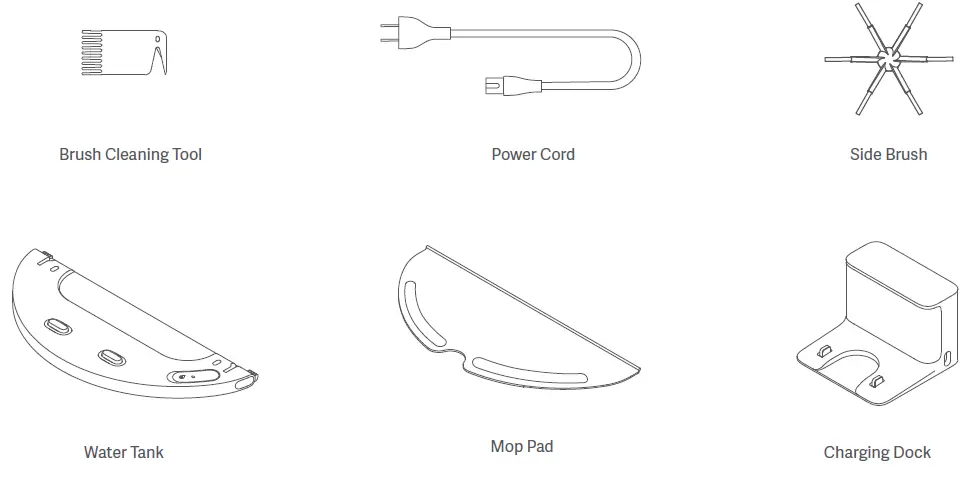
Dust Compartment
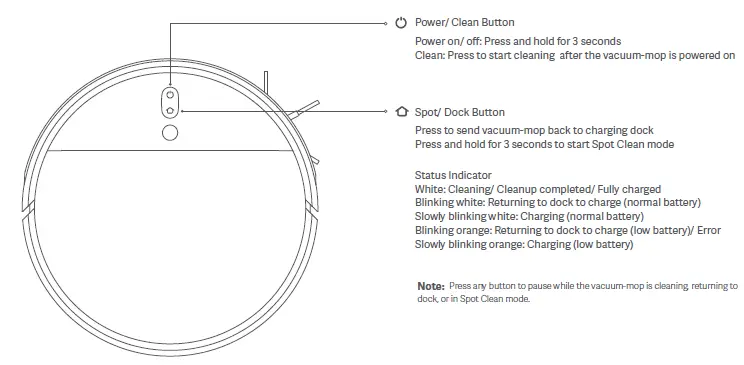
Vacuum-mop and Sensors
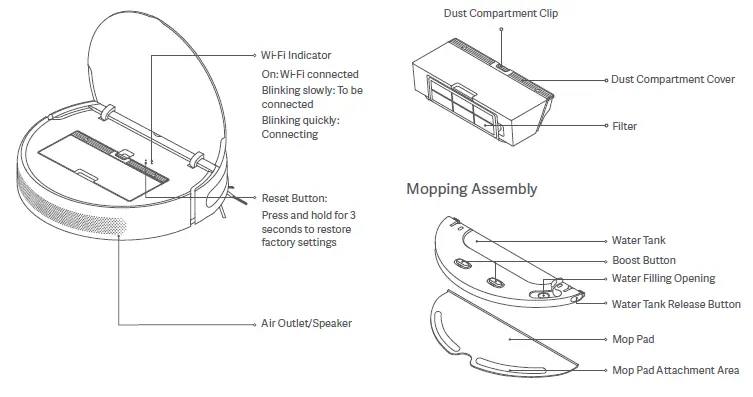
Before Use
Remove Protective Coverings
Before use, remove the protective strips from both sides of the vacuum mops bumper as well as the protective film on the visual navigation sensor.
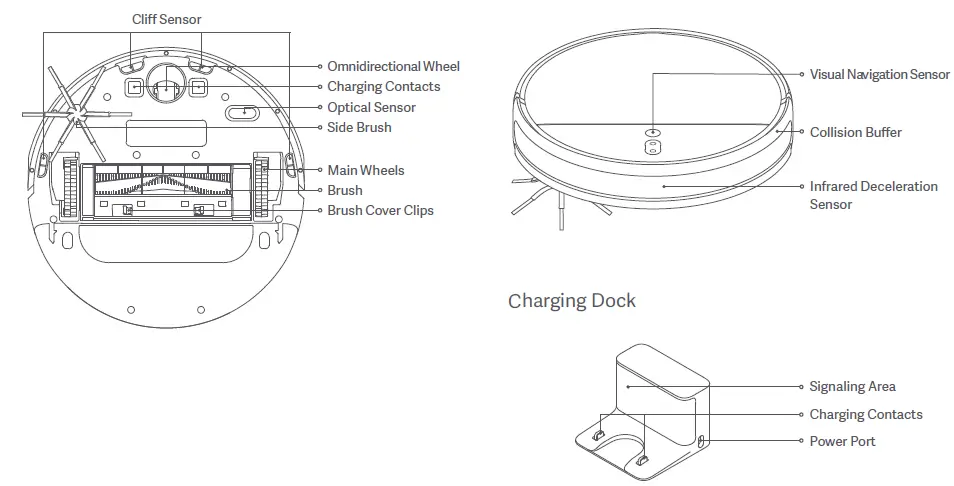
Install the Side Brush
Insert the side brush into the attachment slot on the bottom of the vacuum-mop.
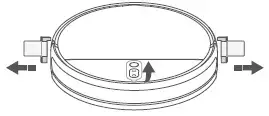
Position and Connect the Charging Dock
Place the charging dock near an electrical outlet in an area with a good Wi-Fi signal. To ensure the vacuum-mop can return to the charging dock, leave at least 0.5 meters of clearance on either side of the charging dock and at least 1.5 meters of open space in front, and make sure no objects are directly overhead. Do not place the charging dock under furniture, such as a cabinet, or chair. Connect the power cord to the charging dock and tidy up any loose cord to prevent the vacuum-mop from getting tangled, which could accidentally move or unplug the charging dock.
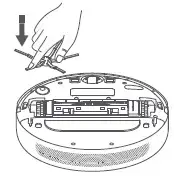
Note: Make sure the charging dock is in a well-lit area out of direct sunlight and away from reflective objects, such as mirrors, which can prevent the vacuum-mop from returning to the charging dock.
Charge the vacuum-mop
Place the vacuum-mop onto the charging dock. The vacuum-mop will automatically turn on and begin charging. The indicators of buttons and on the vacuum-mop will slowly blink white while charging, and remain lit once fully charged.
After 10 minutes of the full charge of the battery, the indicator goes off.
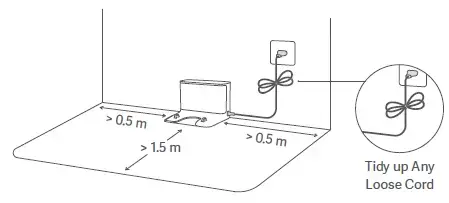
Notes:
- Fully charge the vacuum-mop before using it for the first time.
- To ensure safety while charging and to prevent the mop pad from damaging floor surfaces, please remove the mopping assembly prior to charging.
Connect with Mi Home/Xiaomi Home App
This product works with the Mi Home/Xiaomi Home app*. Use the Mi Home/Xiaomi Home app to control your device, and to interact with other smart home devices.
Scan the QR code to download and install the app.
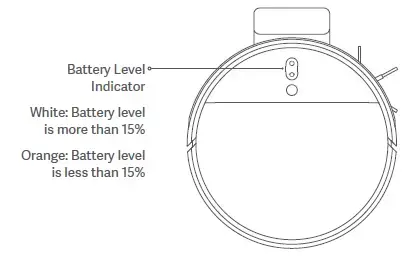
You will be directed to the connection setup page if the app is installed already. Or search “Mi Home/Xiaomi Home” in the app store to download and install it.
Open Mi Home/Xiaomi Home app, tap ” ” on the upper right, and then follow prompts to add your device.
The app is referred to as Xiaomi Home app in Europe (except for Russia). The name of the app displayed on your device should be taken as the default.
Notes:
- Only 2.4 GHz Wi-Fi networks are supported.
- The version of the app might have been updated, please follow the instructions based on the current app version.
Reset Wi-Fi
When there is a connection loss between your phone and the vacuum-mop due to the router reconfiguration, wrong password or so, please open the cover of the vacuum-mop so that you can see the Wi-Fi indicator. Simultaneously press and hold the buttons and until you hear a voice saying “Waiting for the network configuration”. Once the Wi-Fi indicator is slowly blinking, the Wi-Fi has been successfully reset.
How to Use
Start Cleaning
Press and hold the button for 3 seconds to turn on the vacuum-mop. The power indicator will turn white to indicate that the vacuum-mop is in standby mode. Press the button , and the vacuum-mop will start cleaning in an S-shape pattern. Once all areas are cleaned, the vacuum-mop will finish by cleaning along edges and walls, then return to the charging dock to recharge.

If the vacuum-mop starts running low on battery during a cleaning task, it will automatically return to the charging dock to recharge, then resume cleanup where it left off after being charged sufficiently.
During a cleaning task, the vacuum-mop may enter and exit rooms and detect boundaries by gently bumping into walls and furniture. This is normal and does not affect cleaning efficiency.
Notes:
- Before a cleaning task, make sure the vacuum-mop is fully charged and starts from the charging dock. Do not move the charging dock while the vacuum-mop is cleaning.
- The above diagram is provided for illustrative purposes only.
Pausing
To resume cleaning, press the button . Press the button to end the current cleaning task and the vacuum-mop will go back to the charging dock.
Notes:
- To help avoid navigation errors, don’t pick up or move the vacuum-mop while it is paused.
- Placing the vacuum-mop onto the charging dock while it is paused will end the current cleaning task.
Sleep Mode
The vacuum-mop will automatically enter sleep mode after 10 minutes of inactivity, then the power and charging indicators will go off. To wake up the vacuum-mop, press any button.
Note: If the sleep time exceeds 2 hours, the vacuum-mop will turn off automatically.
More App Features
The Mi Home/Xiaomi Home app offers a variety of special features and different cleaning modes, including Select a Zone to Clean, Zoned Cleanup, App-Configured Restricted Areas/Virtual Walls, Restricted Areas, Clean There, Carpet Boost, and more.
Notes:
- For more information on how to use the features of vacuum-mop in the Mi Home/Xiaomi Home app, please refer to the instructions in the app.
- Please note that certain features may vary due to continuous app updates and enhancements.
Using the Mopping Function
- Install the mop pad
Dampen the mop pad and wring out excess water. Slide the pad all the way into the slot of the water tank until it is securely in place.
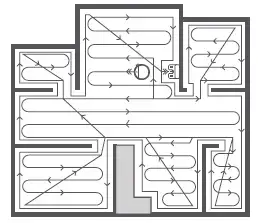
- Fill the water tank
Open the water tank lid, fill the tank with water, then securely close the lid.
Notes:- Do not add hot water to the water tank, as this may cause the tank to become deformed
- To avoid clogging, do not add any cleaning agents or disinfectants to the water tank.
- Install the mopping assembly
To install the mopping assembly, slide it into the back of the vacuum-mop until it clicks into place.
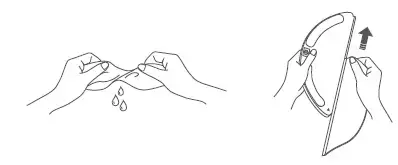
- Start mopping
Press the button or use the Mi Home/Xiaomi Home app to start the cleanup. The vacuum-mop will automatically recognize the mopping assembly and begin mopping and dispensing water as needed.
Notes:
- Only use the mopping mode when someone is at home. To prevent the vacuum from entering carpeted areas, objects may be used.
- The mop pad should be cleaned after every 30 minutes of use to ensure adequate water flow and cleaning effectiveness.
- Remove the mopping assembly
After the vacuum-mop finishes cleaning and returns to the charging dock, press the side clips of the mopping assembly inward and pull to remove the assembly.
Note: When the vacuum-mop is charging or not in use, remove the mopping assembly. Pour out all remaining water in the tank, and clean the mop pad to prevent mildew or lingering odors.
Care and Maintenance
Brush * Weekly cleaning is recommended
- Flip the vacuum-mop over and pinch the clips to remove the brush cover.
- Lift the brush out of the vacuum-mop, then clean the brush bearings.
- Use the included brush cleaning tool to remove any hairs tangled on the brush.
- Reinsert the brush, then put the cover back on and press on it until the clips lock into place.
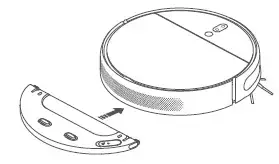
Notes:
- If too much hair is tangled in the brush, or if the hair is tightly tangled, do not forcibly pull on it, as this could damage the brush.
- It is recommended to clean the brush weekly and replaced every 6 to 12 months.
Omnidirectional Wheel Clean it as needed
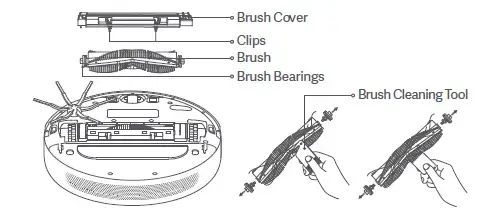
- Flip the vacuum-mop over and pull out the omnidirectional wheel.
- Remove hair, dirt, and other debris from the wheel and axle.
- Reinsert the wheel and press it firmly back into place.
Notes:
- A small screwdriver or other pry tools can be used to gently pop out and remove the wheel.
- The wheel can be cleaned with water and reinstalled after drying.
Side Brush * Monthly cleaning is recommended
- Flip the vacuum-mop over, then gently pull out the side brush as shown in the diagram below to clean it.
- Reinstall the side brush.
Note: It is recommended to clean the side brush monthly and replace every 3 to 6 months.
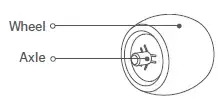
Sensors and Charging Contacts
Use a soft cloth to clean all senors and chraging contacts in the vacuum-mop:
- The four cliff sensors on the bottom.
- The charging contacts on the bottom.
- Optical sensor on the bottom of the vacuum-mop.
- The infrared deceleration sensor on the front.
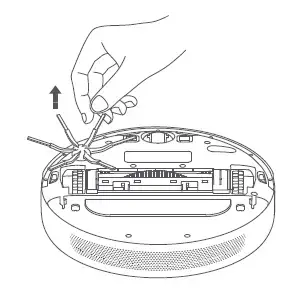
Dust Compartment * Weekly cleaning is recommended.
- Open the vacuum-mop cover, then pinch the dust compartment clip to remove the dust compartment.
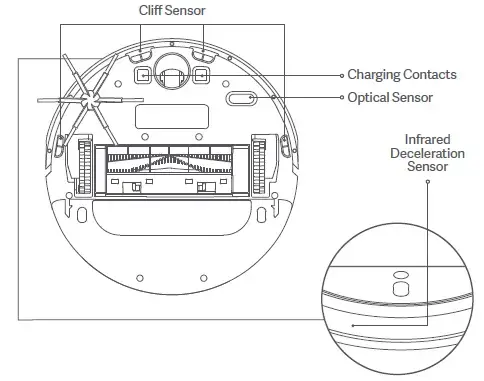
- Open the dust compartment cover as indicated by the diagram.
Note: To prevent the filter from becoming clogged, lightly tap the dust compartment when emptying its contents.
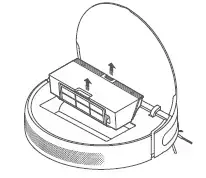
Filter * Biweekly cleaning is recommended.
- Open the dust compartment cover at the positions marked with arrows.

- Add clean water to the dust compartment, and close the dust compartment cover, then shake the compartment back and forth, finally pour out the water.
Note: Only clean water should be used to clean the filter. Do not use detergent.
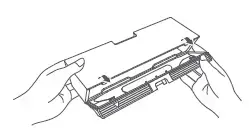
- Remove the filter, as illustrated, then rinse it out and lightly tap on the edge of the filter to remove dust and debris.
Note: Do not attempt to clean the filter with a brush or finger.
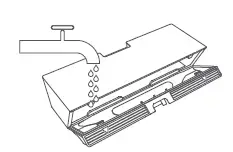
- Place the dust compartment and filter aside to dry before reinstallation.
Note: Filter must be fully dry before use (allow at least 24 hours).
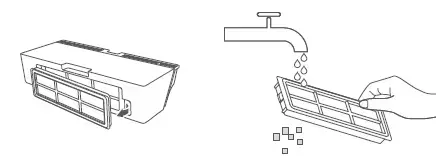
Mop Pad After-each-use cleaning is recommended
- Pull the mop pad off the water tank to remove it.
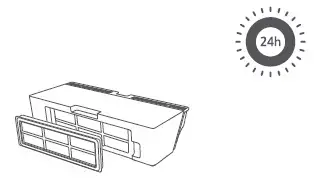
- Clean and dry the mop pad.
Remove the pad from the water tank before cleaning it, and make sure dirty water does not flow back into the water outlet to avoid clogging. Do not press too hard on the mop pad, as this can hinder its performance. Pad should be cleaned before each use.
Note: It is recommended to change the mop pad every 3 to 6 months.
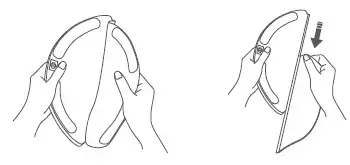
Battery
The vacuum-mop contains a high-performance lithium-ion battery pack. Please ensure that it remains well-charged during daily use to maintain optimal battery performance.
Note: If the vacuum-mop is not used for an extended period, turn it off and put it away. To prevent damage from over-discharging, the vacuum-mop should be recharged at least once every three months.
Charging Dock
Clean the contacts of the charging dock with a soft cloth.
Updating the Firmware
You can update the firmware via the app. Before updating, make sure the vacuum-mop is on the charging dock and has at least 15% battery left.
Restarting the Vacuum-mop
If the vacuum-mop stops responding or cannot be turned off, press and hold down the button for 10 seconds to forcefully turn it off. Then press and hold the button for 3 seconds to turn the vacuum-mop on.
Restoring Factory Settings
If the vacuum-mop does not function properly after being restarted, use a pin to press the reset button until you hear a voice saying “Restoring factory settings”. This will reset the vacuum-mop to its original factory settings.
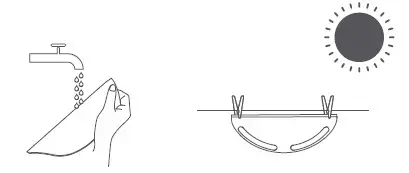
Resetting Consumables
Open Mi Home/Xiaomi Home app, select Mi Robot Vacuum-Mop 2 and then tap ” ” to open the setting in the top right corner. Select Consumables and choose the accessory you want to reset, then follow the instructions in the app to complete the resetting.
FAQ
| Problem Type | Solution |
| What should I do when the vacuum-mop does not turn on? | The vacuum-mop’s battery may be low when the ambient temperature is below 0°C or above 40°C, please only use the vacuum-mop in environments with a temperature in the range of 0–40°C. Please charge it before use. |
| What should I do when the vacuum-mop does not charge? | Check whether the power cord is properly plugged into both the charging dock and the power outlet, and make sure the charging contacts are clean. If not, please wipe the charging contacts on both the dock and the vacuum-mop clean with a dry cloth. |
| Why doesn’t the vacuum-mop return to the dock to charge? | Check whether there are too many obstacles around the charging dock, place the dock in a location without any obstacles around it. Make sure there are no obstacles within 0.5 meters on both sides, nor within 1.5 meters in front of the charging dock. Please clean the dock’s signaling area. |
| What should I do when the vacuum-mop does not work as expected? | Turn off the vacuum mop, and turn it on again. |
| Why does the vacuum-mop make a strange noise? | A foreign object might be caught in the brush, side brush, or one of the main wheels. Stop the vacuum-mop and remove any debris. |
| Why doesn’t the vacuum-mop clean as efficiently as before, or leave dust behind? | Please check whether the dust compartment is full, if so, empty it. Furthermore, please check the filter and clean it if necessary, and also check whether there is anything wrapped around any of the brushes. |
| What should I do when the vacuum-mop cannot connect to Wi-Fi? | Something is wrong with the Wi-Fi connection. Reset the Wi-Fi, then try reconnecting.
Location permissions are not enabled. Please ensure your device has location permissions enabled for the Mi Home/Xiaomi Home app. The Wi-Fi signal is weak. Make sure the vacuum-mop is in an area with good Wi-Fi coverage. The vacuum-mop does not support a 5 GHz Wi-Fi connection. Make sure the vacuum-mop is connected to a 2.4 GHz Wi-Fi connection. The Wi-Fi network user name or password is incorrect. Make sure the user name and password used to connect to your Wi-Fi network are correct. |
| Problem Type | Solution |
| Why doesn’t the vacuum-mop carry out the scheduled cleanup? | Check whether the battery level is sufficient. The vacuum-mop needs to have a battery level of 15% or more to start a scheduled cleanup. |
| Does the vacuum-mop consume electricity when it is left at the dock after being fully charged? | When the vacuum-mop is left at the dock, it will consume a small amount of electricity to allow the battery to maintain optimal performance in sleep mode. |
| What should I do when no water or very little water comes out when mopping the floor? | Please check whether the water compartment is filled and the mop is properly installed. Please clean the mop on a regular basis. |
| What should I do when too much water comes out of the mopping assembly? | Make sure the water tank lid is securely closed. |
| Why doesn’t the vacuum-mop resume cleaning after charging? | The vacuum-mop does not resume cleaning in do not disturb (DND) mode, or after manually being returned to the dock to charge. |
| Why doesn’t the vacuum-mop return to the charging dock aer being moved? | Moving the vacuum-mop may cause it to re-position itself or re-map its surroundings. If the vacuum- mop is too far from the charging dock, it might not be able to automatically return on its own, in which case you need to manually place the vacuum-mop onto the charging dock. |
Specifications
Vacuum-Mop
| Model | STYTJ03ZHM |
| Dimensions | 353 × 350 × 81 mm |
| Battery | 14.4 V /2900 mAh (Rated Capacity) |
| Charging Time | Approx. 4 hours |
| Net Weight | 3.9 kg |
| Wireless Connectivity | Wi-Fi IEEE 802.11b/g/n 2.4 GHz |
| Compatible with | Android 4.4 & iOS 10.0 or above |
| Rated Voltage | 14.4 V |
| Rated Power | 40 W |
| Operation Frequency | 2400-2483.5 MHz |
| Maximum Output Power | <20 dBm |
Charging Dock
| Model | CDZ2101 |
| Dimensions | 130 × 126 × 93 mm |
| Rated Input | 100-240 V ~ 50/60 Hz 0.5 A |
| Rated Output | 19.8 V 1 A |
Under normal use of condition, this equipment should be kept a separation distance of at least 20 cm between the antenna and the body of the user.
WEEE Information
All products bearing this symbol are waste electrical and electronic equipment (WEEE as in directive 2012/19/EU) which should not be mixed with unsorted household waste. Instead, you should protect human health and the environment by handing over your waste equipment to a designated collection point for the recycling of waste electrical and electronic equipment, appointed by the government or local authorities. Correct disposal and recycling will help prevent potential negative consequences to the environment and human health. Please contact the installer or local authorities for more information about the location as well as terms an conditions of such collection points.
For further information, please go to www.mi.com
Manufactured for: Xiaomi Communications Co., Ltd.
Manufactured by: Dreame (Tianjin) Information Technology Co., Ltd.
Address: Room 2112-1-1, South District, Finance and Trade Center, No.6975 Yazhou Road, Dongjiang Bonded Port Area, Tianjin Pilot Free Trade Zone, Tianjin, China
Importer:
Beryko s.r.o.
Na Roudné 1162/76, 301 00 Plzeň www.beryko.cz


