
 Mi TV Stick
Mi TV Stick
1080P streaming player
What’s in the box
 |
 |
 |
| Mi TV Stick | Voice Remote * 2 × AAA batteries required. Not included in the box. |
Power Adapter |

For DTS patents, see http://patents.dts.com. Manufactured under license from DTS Licensing Limited. DTS, the Symbol, DTS and the Symbol together, Digital Surround, and the DTS 2.0+Digital Out logo are registered trademarks and/or trademarks of DTS, Inc. in the United States and/or other countries. © DTS, Inc. All Rights Reserved.
Installation guide
- Plug Mi TV Stick into TV’s HDMI port

- Plug the power adapter into a socket
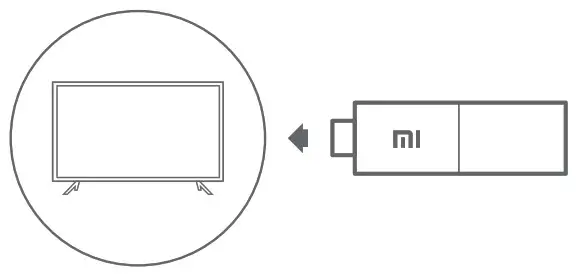 Manufactured under license from Dolby Laboratories. Dolby, Dolby Audio, and the double-D symbols are trademarks of Dolby Laboratories.
Manufactured under license from Dolby Laboratories. Dolby, Dolby Audio, and the double-D symbols are trademarks of Dolby Laboratories.
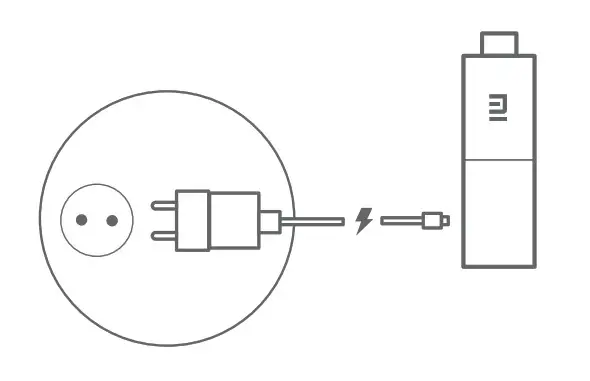
- Switch your TV to HDMI source accordingly in TV settings
 Input / Source button on the TV
Input / Source button on the TV - Set-up Mi TV Stick and connect to Wi-Fi networking

- Enjoy streaming content from your favorite apps
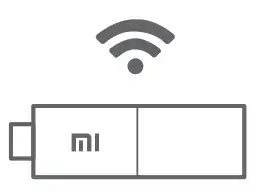
The terms HDMI and HDMI High-Definition Multimedia Interface, and the HDMI Logo are trademarks or registered trademarks of HDMI Licensing Administrator, Inc. in the United States and other countries.


