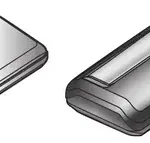The CHAMBERLAIN Smart Garage Control User Guide is a comprehensive manual designed to help users set up and operate their Chamberlain MyQ Smart Garage Control. The package includes a mounting plate, door sensor, hook and loop adhesive strips, warning placard, anchors and screws for the hub, screws for the door sensor, and a power adapter. Before starting the installation process, users are advised to read all warnings and instructions thoroughly. They will need a 2.4GHz router, Wi-Fi password, drill with 5/32″ bit, screwdriver, and ladder (optional), mobile device connected to Wi-Fi network (not cellular), and Bluetooth enabled on their mobile device. Once ready, users can download the myQ app and follow the in-app instructions to set up the Smart Garage Control. The manual also provides additional information on product support, replacement parts, warranty, software agreement, and FAQs. Users are advised to ensure that they comply with all safety regulations and guidelines provided in the manual to avoid severe injury to persons.
CHAMBERLAIN Smart Garage Control User Guide
CHAMBERLAIN Smart Garage Control User Guide
WHAT’S IN THE BOX
- Mounting Plate

- Door Sensor MYQ-G0402

- Hook and Loop Adhesive Strips for Door Sensor

- Warning Placard

- Anchors and Screws for Hub

- Screws for Door Sensor

- Power Adapter

Product Overview

BEFORE YOU START
Read all warnings and instructions below thoroughly BEFORE beginning.
- You will need a 2.4GHz router.
- Have your Wi-Fi password available.
- Have a drill with 5/32″ bit, screwdriver, and ladder (optional).
- Have your mobile device connected to your Wi-Fi network (not cellular).
- Have Bluetooth® enabled on your mobile device.
LET’S GET SET UP
Download the myQ App
- On your mobile device, follow the in-app instructions to set up the Smart Garage Control.
WHEN YOU ARE SET UP

PRODUCT SUPPORT
Manual
Use mobile device camera to scan QR code below for product manual.
Chamberlain.com/smart-garage-control/manual
Replacement Parts
- 041-0106: Smart Garage Control Power Supply
- MYQ-G0402: Chamberlain Door Sensor
- K010A0056: Door Sensor 3V Battery, CR2450
ADDITIONAL INFORMATION
 WARNING
WARNING
To reduce the risk of SEVERE INJURY to persons:
- DO NOT enable the Chamberlain® Smart Garage™ Control if operating either one-piece or swinging doors. Enable this device with sectional doors ONLY.
 If using the Smart Garage Control with residential door openers, the Control must be used only with door openers manufactured after 1993 that use photoelectric sensors located near the bottom of the door track.
If using the Smart Garage Control with residential door openers, the Control must be used only with door openers manufactured after 1993 that use photoelectric sensors located near the bottom of the door track.
 WARNING: This product can expose you to chemicals including lead, which are known to the State of California to cause cancer or birth defects or other reproductive harm. For more information go to www.P65Warnings.ca.gov
WARNING: This product can expose you to chemicals including lead, which are known to the State of California to cause cancer or birth defects or other reproductive harm. For more information go to www.P65Warnings.ca.gov
One Year Limited Warranty
The Chamberlain Group, Inc. warrants to the fi rst consumer purchaser of this product that it is free from defect in materials and/or workmanship for a period of 1 year from the date of purchase.
Software Agreement
Use of this product and the software embedded within the product is subject to the copyright notices, terms, and conditions available at http://www.mychamberlain.com/agreement
NOTICE: This device complies with Part 15 of the FCC rules and Industry Canada’s license-exempt RSSs. Operation is subject to the following two conditions:
- this device may not cause harmful interference, and
- this device must accept any interference received, including interference that may cause undesired operation.
Any changes or modifi cations not expressly approved by the party responsible for compliance could void the user’s authority to operate the equipment.
This device must be installed to ensure a minimum 20 cm (8 in.) distance is maintained between users/bystanders and device.
This device has been tested and found to comply with the limits for a Class B digital device, pursuant to part 15 of the FCC rules and Industry Canada ICES standard.
These limits are designed to provide reasonable protection against harmful interference in a residential installation. This equipment generates, uses and can radiate radio frequency energy and, if not installed and used in accordance with the instructions, may cause harmful interference to radio communications.
However, there is no guarantee that interference will not occur in a particular installation. If this equipment does cause harmful interference to radio or television reception, which can be determined by turning the equipment off and on, the user is encouraged to try to correct the interference by one or more of the following measures:
- Reorient or relocate the receiving antenna.
- Increase the separation between the equipment and receiver.
- Connect the equipment into an outlet on a circuit different from that to which the receiver is connected.
- Consult the dealer or an experienced radio/TV technician for help.
SPECIFICATION
| Product Specifications | Description |
| What’s in the box | Mounting Plate, Door Sensor MYQ-G0402, Hook and Loop Adhesive Strips for Door Sensor, Warning Placard, Anchors and Screws for Hub, Screws for Door Sensor, Power Adapter |
| Required Tools | 2.4GHz router, Wi-Fi password, drill with 5/32″ bit, screwdriver, ladder (optional), mobile device connected to Wi-Fi network (not cellular), Bluetooth enabled on mobile device |
| Compatibility | For use with sectional doors ONLY. Compatible with residential door openers manufactured after 1993 that use photoelectric sensors located near the bottom of the door track. |
| Power Source | Power Adapter included. The camera includes a 10′ Micro-USB cable and a power outlet. |
| Video Storage | No video cloud storage without a subscription. There is 7 days of recordings and 30 days of recordings depending on how much you want to pay, and by monthly or yearly to save a little money. |
| App Compatibility | The MyQ Phone app does have an Apple Watch app. You can use the watch App to control the doors with the MyQ Hub. But it does _not_ support Apple HomeKit or Siri unless you *also* add the MyQ “Bridge”. Without the Bridge you have to use the app to control the doors. With the Bridge you can speak to Siri to control the doors (or use Apple’s “Home” app). |
| Installation Distance | The hub must be at least 5-6’ away from the garage door opener, and in the line of sight of the door sensor. |
| Resetting | To reset your Chamberlain® Smart Garage™ Control, press and hold the Reset button on the back of the device for 10 seconds. The LED light will flash green and red while resetting. Once completed, it will flash green once. |
| Updates | You can update your Chamberlain® Smart Garage™ Control by connecting it to a Wi-Fi® network and launching the myQ app. The app will notify you when an update is available for download. To download and install, follow the in-app instructions. Note that you must be connected to a Wi-Fi® network to download updates. |
FAQS
What’s in the box?
Wi-Fi Hub
Door Sensor
Power Adapter
Mounting Hardware
Why does chamberlain charge a fee when the other devices are free?
No fee to use with Amazon Key but Count me among those who was about to purchase the camera and then found out about the $30 VIDEO “subscription fee”.
Will my existing door openers (car, wall, and outside keypad) still work?
If they don’t, it could be, as was the case with our Genie Chain Glide, too many previous devices have been paired with it. We contacted Genie and they helped us restore the Opener to its factory settings. We should have done this previously since the previous owners could probably still open our garage door. We did have to reprogram the cars and other remotes but now it all works great.
How is it powered
The camera includes a 10′ Micro-USB cable and a power outlet. It has to added to your myQ account
Can you see video without subscribing? How long is the video stored without a subscription?
You can see the video LIVE for free. There is no video cloud storage without a subscription. There is 7 days of recordings and 30 days of recordings depending on how much you want to pay, and by monthly or yearly to save a little money.
Is your App compatible with Apple watches?
The MyQ Phone app does have an Apple Watch app. You can use the watch App to control the doors with the MyQ Hub. But it does _not_ support Apple HomeKit or Siri unless you *also* add the MyQ “Bridge”. Without the Bridge you have to use the app to control the doors. With the Bridge you can speak to Siri to control the doors (or use Apple’s “Home” app).
Does it have to attach to your garage opener?
No,. it does not have to be attached to the garage door opener.
Why does the hub need to be 6 feet off the ground? Our unit didn’t work on the wall and had to move it to the ceiling.
The hub must be at least 5-6’ away from the garage door opener, and in the line of sight of the door sensor. If the incorrect brand of garage door opener is selected or the wrong color of the learn button, it will not pair correctly.
My Chamberlain® Smart Garage™ Control is not responding to my door. What should I do?
Make sure your Wi-Fi® network is connected and working properly. If the Smart Garage Control is not responding, try resetting the device by pressing the Reset button on the back of the device. If you continue to experience issues, contact Chamberlain Technical Support at 1-800-879-1938.
How do I reset my Chamberlain® Smart Garage™ Control?
To reset your Chamberlain® Smart Garage™ Control, press and hold the Reset button on the back of the device for 10 seconds. The LED light will flash green and red while resetting. Once completed, it will flash green once.
How can I update my Chamberlain® Smart Garage™ Control?
You can update your Chamberlain® Smart Garage™ Control by connecting it to a Wi-Fi® network and launching the myQ app. The app will notify you when an update is available for download. To download and install, follow the in-app instructions. Note that you must be connected to a Wi-Fi® network to download updates.
Can I use my Chamberlain® Smart Garage™ Control with a garage door opener that has an existing wireless keypad or remote control?
Yes, you can use your existing wireless keypad or remote control with your Chamberlain® Smart Garage™ Control as long as both devices are operating on different radio frequencies (RF). For example, if your existing wireless keypad operates on 315 MHz and your Chamberlain® Smart Garage™ Control operates on 390 MHz, they will work together without interference because they operate on different frequencies (315 MHz and 390 MHz). However, if both devices operate on 315 MHz or 390 MHz, they will not work together without interference because they operate on the same frequency (315 MHz or 390 MHz).
Do you need a continual Wi-Fi signal?
A continual Wi-Fi signal is needed
Will this work with Liftmaster hbw7675?
The myQ-G0401, will work on LiftMaster garage door openers, manufactured after 1993
Is there any difference between this and myq-sgc1wlm, other than the brand?
The only difference is in the brand, The myQ-SGC1WLM is the LiftMaster brand and the myQ-SGC1WCH is the Chamberlain brand
What’s the difference between G0401 vs g0301?
The G0401, is compatible with our new locks and other brands of garage door openers, that the G0301 is not.
My Chamberlain MyQ Smart Garage Control is not responding to my door. What should I do?
Make sure your Wi-Fi® network is connected and working properly. If the Smart Garage Control is not responding, try resetting the device by pressing the Reset button on the back of the device. If you continue to experience issues, contact Chamberlain Technical Support at 1-800-879-1938.
Why does the hub need to be 6 feet off the ground for the Chamberlain MyQ Smart Garage Control?
The hub must be at least 5-6’ away from the garage door opener, and in the line of sight of the door sensor. If the incorrect brand of garage door opener is selected or the wrong color of the learn button, it will not pair correctly.
Does the Chamberlain MyQ Smart Garage Control have to attach to my garage opener?
No, it does not have to be attached to the garage door opener.
Is the Chamberlain MyQ Smart Garage Control app compatible with Apple watches?
Yes, the MyQ Phone app does have an Apple Watch app. You can use the watch App to control the doors with the MyQ Hub.
Can I see video without subscribing to Chamberlain MyQ Smart Garage Control?
Yes, you can see live video for free. However, there is no video cloud storage without a subscription.
How is Chamberlain MyQ Smart Garage Control powered?
The Chamberlain MyQ Smart Garage Control is powered using a power adapter that comes with the package.
Can I use my existing door openers (car, wall, and outside keypad) with Chamberlain MyQ Smart Garage Control?
Yes, you can use your existing door openers as long as they are manufactured after 1993 and use photoelectric sensors located near the bottom of the door track.
How do I set up the Chamberlain MyQ Smart Garage Control?
Download the myQ app on your mobile device and follow the in-app instructions to set up the Smart Garage Control.
What devices do I need to set up the Chamberlain MyQ Smart Garage Control?
You will need a 2.4GHz router, Wi-Fi password, drill with 5/32″ bit, screwdriver, and ladder (optional), mobile device connected to Wi-Fi network (not cellular), and Bluetooth enabled on their mobile device.
What’s the difference between G0401 vs g0301 for Chamberlain MyQ Smart Garage Control?
The G0401 is compatible with new locks and other brands of garage door openers, while the G0301 is not.
Will the Chamberlain MyQ Smart Garage Control work with Liftmaster hbw7675?
Yes, the myQ-G0401, will work on LiftMaster garage door openers, manufactured after 1993.
Do I need a continual Wi-Fi signal for the Chamberlain MyQ Smart Garage Control to work?
Yes, a continual Wi-Fi signal is needed for the Chamberlain MyQ Smart Garage Control to work.
Can I use my Chamberlain MyQ Smart Garage Control with a garage door opener that has an existing wireless keypad or remote control?
Yes, you can use your existing wireless keypad or remote control with your Chamberlain MyQ Smart Garage Control as long as both devices are operating on different radio frequencies (RF).
How do I reset my Chamberlain MyQ Smart Garage Contro
A: To reset your Chamberlain MyQ Smart Garage Control, press and hold the Reset button on the back of the device for 10 seconds. The LED light will flash green and red while resetting. Once completed, it will flash green once.