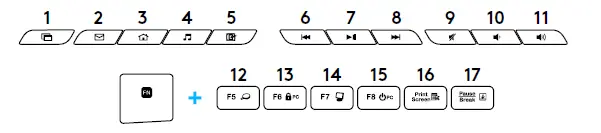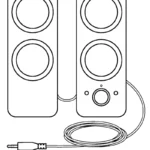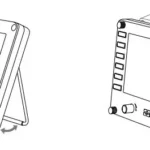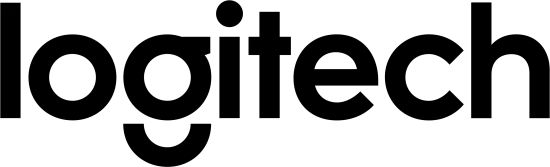
logitech MK335 Wireless Keyboard and Mouse Combo

SETUP
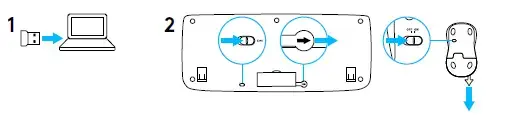
MOUSE FEATURES
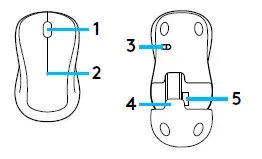
- Vertical scrolling
- Battery LED flashes red when battery power is low
- On/Off slider
- Press down and slide to release battery door
- USB Nano receiver storage
Hot keys
- Switch applications
- Launch e-mail
- Home
- Launch media player
- Show desktop
- Previous track
- Play/pause
- Next track
- Mute
- Volume down
- Volume up
FN keys:
To use the FN function, press and hold the FN key, and then press the F-key you want to use. - Search
- Lock PC
- My computer
- PC sleep
- Contextual menu
- 17 Scroll lock
UNIFYING
La technologie Logitech® Unifying permet de connecter jusqu’à six claviers et souris Logitech compatibles au même récepteur, le tout avec un seul port USB.
Pour en savoir plus, visitez le site: www.logitech.com/support/unifying