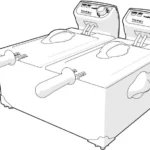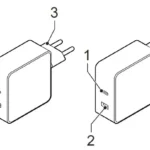nedis Replacement Battery for Bluetooth padlock User Guide

![]()
Parts list

- Padlock (is not part of the delivery)
- Connector of the padlock (is not part of the delivery)
- Connector of the battery
- Battery
- Lid (is not part of the delivery)
- Screw (is not part of the delivery)
- Screw cover (is not part of the delivery)
Installing the battery [Image B – E]
- Remove the screw cover.
- Unscrew the lid.
- Remove the lid.
- Pull the battery out of the padlock.
- Disconnect the plugs of the padlock and the battery.
- Connect the plug of the padlock to the new battery.
- Push the new battery in the padlock. Place the electrical wiring in the middle of the padlock. Otherwise the cover might pinch the wiring.
- Put back the lid.
- Fasten the lid with the screw.
- Put back the screw cover
- Check if the padlock works properly.
- Dispose the empty battery.

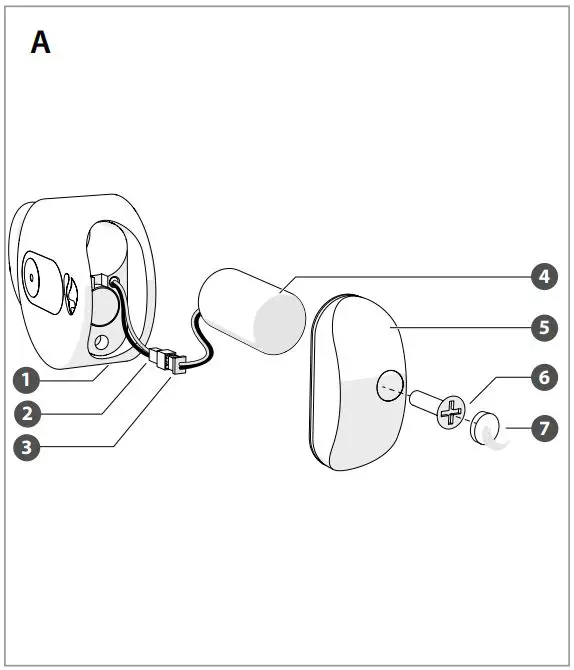
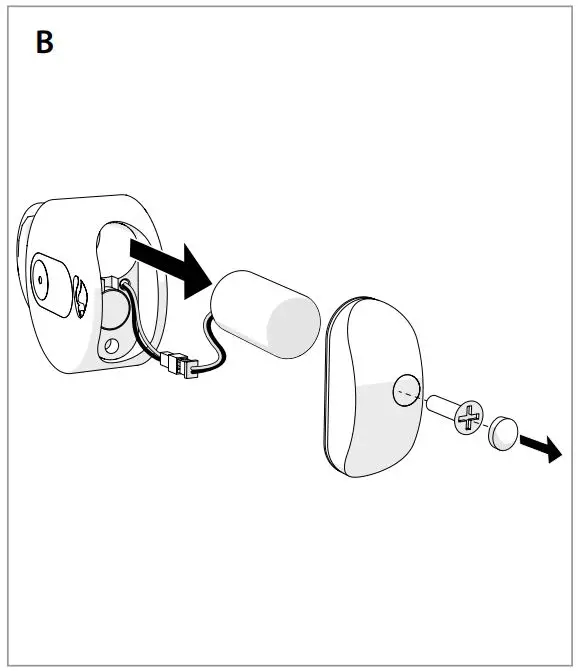

Replacement battery
LOCKBLGB20BU
For more information see the extended manual online: ned.is/lockblgb20bu
Intended use
The battery is exclusively intended as a battery for your Nedis padlock LOCKBTP10xx.
Any modification of the product may have consequences for safety, warranty and proper functioning.
The manufacturer is not liable for consequential damages or for damages to the property or persons caused by nonobservance of the safety instructions and improper use of the battery.
Safety instructions
![]() WARNING
WARNING
- Do not store cells or batteries haphazardly in a box or drawer where they may short-circuit each other or be short-circuited by other metal objects.
- Keep cells and batteries clean and dry.
- Do not remove a battery from its original packaging until required for use.
- Retain the original product literature for future reference.
- Do not subject cells or batteries to mechanical shock.
- In the event of a battery leaking, do not allow the liquid to come in contact with the skin or eyes. If contact has been made, wash the affected area with copious amounts of water and seek medical advice.
- Seek medical advice immediately if a cell or a battery has been swallowed.
- Do not install the battery in reverse polarity.
- Do not short circuit.
- Do not use any battery which is not designed for use with the equipment.
- Battery usage by children should be supervised.
- Always purchase the battery recommended by the device manufacturer for the equipment.
- Wipe the cell or battery terminals with a clean dry cloth if they become dirty.
- Use only the battery in the application for which it was intended as described in this manual.
- Do not use the battery if any part is damaged or defective.
Replace a damaged or defective battery immediately. - Do not dismantle, open or shred batteries.
- When possible, remove the battery from the equipment when not in use.
- Do not expose batteries to heat or fire. Avoid storage in direct sunlight.
- Do not repair the product. If damaged, it must be properly disposed of.
Specifications

Nedis BV
De Tweeling 28, 5215 MC ’s-Hertogenbosch
The Netherlands