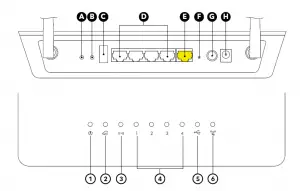
NETGEAR AC1200 Smart WiFi Router Installation Guide
Quick Start
- Download the Nighthawk app

On your mobile phone, download the Nighthawk app, available on Google Play™ and the Apple App Store®. - Install your router

Open the Nighthawk app and follow the step-by-step instructions to set up your Do more with - Do more with the app
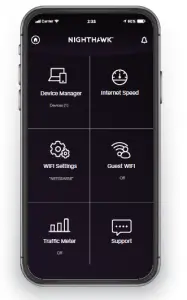
Check out everything you can do on the Nighthawk app! Run a speed test, pause
the Internet, see all the connected devices, and more.
Contents

Overview
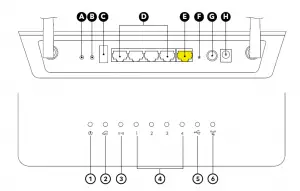
A WPS button E Internet WAN port
B WiFi On/Off button F Reset button
C USB port G Power On/Off button
D Ethernet LAN ports 1–4 H Power connector
- Power LED
- Internet LED
- WiFi LED
- Ethernet LAN ports 1–4 LEDs
- USB port LED
- WPS LED
Troubleshooting
If you’re having problems with the installation, try one of the following:
- Turn off your modem and router and disconnect them. Reboot your modem. Reconnect your router to your modem, and try installing with the Nighthawk app again.
- If you’re still unable to install your router using the Nighthawk app, manually install it using the router web interface. Visit http://www.routerlogin.net to access the router web interface.
For more information, visit netgear.com/routerhelp.
Support and Community
Visit netgear.com/support to get your questions answered and access the latest downloads.
You can also check out our NETGEAR Community for helpful advice at community.netgear.com.
Regulatory and Legal
https://www.netgear.com/support/download/.
(If this product is sold in Canada, you can access this document in Canadian French at
https://www.netgear.com/support/download/.)
For regulatory compliance information including the EU Declaration of Conformity,
visit https://www.netgear.com/about/regulatory/.
See the regulatory compliance document before connecting the power supply.
For NETGEAR’s Privacy Policy, visit https://www.netgear.com/about/privacy-policy.
By using this device, you are agreeing to NETGEAR’s Terms and Conditions at
https://www.netgear.com/about/terms-and-conditions. If you do not agree, return the
device to your place of purchase within your return period.



