
Bissell 1683 Series Trilogy Super-Light Corded Multi-Surface Vacuum User Guide
IMPORTANT SAFETY INSTRUCTIONS
READ ALL INSTRUCTIONS BEFORE USING YOUR UPRIGHT VACUUM.
Always connect to a polarized outlet (one slot is wider than the other). Unplug from outletwhen not in use and before conducting maintenance. When using an electrical appliance, basic precautions should be observed, including the following:

TO REDUCE THE RISK OF FIRE, ELECTRIC SHOCK, OR INJURY:
» Always connect to a polarized outlet (one slot is wider than the other). Do not modify the polarized plug to fit a non-polarized outlet or extension cord.
» Do not leave vacuum cleaner when it is plugged in. Unplug from outlet when not in use and before servicing.
» Do not use outdoors or on wet surfaces.
» Do not allow to be used as a toy. Close attention is necessary when used by or near children.
» Do not use for any purpose other than described in this User’s Guide. Use only manufacturer’s recommended attachments.
» Do not use with damaged cord or plug. If appliance is not working as it should, has been dropped, damaged, left outdoors, or dropped into water, have it repaired at an authorized service center.
» Do not pull or carry by cord, use cord as a handle, close a door on cord, or pull cord around sharp edges or corners. Do not run
appliance over cord. Keep cord away from heated surfaces.
» Do not unplug by pulling on cord. To unplug, grasp the plug, not the cord.
» Do not handle plug or vacuum cleaner with wet hands.
» Do not put any object into openings. Do not use with any opening blocked; keep openings free of dust, lint, hair, and anything that may reduce air flow.
» Keep hair, loose clothing, fingers, and all parts of body away from openings and moving parts.
» Turn off all controls before plugging or unplugging vacuum cleaner.
» Use extra care when cleaning on stairs.
» Do not use to pick up flammable or combustible materials (lighter fluid, gasoline, kerosene, etc.) or use in areas where they may be present.
» Do not use vacuum cleaner in an enclosed space filled with vapors given off by oil base paint, paint thinner, some moth proofing substances, flammable dust, or
other explosive or toxic vapors.
» Do not use to pick up toxic material (chlorine bleach, ammonia, drain cleaner, etc.).
» Do not pick up anything that is burning or smoking, such ascigarettes, matches, or hot ashes.
» Do not use without filters in place.
» Do not pick up hard or sharp objects such as glass, nails, screws, coins, etc.
» Use only on dry, indoor surfaces.
» Keep appliance on a level surface.
» Do not carry the vacuum cleaner while it is running.
» Unplug before connecting or disconnecting the Power Foot.
SAVE THESE INSTRUCTIONS FOR FUTURE USE
This model is for household use only.
THIS APPLIANCE HAS A POLARIZED PLUG
To reduce the risk of electric shock, this appliance has a polarized plug (one blade is wider than the other). This plug will fit in a polarized outlet only one way. If the plug does not fit fully in the outlet, reverse the plug. If it still does not fit, contact a qualified electrician to install a proper outlet. Do not change the plug in any way.
Thanks for buying a BISSELL vacuum
We’re glad you purchased a BISSELL vacuum. Everything we know about floor care went into the design and construction of this complete, high-tech home cleaning system.
Your BISSELL vacuum is well made, and we back it with a limited five-year warranty. We also stand behind it with a knowledgeable, dedicated Consumer Care
department, so, should you ever have a problem, you’ll receive fast, considerate assistance. My great-grandfather invented the floor sweeper in 1876. Today,
BISSELL is a global leader in the design, manufacture, and service of high quality homecare products like your BISSELL vacuum.
Thanks again, from all of us at BISSELL.
Product View
- Hand Vacuum

- Power On/Off (Hi/Lo Brush Roll Control)
- Filter Cover (Two Filters are located underneath)
- Power Cord (30 ft)
- Easy Empty Dirt Tank
- Hand Vac Release Button
- Upholstery Tool
- Cord Wrap
- Extension Wand
- Power Foot Release Button
- Dusting Tool
- Power Foot
- Wall Mount

- Crevice Tool (not pictured) Optional Accessory

- Hard Surface Glider with pad*

To reduce the risk of electric shock, turn power switch off and disconnect polarized plug from electrical outlet before
performing maintenance or troubleshooting checks.
Assembly
No tools required for assembly.
Attach handle to vacuum
- Connect Extension Wand to Power Foot nozzle.

- Connect Hand Vacuum to the Extension Wand.

NOTE: You can change what tools attach to the hand vacuum and extension wand. - To remove the tool, grasp the two grey colored buttons and squeeze to release the lock. Pull up to remove the tool.
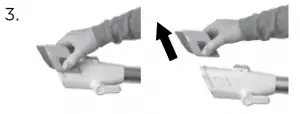
Removing dusting tool from extension wand - To attach the tool, align the grooves of the tool to the guides on the nozzle and push into place until you hear a click.

Attaching dusting tool to hand vacuum
Operations
Cleaning your floors This vacuum has 2-Speed Brush Roll control.
- Slide the POWER switch up to the first position to clean bare floors and delicate area rugs. (In the first position, the brush roll spins slowly.)

OFF 1st Position Low Brush Roll - Slide the POWER switch up to the second position to clean carpeted areas. In the second position, the brush roll spins faster to help pickup debris below the surfaces.
(Recommended for carpeted areas and thick area rugs.)

2nd Position High Brush Roll
Operations
Cleaning with your hand vacuum
There are three ways to clean with your hand vacuum.

Hand Vacuum
Press the release button on the hand vacuum and pull to remove it from the extension wand. With the attached tool you can go right into cleaning upholstery or dusting.

Extension Wand Hand Vacuum Press the release button and pull the extension wand from the power foot. Connect your hand vacuum with the extension wand.
Power Foot Hand Vacuum Connect the hand vacuum to the power foot. Clean your carpeted stairs, furniture, and other places that your upright vacuum cannot reach.

With the power foot connected to the hand vacuum, you can choose from two brush roll speeds. Slide the power switch up once and the brush roll will spin slowly. Slide the power switch up to the second position and the brush roll will spin quickly.
Power cord storage
When you are done cleaning, collect the cord to wrap onto the cord hooks on the extension wand.
- Turn vacuum off.

- Unplug the power cord by grabbing the plug (NOT the cord) and disconnect from outlet.
- Loop power cord around cord wraps on the side of the extension wand.
- Clip molded plug to power cord to secure.
NOTE: Easily unwrap the power cord by grabbing the cord wrap and turning right or left.
Using your Hard Surface Glider
- Turn vacuum off.
- Remove power foot from extension wand.

- Insert the foot connector into the extension wand opening. Push until you head a click sound indicating the foot is securely locked into place.

- Slide the vacuum power switch up to turn ON.
Use Hard Surface Glider to vacuum dry debris and sweep fine dust on hard surfaces in one easy sweep!
NOTE: The pad is washable.
NOTE: When using the Hard Surface Glider, the vacuum swtich can be in the low or high brush roll setting.
Maintenance and Care
To maintain maximum cleaning performance, the following maintenance steps should be performed:
- Empty the dirt container when the dirt reaches the “Full” line.

separator assembly - Clean the separator and filters regularly to maintain best cleaning performance.
NOTE: More frequent filter cleaning may be necessary if you are vacuuming new carpet, fine dust or have allergy concerns. Follow the instructions below to perform these simple maintenance steps.
Empty dirt container
The dirt tank needs to be emptied when the dirt reaches the ‘Full’ line on the side of the tank.
- Make sure the vacuum is unplugged from electrical outlet.

- Detach the hand vacuum from the rest of the vacuum.
- Hold the dirt tank over a garbage container. Locate the lid release button on the front of the dirt tank. Press the button and the bottom lid will open.
- Close the dirt bin lid and press up until you hear a click sound that indicates it is closed securely.
Filtration guide
The separation system can be washed in water. Refer to the pictured guide to assist in removal, assembly, and cleaning.


Assembled View
Cleaning the separator
- Unplug the vacuum from electrical outlet.
- Lift the latch on the hand vacuum top cover.

- Locate the finger tab on top of felt filter and pull up to remove separator.

3a. Turn the felt filter to left to remove.

- Remove the foam filter.

- Clean the separator and filters as needed.
NOTE: Washing filters and separator in water will maintain best performance. Filters and separator must be thoroughly dried before use.
Maintenance and Care
Washing the filters and separator
The filters and separator can be washed in warm water.
NOTE: Washed parts must be thoroughly dried before use.
To wash the filters, run warm water through the filters. Squeeze and press the filters several times to allow the dirty water to wash away. Allow at least 24 hours to dry completely.
NOTE: Filters must dry before reassembly or vacuuming.

Reassembly
Make sure the vacuum is unplugged from electrical outlet and is set to off.All parts must
be dry before reassembly and use. Reassembly
- Locate the foam filter and put back into the foam filter housing. Locate the felt filter and attach onto separator. Turn to the right to
lock into place. (Slot on felt filter needs to align with notch on separator)
NOTE: Ensure the filters are properly in place

- Grasp the assembled separator, and insert theplastic notch on separator into hand vacuum cap opening.

NOTE: Ensure the separator is properly in place and aligned. - Locate the cap and push down firmly.
Brush roll and drive belt maintenance
Check your vacuum cleaner’s brush roll and drive belt regularly for debris, wear or damage. Debris can wrap around the brush and hamper
its ability to effectively clean your carpet.
- Unplug cleaner from electrical outlet.

- Remove hand vacuum from rest of vacuum.

- Remove the extension wand from the power foot.
- With a flat head screwdriver or small coin, turn the two brush cover locks into unlock position. Remove the brush covers. (Do not lose
these brush covers.) - Lift the rotating floor brush to remove. Clean strings, hair and other debris from the brush, paying special attention to the brush ends.
- Check air passageway for obstructions. Remove any debris from this area.
- Clean debris from the motor pulley and drive belt areas.
NOTE: The belt is not removable.
Maintenance & Care - When cleaning is complete, put your brush roll back into foot nozzle.
- Align the drive belt slots to the end of the brush roll that also has slots.
NOTE: You may have to stretch the belt in order to securely align the brush roll to the belt. - Once the belt and brush roll slots are aligned, secure the brush roll into the foot nozzle slots.
- When correctly re-assembled, you will be able to turn the brush roll with your fingers smoothly.
- Put the brush cover locks back into place. Use a small coin or flat head screwdriver to turn back into lock position
Clearing Clogs
- Unplug the vacuum from electrical outlet.
- Disconnect the hand vacuum from the extension wand.
- Check the hand vacuum dust inlet openings for clogs or blockages.
- Disconnect the power foot from theextension wand.
- Check the extension wand for clogs or blockages.
- Check the power foot dust inlet for clogs or blockages.
- Proceed to check connection parts for clogs or blockages.
- Clear all clogs or blockages if required.
Storage
Use the wall mount to conveniently store your vacuum.
NOTE: A Phillips Head Screwdriver is need to install the wall mount. If installing onto drywall, use plastic anchors before you screw into place.
- Place the wall mount against the wall in the area where you’ve determined you would like to store your vacuum.
- Place 1 screw into top hole. Use a screwdriver or drill to affix to wall/
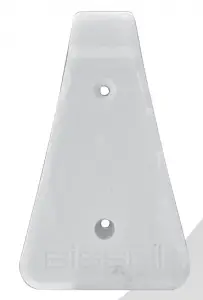
- Repeat with second screw in bottom hole.
- Find the opening on the bottom of the hand vacuum and hook it on the hanger on the wall mount.
NOTE: If the wall mount is not used, the vacuum should be stored in a safe place, in the upright position against a firm surface to prevent falling over.
Troubleshooting

Warranty
This warranty gives you specific legal rights, and you may also have other rights which may vary from state to state. If you need additional instruction regarding this warranty or have questions regarding what it may cover, please contact BISSELL Consumer Care by E-mail, telephone, or regular mail as described below. Limited Five-Year Warranty
Subject to the *EXCEPTIONS AND EXCLUSIONS identified below, upon receipt of the product BISSELL will repair or replace (with new or remanufactured
components or products), at BISSELL’s option, free of charge from the date of purchase by the original purchaser, for five years any defective or malfunctioning part. See information below on “If your BISSELL product should require service”. This warranty applies to product used or personal, and not commercial or rental service. This warranty does not apply to fans or routine maintenance components such as filters, belts,
or brushes. Damage or malfunction caused by negligence, abuse, neglect, unauthorized repair, or any other use not in accordance with the User’s Guide is not covered.
BISSELL IS NOT LIABLE FOR INCIDENTAL OR CONSEQUENTIAL DAMAGES OF ANY NATURE ASSOCIATED WITH THE USE OF THIS PRODUCT. BISSELL’S LIABILITY WILL NOT EXCEED THE PURCHASE PRICE OF THE PRODUCT.
Some states do not allow the exclusion or limitation of incidental or consequential damages, so the above limitation or exclusion may not apply to you.
*EXCEPTIONS AND EXCLUSIONS FROM THE TERMS OF THE LIMITED WARRANTY THIS WARRANTY IS EXCLUSIVE AND IN LIEU OF ANY OTHER WARRANTIES EITHER ORAL OR WRITTEN. ANY IMPLIED WARRANTIES WHICH MAY ARISE BY OPERATION OF LAW, INCLUDING THE IMPLIED
Service
WARRANTIES OF MERCHANTABILITY AND FITNESS FOR A PARTICULAR PURPOSE, ARE LIMITED TO THE FIVE YEAR DURATION FROM THE DATE OF PURCHASE AS DESCRIBED ABOVE.
Some states do not allow limitations on how long an implied warranty last so the above limitation may not apply to you.
NOTE: Please keep your original sales receipt. It provides proof of date of purchase in the event of a warranty claim.
Visit the BISSELL website: www.BISSELL.com
When contacting BISSELL, have model number of cleaner available.
Please record your Model Number: ___________________
Please record your Purchase Date: ___________________
NOTE: Please keep your original sales receipt. It provides proof of purchase
date in the event of a warranty claim. See Warranty on page 15 for details.



