

Aiwa Exos-9 Portable Bluetooth Speaker

Specifications
- CONNECTIVITY TECHNOLOGY: Wireless
- SPEAKER TYPE: Subwoofer
- BRAND: Aiwa
- MODEL NAME: FBA_Aiwa-9001
- RECOMMENDED USES FOR PRODUCT: Outdoor, Camping, Beach
- PRODUCT DIMENSIONS: 7.5 x 11.7 x 19.4 inches
- ITEM WEIGHT: 13 pounds
Introduction
The Exos-9 produces outstanding stereo sound with deep bass, precise treble, and balanced mids thanks to 200 watts of continuous power and 5 drivers, including a 6.5″ dual-voice coil subwoofer. Even at volumes that will attract the attention of local authorities, there will be no distortion. The Exos-9 will pass out before your guests! Keep it plugged in at home or use the integrated quick-swap Lithium-ion battery pack to get up to 9 HOURS of superb unplugged sound. Tailgates, camping, backyard fun, the beach, fishing, and any other outdoor activity where nature has forgotten to place electrical outlets are all possibilities. Bluetooth 4.2 allows for rapid pairing and a robust connection of up to 80 feet. The Exos-9 remembers your last device, making it simple to reconnect. Direct connection through 3.5mm audio jack. With the 5-band onboard graphic equalizer, you can boost the bass, mids, or highs. Choose from four pre-set presets or fine-tune the EQ to your preferences. The Exos-9 portable speaker’s configurable EQ makes it ideal for all types of music, podcasts, and audiobooks.
GETTING STARTED – BATTERY
Setting up your Exos-9 couldn’t be easier. First, install the battery pack.

There is a small latch on the bottom of the unit that keeps the battery in place. When installing the battery, insert the tabs on the left first, and push the battery in until the latch clicks. To remove the battery, pull the catch on the latch outward.
GETTING STARTED – PAIRING
Connect the power cord to the back of the Exos-9 and power on using the switch. The screen will illuminate. Now you’re ready to listen!
The Exos-9 is always available to pair – in other words, there is no need for “pairing mode.” Just turn it on and search for it on your smartphone or another Bluetooth-capable device, or simply tap your phone to the NFC touch-point on top of the speaker.
The Exos-9 will remember the last 8 devices paired, and will automatically connect when in range and powered on.
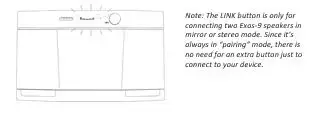
WIRELESSLY SYNC SPEAKERS
To wirelessly pair two speakers together to listen to your favorite tunes in mirror or stereo mode, simply press the LINK button on one Exos-9 and then press the LINK button on another Exos-9.

- Once the two speakers are paired, press the LINK button to cycle through the channel modes. Choose from (L)(R), (L), or (R).
- Control the audio through the master speaker (the one without the SATELLITE icon lit up) by using the onboard controls or the music source.
- For optimum pairing, units should be placed within 20 feet of each other with no objects blocking the signal between them. Avoid placing either unit near a router or any device that may cause interference.
CONTROLS
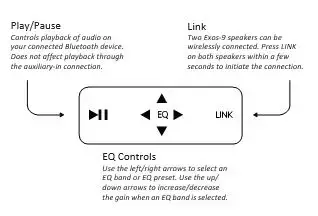
GETTING STARTED – PAIRING
Make sure Bluetooth is active on your connecting device. Search for nearby Bluetooth devices. The speaker will appear as “Aiwa Exos-9”, simply select to connect.
If your device supports NFC pairing, touch it to the NFC icon in the circle on the top of the device, just to the right of the touch screen.
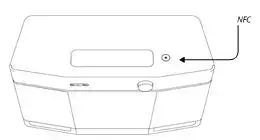
GETTING STARTED – AUX-IN
Almost anything headphones can plug into can play through the Exos-9. MP3 players, CD players, radios, computers, televisions, etc. can be connected with the included 3.5mm audio cable.

- The Exos-9 will automatically switch to auxiliary input when you connect a device.
- The screen will show “AUX IN” when this input is active. If it doesn’t switch to the correct input automatically, hold the play/pause button on the speaker to switch inputs manually.

EQUALIZER
The Exos-9 has a 5-band graphic equalizer so you can adjust the sound to your personal taste or room acoustics.
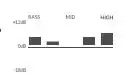
To adjust the equalizer, use the left and right arrows to select an EQ band. The currently selected band will blink. Press the up arrow to increase the gain on a given band, press the down arrow to decrease it.

To select the EQ presets, Battery Save Mode, or to turn the EQ off, keep pressing the right arrow to make a selection.
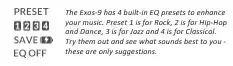
USB PORTS
- There are two USB ports on the Exos-9. The port labeled “USB Charge” can be used to charge your mobile device.
- The Exos-9 firmware can be updated using the micro-USB port labeled “Software Update.” Check the Aiwa website (www.aiwa.us.com) for instructions and new firmware versions.

BLUETOOTH LOCK
To lock the Bluetooth connection to a single device, hold down the RIGHT and LINK buttons. The speaker will remain connected until manually released or until the unit sleeps due to inactivity.
GETTING STARTED – PLACEMENT
The Exos-9 will go anywhere you want great sound, but if you’re looking for a more permanent spot to place the speaker, there are a couple things to keep in mind. Speakers with a deep bass extension like the Exos-9 are affected by how close they are to the wall. Bass can be boosted if the back of the speaker is within a
few feet of the wall, but if it’s too close to the wall the bass may be dulled. If you would like to improve bass response, try moving the speaker, or adjust the bass using the equalizer.
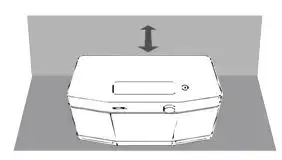
BATTERY LIFE
The Exos-9 battery lasts for approximately 10 hours playing at moderate volume. Battery life varies with volume and EQ settings. As with all speakers, battery life gets much shorter at very high volumes.
To get more play time at very high volumes, use the Battery Save Mode EQ setting. It targets and reduces audio frequencies that use the most power, and can increase battery life by up to 100%.

The display screen and touchpad are designed to turn off after 15 seconds of activity to preserve battery life. Press any button or swipe your fingers across the touch pad to reactivate.
CHARGING / POWER
- The battery will automatically charge as needed when the speaker is connected to AC power using the included power cord. The cord is a standard PC cord and easily replaceable.
- The battery level is shown on the display screen. You may continue to use the speaker on AC power while the battery is charging. You can swap a depleted battery with a spare or extended life battery.
- After 15 minutes of inactivity, the speaker will enter sleep mode to save power. While in sleep mode, it will not connect via Bluetooth or play audio. Connect via NFC or press one of the touch buttons on top of the speaker to wake it from sleep mode.
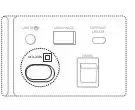
Frequently Asked Questions
- What is the noise level of the AIWA Exos 9?
Exos-9 is also an extremely loud spacecraft. It’s one of the loudest Bluetooth speakers available (max SPL of 100+dB), making it ideal for gatherings. Even at full volume, the distortion is almost non-existent, and the bass is well-controlled and does not overpower the midrange. - What is the wattage of an Aiwa Exos 9?
INSIDE OR OUTSIDE, HOME-STEREO SOUND – The Exos-9 produces outstanding stereo sound with deep bass, precise treble, and balanced mids thanks to 200 watts of continuous power and 5 drivers, including a 6.5″ dual-voice coil subwoofer. Even at volumes that will attract the attention of local authorities, there will be no distortion. - What is the procedure for turning on my Aiwa speaker?
To turn on the speaker, press and hold the M/Power Button. In Bluetooth mode, the speaker turns on. Search for ‘Aiwa ABT-307’ on your Bluetooth-enabled device and connect to it. When the speaker has successfully linked with your device, you will hear an audio prompt. - What is the best way to charge the Aiwa Exos 9?
On the Exos-9, there are two USB ports. You can charge your mobile device using the “USB Charge” connector. The Exos-9 firmware can be upgraded using the “Software Update” micro-USB connector. Instructions and new firmware updates can be found on the Aiwa website (www.aiwa.us.com). - Is Aiwa a reputable brand?
Aiwa was established in 1951 and was originally known for producing high-quality audio devices such as speakers, boomboxes, and stereo systems. In a number of product categories, it was the market leader - How many watts does a speaker need?
Between 15 and 30 watts is the optimal wattage for a household speaker. The majority of homeowners feel 20 watts to be adequate. A speaker with 50 or 100 watts can be used for larger groups. - Is it possible to connect a microphone to the Aiwa Exos 9?
Yes, if you use a 14″ to 18″ adaptor or a microphone with an 18″ plug. - What is a good wattage for a Bluetooth speaker?
Any speaker with a wattage of 150-500 is ideal for a fantastic music listening experience while still being budget-friendly. All sounds have a frequency, which is a measurement of how loud or quiet they are. Hertz is the unit of measurement (Hz). - Is it true that more watts equal greater sound?
Yes, the more power (watts) the speakers have, the louder and cleaner they will sound. Small variances in power, on the other hand, don’t make much of a difference in terms of audibility. The power would have to double to perceptibly hear a difference (a 3dB increase). - What is the loudest Bluetooth speaker in terms of wattage?
With up to 200 watts of enormous stereo sound, the Aiwa Exos-9 is arguably the loudest Bluetooth speaker you’ll ever encounter. A 6.5″ dual-voice coil subwoofer is included in this large speaker’s lineup of 5 drivers.


