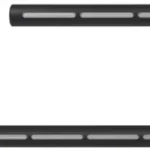ATH-CK350iS
User Manual / In-Ear Headphones
Thank you for purchasing this product. Before using the product, read through the user manual to ensure that you will use the product correctly. Please keep this manual for future reference.
Caution
- Follow applicable laws regarding mobile phone and headphone use if using the product while driving.
- Do not use the product in places where the inability to hear ambient sound presents a serious risk (such as at railroad crossings, train stations, construction sites).
- The product effectively shields external sound, so you may not hear sound around you clearly while wearing the product. Adjust the volume to a level where you can still hear background sound and monitor the area around you while listening to music.
- Store the eartips out of the reach of small children.
- If you begin to feel unwell while using the product, discontinue use immediately.
- To prevent damage to your hearing, do not raise the volume too high. Listening to loud sound for an extended period may cause temporary or permanent hearing loss.
- Discontinue use if skin irritation results from direct contact with the product.
- Do not disassemble, modify or attempt to repair the product.
- When removing the product from your ears, check to make sure the eartips are still attached to the main unit. If the eartips become lodged in your ears and you are unable to remove them, consult a physician at once.
- To ensure compatibility and correct usage, always consult the user manual of any device before connecting the product to it.
- Audio-Technica will not be liable in any way for any loss of data in the unlikely event that such losses should occur while using the product.
- On public transport systems or in other public places, keep the volume low so as not to disturb other people.
- Minimize the volume on your audio device before connecting the product in order to avoid hearing damage from sudden exposure to excessive volume.
- When using the product in a dry environment, you may feel a tingling sensation in your ears. This is caused by static electricity accumulated on your body, not by product malfunction.
- Do not subject the product to strong impact.
- Do not store the product under direct sunlight, near heating devices or in a hot, humid or dusty place. Do not allow the product to get wet.
- When the product is used for a long time, the product may become discolored due to ultraviolet light (especially direct sunlight) or wear.
- The included cable may become caught or severed if the product is placed in a bag or pocket without adequate protection.
- Connect/disconnect the cable by holding the plug. Pulling directly on the cable can result in a broken wire and the risk of electric shock.
- Do not wind the cable around your portable audio device. This may damage or sever the cable.
- Be sure to purchase the appropriate conversion plug adapter when connecting the product to a device that is not equipped with a 3.5 mm (1/8″) stereo headphone jack.
- Lengthening the headphone cable requires a separate extension cable available from your dealer.
Care
Get into the habit of regularly cleaning the product to ensure that it will last for a long time. Do not use alcohol, paint thinners or other solvents for cleaning purposes.
- Use a dry cloth to clean the headphones. Do not allow the cloth to touch the sound producing area because it is more susceptible to damage.
- Use a dry cloth to clean the cable of any sweat or dirt. Failure to clean the cable may cause it to deteriorate and harden over time, resulting in malfunction.
- Wipe the plugs on cable with a dry cloth if dirty. Using the plugs without cleaning them can cause sound interruption or distortion.
- For long-time storage, keep the product in a well-ventilated place without high temperatures and humidity.
- Refer to ”Cleaning the eartips” in ”About the eartips” to learn how to clean the eartips.

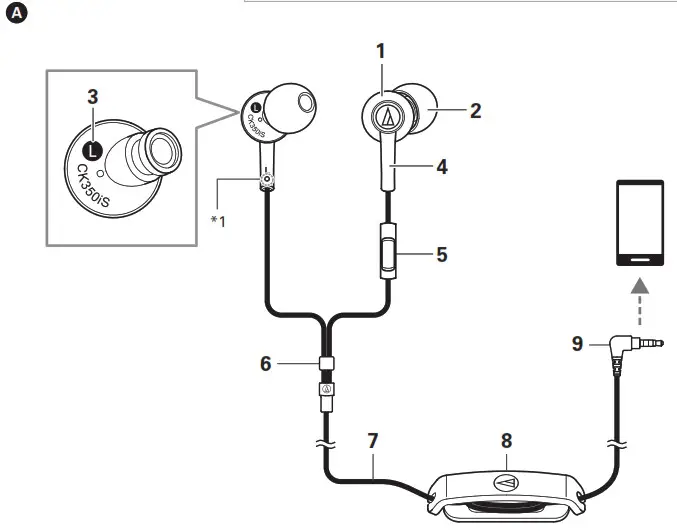
Name of each part
Confirm each part before using the product.
| 1 Housing | 5 Remote control with mic for smartphones | 9 Input plug (3.5 mm (1/8″) gold-plated stereo mini-plug (4 pole/L-shaped)) |
| 2 Eartip | 6 Slider | 10 Control button |
| 3 LEFT/RIGHT (L/R) indicator | 7 1.2 m (3.9′) cable | 11 Microphone |
| 4 Bushing | 8 Cable wrap holder |
*1 The left bushing has a protruding part.
Using headphones
- Lower the volume on the device you intend to use, then connect the “Input plug” to the device’s headphone jack.
- Make sure to place each eartip (LEFT/RIGHT) in the correct ear.
- Turn on your audio device, and adjust volume as necessary.
* Also read the user manual of your audio device.
Using the remote control with mic for smartphones
| Playback/pause for music/movies Answering/ending phone calls | Press the control button once. |
* Some smartphones do not support playback and pause functionality for music/movie files.
* Audio-Technica does not provide support for how to use smartphones.
About the eartips Sizes
The product comes with silicone eartips in four sizes (XS, S, M, and L). At the time of purchase, the M size silicone eartips are attached.
To ensure that you will enjoy the best sound quality, it may be necessary to change the size and/or position to what is best suited for you, and adjust
the eartips inside your ears for a snug fit.
Cleaning the eartips
Remove eartips from the product and clean them with a diluted detergent. After cleaning, dry before use.
Replacing the eartip
Remove each old eartip, and mount the new eartip over the stem up to the base of the stem.
* The eartips are designed to fit tightly to the product so that they will not come loose unintentionally.
Specifications
Headphones
| • Type: Dynamic | • Frequency response: 20 to 23,000 Hz | • Element: Condenser |
| • Driver: 10 mm | • Maximum input power: 200 mW | • Polar pattern: |
| • Sensitivity: 102 dB/mW | • Impedance: 24 ohms |
Microphone
- Element: Condenser
- Polar pattern: Omnidirectional
- Sensitivity: -44 dB(0 dB=1 V/Pa, 1 kHz)
- Frequency Response: 100 to 10,000 Hz
- Cable Length: 1.2 m (Y type: Left and right cable lengths are the same.)
- Plug: 3.5 mm (1/8″) gold-plated stereo mini-plug (4 pole/L-shaped)
- Weight (without cable) : Approx. 5 g (0.18 oz)
- Included accessories: Cable wrap holder, Eartips (XS, S, M, L)
- Sold separately: Eartips
* For product improvement, the product is subject to modification without notice.
Audio-Technica Corporation
2-46-1 Nishi-naruse, Machida, Tokyo 194-8666, Japan
Global Support Contact: www.at-globalsupport.com
©2018 Audio-Technica Corporation
139506420-01-01 ver.1 2018.02.01