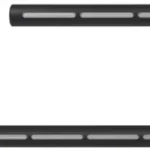ATH-CKS330XBT
Caution Guide / Wireless Headphones
Thank you for purchasing this Audio-Technica product. Before using the product, read through this caution guide to ensure that you will use the product correctly. Please keep this guide for future reference.
Although this product was designed to be used safely, failing to use it correctly may result in an accident. To ensure safety, observe all warnings and cautions while using the product.
Safety precautions
Cautions for the product
- Do not use the product near medical equipment. Radio waves may affect cardiac pacemakers and medical electronic equipment. Do not use the product inside medical facilities.
- When using the product in aircraft, follow airline instructions.
- Do not use the product near automatic control devices such as automatic doors and fire alarms. Radio waves may affect electronic equipment and cause accidents due to malfunction.
- Do not disassemble, modify or attempt to repair the product to avoid electric shock, malfunction or fire.
- Do not subject the product to strong impact to avoid electric shock, malfunction or fire.
- Do not handle the product with wet hands to avoid electric shock or injury.
- Disconnect the product from a device if the product begins to malfunction, producing smoke, odor, heat, unwanted noise or showing other signs of damage. In such a case, contact your local Audio-Technica dealer.
- Do not allow the product to get wet to avoid electric shock or malfunction.
- Do not put foreign matter such as combustible materials, metal, or liquid in the product.
- Do not cover the product with a cloth to avoid fire or injury by overheating.
- Follow applicable laws regarding mobile phone and headphone use if using headphones while driving.
- Do not use the product in places where the inability to hear ambient sound presents a serious risk (such as at railroad crossings, train stations, and construction sites).
- The product effectively shields external sound, so you may not hear sound around you clearly while wearing the product. Adjust the volume to a level where you can still hear background sound and monitor the area around you while listening to music.
- Store the eartips out of the reach of small children.
- When charging, make sure to use the included USB charging cable.
- Do not charge with devices that have quick-charge functionality (with a voltage of 5 V or more). Doing so may cause the product to malfunction.
- To prevent damage to your hearing, do not raise the volume too high. Listening to loud sound for an extended period may cause temporary or permanent hearing loss.
- Discontinue use if skin irritation results from direct contact with the product.
- If you begin to feel unwell while using the product, discontinue use immediately.
- When removing the product from your ears, check to make sure the eartips are still attached to the main unit. If the eartips become lodged in your ears and you are unable to remove them, consult a physician at once.
- If you develop an itch from wearing the product, discontinue use.
Cautions for rechargeable battery
The product is equipped with a rechargeable battery (lithium polymer battery).
- If battery fluid gets into the eyes, do not rub them. Rinse thoroughly with clean water such as tap water and consult a doctor immediately.
- If battery fluid leaks, do not touch fluid with bare hands. If fluid remains inside the product, it may cause malfunction. If battery fluid leaks, contact your local Audio-Technica dealer.
– If fluid gets in your mouth, gargle thoroughly with clean water such as tap water and consult a doctor immediately.
– If your skin or clothing comes in contact with fluid, immediately wash the affected skin or clothing with water.
If you experience skin irritation, consult a doctor. - To avoid leakage, generation of heat, or explosion:
– Never heat, disassemble or modify the battery, nor dispose of it in a fire.
– Do not attempt to pierce with a nail, hit with a hammer or step on the battery.
– Do not drop the product or subject it to a strong impact.
– Do not get the battery wet. - Do not use, leave or store the battery in the following places:
– Area exposed to direct sunlight or high temperatures and humidity
– Inside of a car under the blazing sun
– Near heat sources such as heat registers - Charge only with the included USB cable to avoid malfunction or fire.
- The internal rechargeable battery of this product cannot be replaced by the user. The battery may have reached the end of its service life if the usage time becomes significantly shorter even after the battery has been fully charged. If this is the case, the battery needs to be repaired. Contact your local Audio-Technica dealer for repair details.
- When the product is disposed of, the built-in rechargeable battery needs to be discarded properly. Contact your local Audio-Technica dealer to learn how to properly dispose of the battery.
Notes on use
- Be sure to read the connected device’s user manual before use.
- Audio-Technica will not be liable in any way for any loss of data in the unlikely event that such losses should occur while using the product.
- On public transportation or in other public places, keep the volume low so as not to disturb other people.
- Minimize the volume on your device before connecting the product.
- When using the product in a dry environment, you may feel a tingling sensation in your ears. This is caused by static electricity accumulated on your body, not by product malfunction.
- Do not subject the product to a strong impact.
- Do not store the product in direct sunlight, near heating devices, or in hot, humid, or dusty places. Additionally, do not allow the product to get wet.
- When the product is used for a long time, the product may become discolored due to ultraviolet light (especially direct sunlight) and wear.
- If the product is placed in a bag while the USB charging cable is still connected, the USB charging cable may become caught, severed, or broken.
- Make sure to hold the plug when connecting and disconnecting the USB charging cable. The USB charging cable may become severed or an accident may occur if you pull on the cable itself.
- When you are not using the USB charging cable, disconnect it from the product.
- Do not charge the battery if the terminal of the USB charging cable is bent, loose, or damaged. Doing so may cause heat generation, smoke emission, fire, or electric shock.
- The magnetic clasp contains magnets. Do not bring a magnetic card close to the magnetic clasp. The card’s magnetism may change and become unusable.
- Do not pull the magnetic clasp hard when attaching/removing it or adjusting the position. Doing so may damage the cord.
- This product can be used to talk on the phone only when using a mobile telephone network. Support for telephony apps that use a mobile data network is not guaranteed.
- If you use the product near an electronic device or transmitter (such as a mobile phone) which is not connected with the product, unwanted noise may be heard. In this case, move the product away from the electronic device or transmitter.
- If you use the product near a TV or radio antenna, noise may be seen or heard in the television or radio signal. In this case, move the product away from the TV or radio antenna.
- To protect the built-in rechargeable battery, charge it at least once every 6 months. If too much time passes between charges, the life of the rechargeable battery may be reduced, or the rechargeable battery may no longer be able to be charged.
- Do not charge the battery when the battery jack or USB charging cable is wet. Corrosion of the battery jack or USB charging cable may cause damage such as heat generation, smoke emission, fire, or electric shock.
- Charge the product in a well-ventilated place (10 to 35 °C) away from direct sunlight. Otherwise, the battery may deteriorate, possibly resulting in shorter periods of continuous use or may fail to charge.
- If the product is wet with sweat, wipe off any moisture with a dry cloth before charging.
- Close the USB cap firmly after charging the product. Sweat or water may cause malfunction.
■ If the product does not connect to a device
If you cannot connect to a device, you can re-pair by forcing the system to go into pairing mode.
1. With the product powered on, press and hold the volume button (+/-) at the same time (for about 6 seconds).
■ If the product operates abnormally
Reset the product.
- With the product powered on, press and hold the volume button (+/-) at the same time (for about 6 seconds).
- Make sure that the indicator lamp starts blinking white quickly, then press and hold the power supply/control button and volume button (+) at the same time (for about 6 seconds).
- The indicator lights pink and then turns off to complete the reset.
- Delete the registration of the product from the Bluetooth device (such as a smartphone or PC), turn the product on again to pair.
About water-resistant (drip-proof) performance
- The water-resistant (drip-proof) performance is designed to protect the headphones if they get wet from rain, etc. (equivalent to IPX2). JIS/IEC protection grade IPX2 means that the headphones are protected against water droplets falling from above at a 15-degree angle. The headphones cannot be used in hot and humid places, such as bathrooms.
- Although the product has water-resistant (drip-proof) capabilities equivalent to IPX2, the part where the sound comes from is not water-resistant (drip-proof).
- Make sure to close the USB cap completely when using the product to maintain water-resistant (drip-proof). If the USB cap is not closed completely, water may enter inside.
- The headphones are not waterproof. Submerging them in water may cause damage.
For a more comfortable Bluetooth® communication experience
The effective communication range of this product varies depending on obstructions and radio wave conditions. For a more enjoyable experience, please use the product as close as possible to the Bluetooth device. To minimize noise and sound disruptions, avoid placing your body or other obstacles between the product’s antenna and the Bluetooth device.

Communication specifications
| Maximum RF output | 10 mW EIRP |
| Frequency band | 2.402 GHz – 2.480 GHz |
| Modulation type | GFSK, Pi/4DQPSK, 8DPSK |
Audio-Technica Corporation
2-46-1 Nishi-naruse, Machida, Tokyo 194-8666, Japan
©2020 Audio-Technica Corporation
Global Support Contact: www.at-globalsupport.com
The Bluetooth® word mark and logos are registered trademarks owned by Bluetooth SIG, Inc. and any use of such marks by Audio-Technica Corporation is under license. Other trademarks and trade names are those of their respective owners.
132512790-01-02
ver.1 2020.06.15
ver.2 2020.07.01