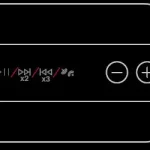How to Use the Beats Flex?
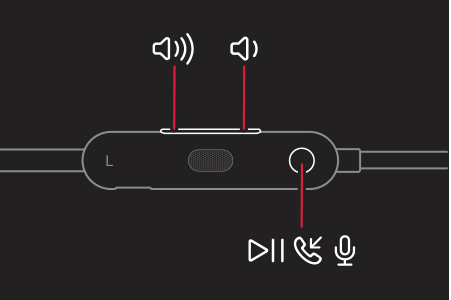
- How to Play/Pause Music?
Press the center button once. - How to go to next track?
Press the center button twice. - How to go to previous track?
Press the center button thrice. - How to activate Siri?
On the left control module, press and hold the center button. You will hear a chime indicating that Siri has been activated. - How to answer/end a call?
Press the center button on the left control module once to answer or end a call. - How to answer a second incoming call and put the first on hold?
Press once to answer the second call and put the first on hold. - How to reject an incoming call?
Press the center button on the left control module and hold for a second. - How to stop listening through your earphones and transfer the sound to your call?
Press the center button twice to transfer the sound from your earphones to your call. - How to increase the volume?
Press and release the volume up button on the left control module to increase the volume. - How to decrease the volume?
Press and release the volume down button on the left control module to increase the volume.
How to Reset the Beats Flex?
- To reset the beats flex headphones, press the power button and the volume button simultaneously and hold for 15 seconds.
- The LED light will start flashing indicating that the earphones have reset.