

BOLT® ION
2-IN-1 CORDLESS VACUUM
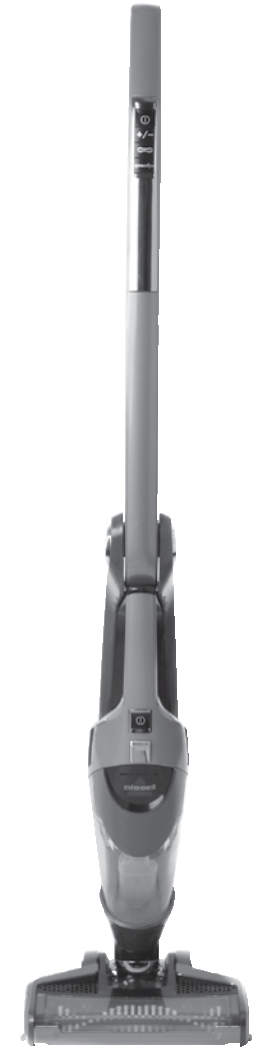
» Do not pick up hard or sharp objects such as glass, nails, screws, coins, etc.
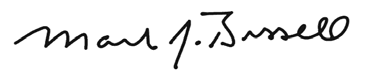
10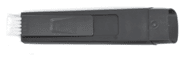
11
12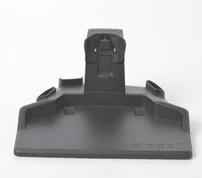

WARNING
Plastic film can be dangerous. To avoid the danger of suffocation, keep away from babies and children.
WARNING
Do not plug in your vacuum cleaner until you are familiar with all instructions and operating procedures.
WARNING
To reduce the risk of electric shock, turn the power switch off and disconnect the plug from the electrical outlet before performing maintenance or troubleshooting checks.






|
|
||
|
|
|
|
|
|
|
|
|
|
|
|
|
|
|
|
|
|
|
|
|
|
|
|

d. EdgeReach = On/Off
Using your cordless vacuum
1. Push the power button ON.
2. Push brush button on to easily clean hard floors, low pile carpet, and area rugs.
3. Use a suction button to control the power of the suction.
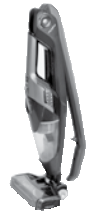

Operating edgeReach™
This feature is a great way to clean along edges and into corners and along your baseboard.
1. To activate, press the edgeReach™ button on the handle.
2. Glide cordless vacuum along edges and corners to allow the focused suction to do its work.



Cleaning with the removable hand vacuum
1. Remove hand vacuum by pulling the hand vacuum directly out of the unit.
2. The power button is located on top of the grip area. Push ON to start cleaning.
3. Easily clean messes on furniture, stairs, and other hard to reach areas.
4. To use hand vacuum accessories, insert the end of the tool into the end of the hand vacuum prior to turning hand vacuum ON.
5. When done cleaning, turn power OFF and remove hand vacuum accessory and place back in unit.
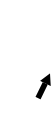




Tip » Accessories can be combined together or used individually.
Maintenance and Care
To maintain maximum cleaning performance, the following maintenance steps must be performed:
WARNING
To reduce the risk of electric shock, turn power switch off and disconnect plug from electrical outlet before performing maintenance or troubleshooting checks.



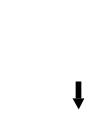
Brush roll reset:
If larger debris becomes lodged in the foot of the unit and the brush roll shuts off, turn the unit off and remove the obstruction. Wait approximately 15 seconds for the motor to cool down before turning back on. Brush will function again after allowing time to cool down.
To reduce the risk of electric shock, turn the power switch off and disconnect the plug from the electrical outlet before performing maintenance or troubleshooting checks.
| Problem | Possible causes | Remedies |
| Vacuum won’t turn on | Battery isn’t fully charged | Charge battery. Follow charging battery instructions on page 5 |
| Wrong charger being used | Be sure to use only the charger supplied with your product. The label on the detachable hand vacuum will list which charger can be used. | |
| Brush roll not turning | Brush roll is jammed | Remove obstruction. Follow instructions on page 8 |
| Brush roll needs to be reset | Follow instructions on page 8 | |
| Broken brush roll belt | Visit www.bissell.com or call 1-800237-7691 to order replacement parts. | |
| Vacuum cleaner has low suction | The dirt container is full | Empty dirt container |
| Dirt container is not installed Properly | Position container correctly and snap firmly into place | |
| Foot is loose | Make sure foot is fully inserted into body of unit | |
| Filters need cleaning | Follow filter instructions on page 7 | |
| Filters need replacing | Visit www.bissell.com or call 1-800237-7691 to order replacement filters | |
| Clog or obstruction in foot area | Detach foot from main body and examine and remove clog from ports | |
| Visible dirt escaping from cleaner | Dirt container is full of debris | Empty dirt container |
| Filter is missing or installed Incorrectly | Check filter for correct installation | |
| Dirt container installed incorrectly | Position container correctly and snap firmly into place | |
| Vacuum won’t Charge | Not the correct charger | Use only the charger that comes with the machine |
Please do not return this product to the store.
Other maintenance or service not included in the manual should be performed by an authorized service representative. Thank you for selecting a BISSELL product.
For any questions or concerns, BISSELL is happy to be of service. Contact us directly at 1-800-237-7691.
Warranty
This warranty gives you specific legal rights, and you may also have other rights which may vary from state to state. If you need additional instruction regarding this warranty or have questions regarding what it may cover, please contact BISSELL Consumer Care by E-mail, telephone, or regular mail as described below.
Limited Two-Year Warranty
Subject to the *EXCEPTIONS AND EXCLUSIONS identified below, upon receipt of the product BISSELL will repair or replace (with new or remanufactured components or products), at BISSELL’s option, free of charge from the date of purchase by the original purchaser, for two years any defective or malfunctioning part. See information below on “If your BISSELL product should require service”.
This warranty applies to products used for personal, and not commercial or rental service. This warranty does not apply to fans or routine maintenance components such as filters, belts, or brushes. Damage or malfunction caused by negligence, abuse, neglect, unauthorized repair, or any other use not in accordance with the User’s Guide is not covered.
BISSELL IS NOT LIABLE FOR INCIDENTAL OR CONSEQUENTIAL DAMAGES OF ANY NATURE ASSOCIATED WITH THE USE OF THIS PRODUCT. BISSELL’S LIABILITY WILL NOT EXCEED THE PURCHASE PRICE OF THE PRODUCT.
Some states do not allow the exclusion or limitation of incidental or consequential damages, so the above limitation or exclusion may not apply to you.
*EXCEPTIONS AND EXCLUSIONS FROM THE TERMS OF THE LIMITED WARRANTY
THIS WARRANTY IS EXCLUSIVE AND IN LIEU OF ANY OTHER WARRANTIES EITHER ORAL OR WRITTEN. ANY IMPLIED WARRANTIES WHICH MAY ARISE BY OPERATION OF LAW, INCLUDING THE IMPLIED WARRANTIES OF MERCHANTABILITY AND FITNESS FOR A PARTICULAR PURPOSE, ARE LIMITED TO THE TWO YEAR DURATION FROM THE DATE OF PURCHASE AS DESCRIBED ABOVE.
Some states do not allow limitations on how long an implied warranty lasts so the above limitation may not apply to you.
NOTE: Please keep your original sales receipt. It provides proof of date of purchase in the event of a warranty claim.
Service
If your BISSELL product should require service:
Visit BISSELL.com or contact BISSELL Consumer Care to locate a BISSELL Authorized Service Center in your area.
If you need information about repairs or replacement parts, or if you have questions about your warranty, contact BISSELL Consumer Care.
Website:
www.BISSELL.com
Or Call:
BISSELL Consumer Care
1-800-237-7691
Monday – Friday 8am – 10pm ET
Saturday 9am – 8pm ET
Sunday 10am – 7pm ET
Register your product today!
Registering is quick, easy, and offers you benefits over the lifetime of your product. You’ll receive:
BISSELL Rewards Points
Automatically earn points for discounts and free shipping on future purchases.
Faster Service
Supplying your information now saves you time should you need to contact us with questions regarding your product.
Product Support Reminders and Alerts
We’ll contact you with any important product maintenance reminders and alerts.
Special Promotions
Optional: Register your email to receive notice of offers, contests, cleaning tips, and more!
Visit www.BISSELL.com/registration!
BISSELL Consumer Care
For information about repairs or replacement parts, or questions about your warranty:
Call: BISSELL Consumer Care
1-800-237-7691
Monday – Friday 8 am – 10 pm ET
Saturday 9 am – 8 pm ET
Sunday 10am – 7pm ET
Email: www.BISSELL.com/email-us
Visit the BISSELL website: www.BISSELL.com
When contacting BISSELL, have the model number of cleaners available.
Please record your Model Number: ___________________
Please record your Purchase Date: ___________________
NOTE: Please keep your original sales receipt. It provides proof of purchase date in the event of a warranty claim. See Warranty on page 11 for details.
Parts & Supplies
For Parts and Supplies, go to BISSELL.com and enter your model number in the search field.

©2016 BISSELL Homecare, Inc
Grand Rapids, Michigan
All rights reserved. Printed in China
Part Number 160-9299 Rev 02/16
Visit our website at www.BISSELL.com



