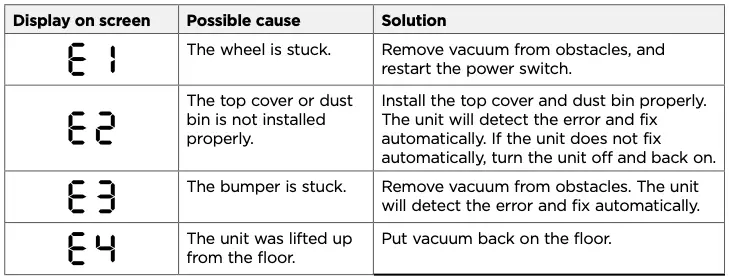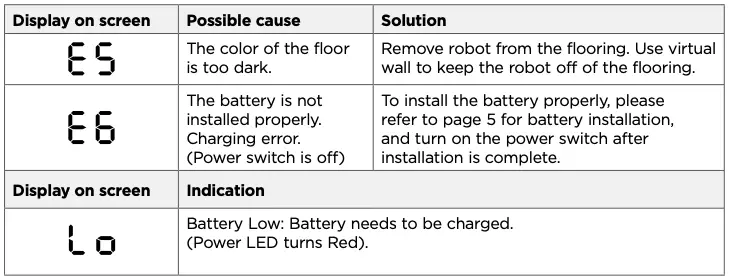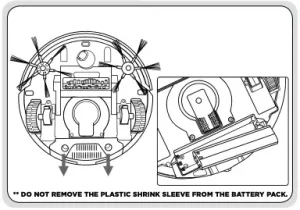
SMARTCLEAN™ ROBOTIC VACUUM
QUICK START GUIDE
Assembly Instructions
Battery Installation
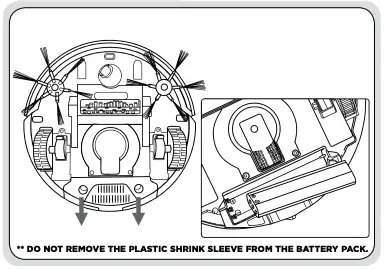
First, turn the power switch to the off position. Press on the two circles of the battery cover and slide the cover towards you and insert the battery
Install the battery in the compartment, ensuring the +/- terminals of the battery match the +/- indicators in the battery compartment.
Getting Ready to Clean
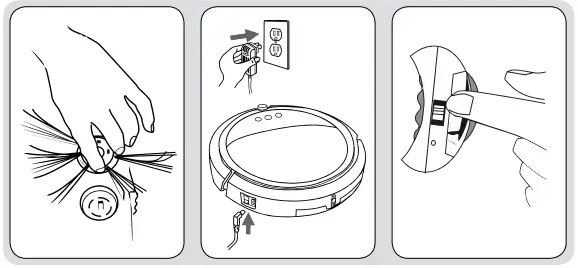
- Install the edge cleaning brush by pushing directly in to the holder.
- Turn on the power switch and charge the battery directly from the power cord for 4-5 hours prior to first operation.
- Use the invisible wall to keep the robot from cleaning in areas where obstructions have not been removed. See the User’s guide for detailed operation instructions.
PARTS INCLUDED
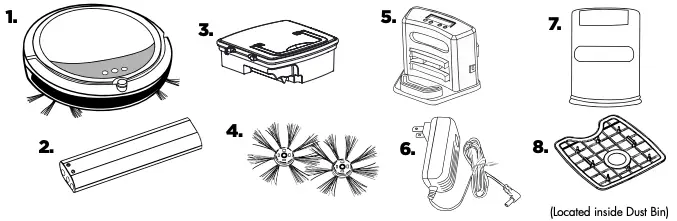 BISSELL SmartClean® Robotic Vacuum
BISSELL SmartClean® Robotic Vacuum- Rechargeble Li-Ion Battery
- Dust Bin
- Edge Cleaning Brushes
- Programmable Docking Staton
- Power Adapter
- Invisible Wall (4 AA batteries not included)
- Filter (Located inside Dust Bin)
NOTE: Not all accessories come with every model. Be sure to check the carton for additional tools.
Setting up the Docking Station
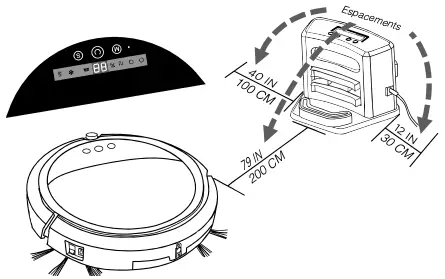
Make sure the docking station is installed correctly with at least 40 inches to one side, 12 inches to the opposing side and no obstructions in front of the docking station. After the initial charge is complete, plug the wall adaptor directly into the docking station.
To test the auto-charge feature of the dock, turn the power switch on the vacuum on, and select “00“ with the center button. The vacuum should back into the dock for recharging if the appropriate spacing was provided for the docking station.
FOR DETAILED INSTRUCTIONS ON HOW TO SETUP THE SCHEDULED CLEANING FEATURE OF THE DOCKING STATION, SEE PAGE 8 IN THE USER GUIDE.
Starting the Initial Clean
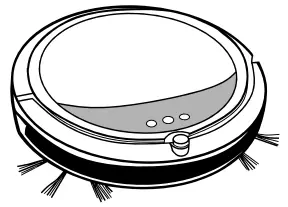
Ensure the floors are clear from obstructions such as blankets, clothing, cords and toys.
To begin the initial clean, set the robot on the floor and ensure the power switch is on. Wait for the center button on the display to turn green, and then press the button once. (Display will light up and 99 will show on the screen)
In this manual setting, the robot will clean until the battery requires a charge and will automatically return to the docking station.
FOR ADDITIONAL MANUAL CLEANING MODES AND FUNCTIONS OF THE LED DISPLAY, PLEASE REFER TO PAGE 9 IN THE USER GUIDE.
LED Error Codes (Power LED Flashes Red)