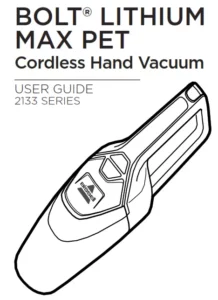

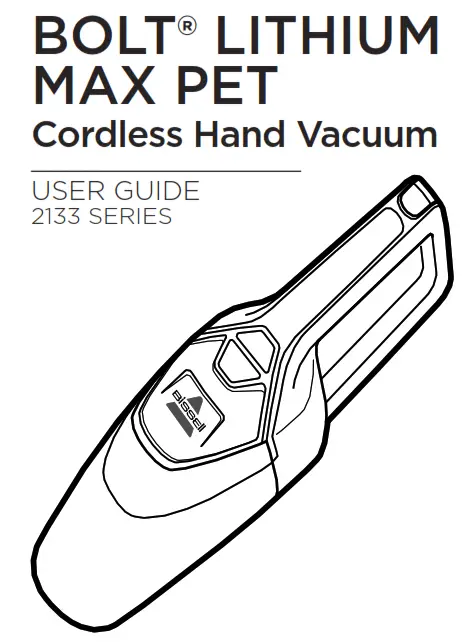

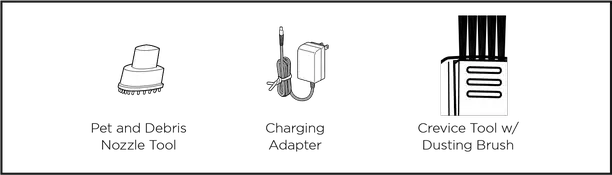
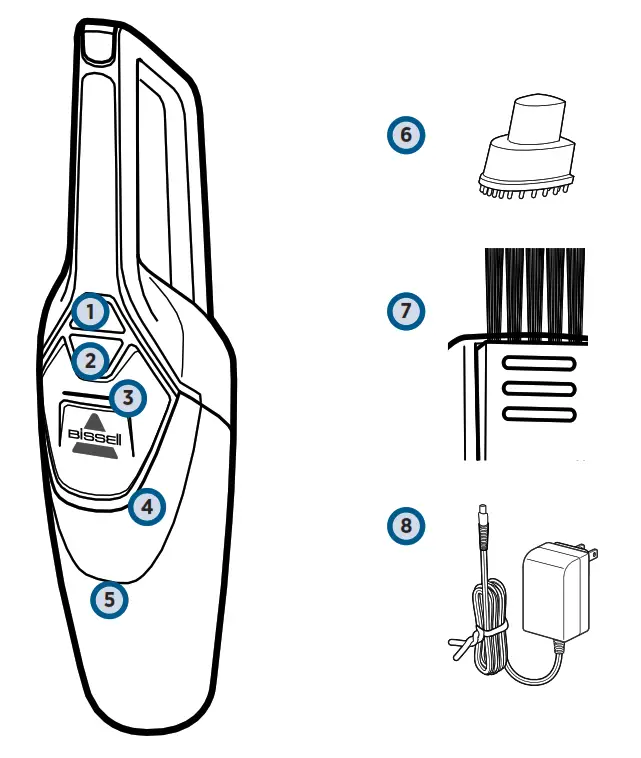
- Dirt Tank
- Pet and Debris Nozzle Brush
- Crevice Tool w/ Dusting Brush
- Charging Adapter Plug
|
|
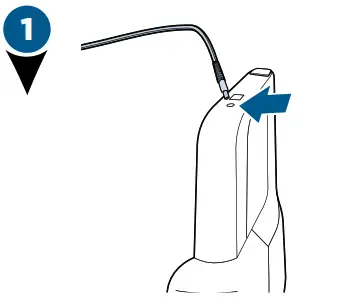 The charging port is located on the back of the hand vacuum handle. Plug the adapter cord into the opening.
The charging port is located on the back of the hand vacuum handle. Plug the adapter cord into the opening.
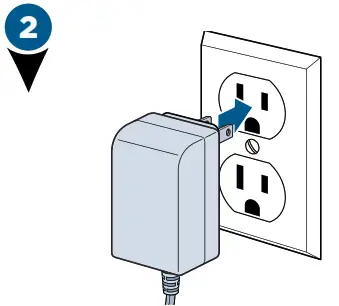 Plug the adapter into the wall outlet.
Plug the adapter into the wall outlet.
|
|
|
|
|
|
|
|
|
|
|
|
|
|
|
|
|
|
|
|
|
|
|
|
|
|
|
|
|
|
|
|
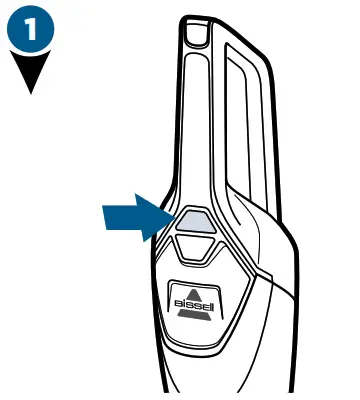
Press the power button to begin cleaning.
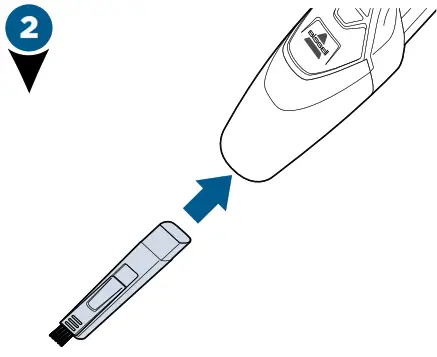
To attach any of the included tools, insert the desired tool firmly into the hand vacuum nozzle.
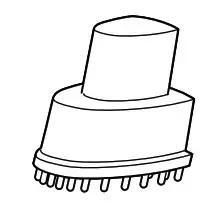
The Pet Hair Nozzle has rubber nubs to pull and lift up embedded hair and dirt.
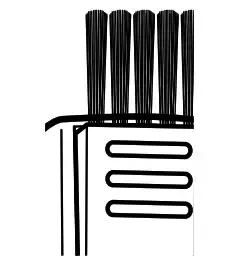
The Crevice Tool w/ Dusting Brush reaches narrow spaces and is delicate on upholstery.
|
|
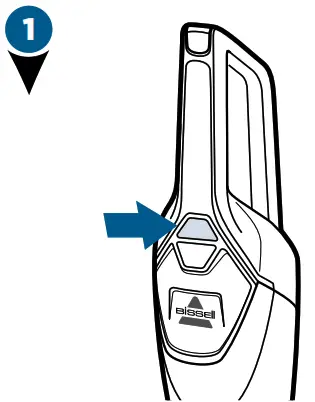
Make sure the vacuum is OFF by pressing the power button.
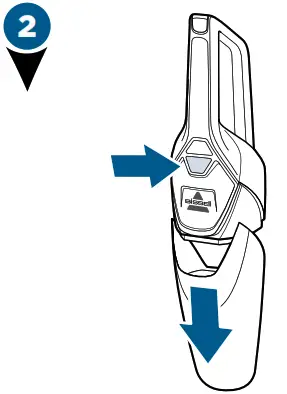 Find the Dirt Tank Release Button and press it to remove the Dirt Tank from the hand vacuum.
Find the Dirt Tank Release Button and press it to remove the Dirt Tank from the hand vacuum.

With the Dirt Tank removed, locate the filter removal tab in the center of the filter assembly. Firmly grasp the tab and turn clockwise to operate the CleanTurn feature. As you turn the tab, the filter will turn and help clean off excess dirt and debris.
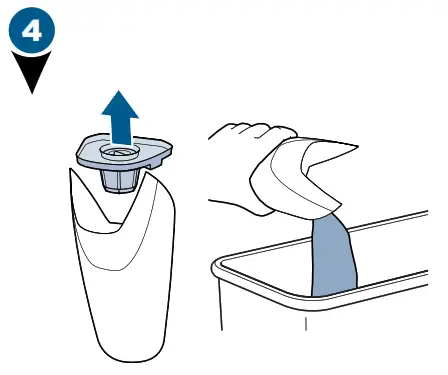 Firmly grasp the tab and pull up to remove the filter from the Dirt Tank. Empty the Dirt Tank into a wastebasket.
Firmly grasp the tab and pull up to remove the filter from the Dirt Tank. Empty the Dirt Tank into a wastebasket.
|
|
TIP: It may be helpful to turn the filter assembly over and view the underside locking parts before completing steps 1 – 6.
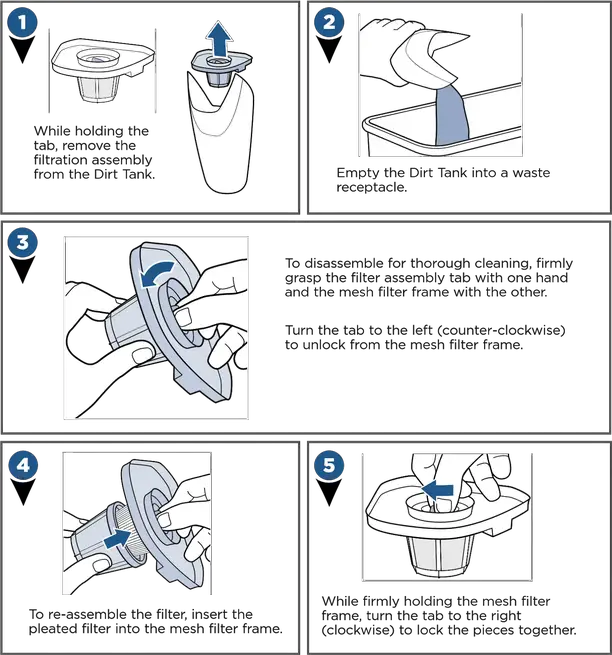
|
|

-Unplug the charger.
-Remove hand vac from the unit and remove Dirt Tank from the handle.
-Remove (2) Phillips-head screws and remove the lens from the hand vacuum.
-Remove (2) Phillips-head screws from the hand vacuum cover.
-Lift off the hand vacuum cover and take out the pushrod.
-Remove (5) Phillips head screws from the side of the hand vacuum.
-Remove the entire battery assembly from the cover.
-Cut wires from the PCB and wrap the wire ends with insulation tape.
-Keep battery pack together – DO NOT separate individual batteries. For specific disposal instructions of batteries, please contact RBRC (Rechargeable Battery Recycling Corporation) at 1-800-822-8837 or visit www.rbrc.com.
-Discard the remainder of the product.
|
|
||
|
|
|
|
|
|
|
|
|
|
|
|
|
|
|
|
|
|
|
|
|
|
|
|
|
|
|
|
|
|
|
|
|
|
|
|
|
|
|
|
|
|
|
|
Please do not return this product to the store.
Other maintenance or service not included in the manual should be performed by an authorized service representative.
If your BISSELL® product should require service:
Contact BISSELL Consumer Care to locate a BISSELL Authorized Service Center in your area. If you need information about repairs or replacement parts, or if you have questions about your warranty, contact BISSELL Consumer Care.
|
|
BISSELL® Rewards Points
Automatically earn points for discounts and free shipping on future purchases.
Faster Service
Supplying your information now saves you time should you need to contact us with questions regarding your product.
Product Support Reminders and Alerts
We’ll contact you with any important product maintenance reminders and alerts.
Special Promotions
Optional: Register your email to receive notice of offers, contests, cleaning tips, and more!
Visit BISSELL.com/registration!
Parts & Supplies
For Parts and Supplies, go to www.BISSELL.com and enter your model number in the search field.
We’re Waggin’ Our Tails!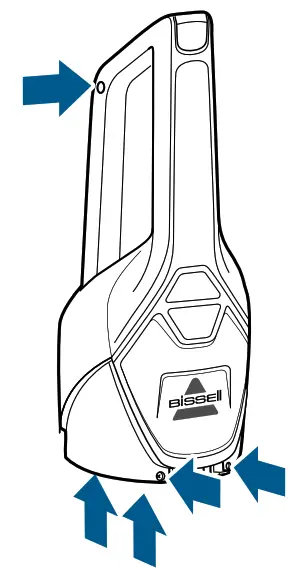
BISSELL® proudly supports BISSELL Pet Foundation® and its mission to help save homeless pets. When you buy a BISSELL product, you help save pets, too. We’re proud to design products that help make pet messes, odors, and pet homelessness disappear.
Visit BISSELLsavespets.com to learn more.
Love your BISSELL® product?
Don’t keep it a secret.
Let us, and millions of others, know what you think!
Leave your star rating on BISSELL.com
www.BISSELL.com

©2020 BISSELL Inc. All rights reserved.
Printed in China. Part Number 1611404 01/20 RevA




