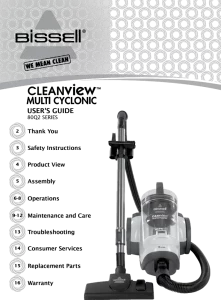
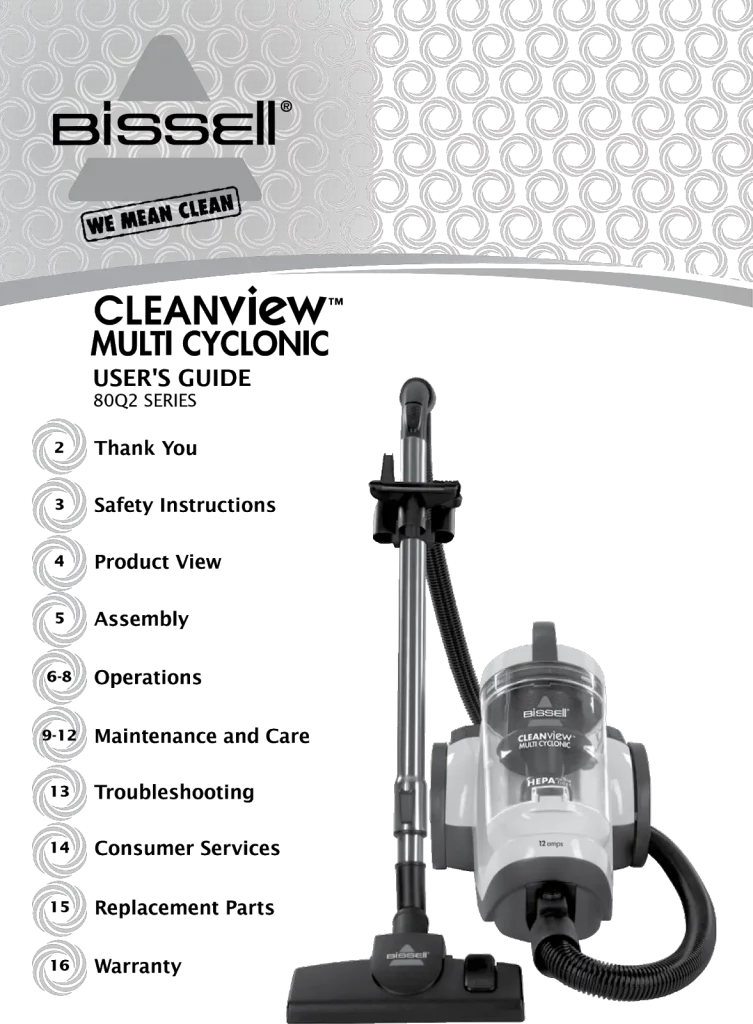
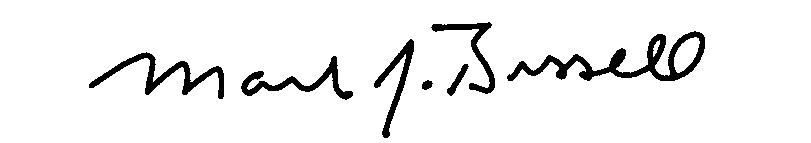

Product view

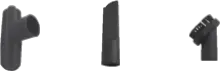
Upholstery Tool Crevice Tool Dusting Brush
|
|
|
|
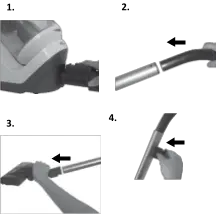
Operations
 )and grasp the plug to disconnect from the electrical outlet. Hold the plug and press the automatic cord rewind button to rewind the cord automatically
)and grasp the plug to disconnect from the electrical outlet. Hold the plug and press the automatic cord rewind button to rewind the cord automatically
|
|

|
|
- To vacuum bare floors, push the brush switch to the bare floor position


Maintenance and care

Empty the dirt container as soon as the dirt reached the “FULL” lines on the sides of the dirt container.
1. Unplug the vacuum from the electrical outlet.
2. Press the dirt container release button located on the back of the carry handle and lift up to remove.
3. Choose an emptying method. Method #2 is recommended for allergy sufferers.
Method #1 – Hold the dirt container over a trash can and push the emptying button located on the back bottom of the dirt container to open the bottom. Close the bottom after the dirt empties and make sure it clicks back into the locked position.
Method #2 – Place a plastic bag over the bottom of the dirt container. Push the emptying button, located on the back bottom of the dirt container, through the plastic to open the bottom. After the dust settles, remove the plastic bag to discard. Close the bottom and make sure it clicks back into the locked position.
|
|

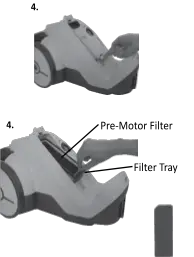
|
|
|
|

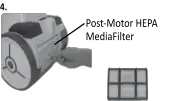
- filter by grasping the handle on the filter and pulling it out to remove it.
The vacuum cleaner won’t run Possible causes
1. Vacuum cleaner is not plugged in
2. Power button is not pressed down
Remedies
1. Check electrical plug
2. Press the power button down
Vacuum cleaner won’t pick up or low suction Possible causes
- Tools, hose, and/or telescoping extension wands are blocked
- Filters are dirty
- Dirt container is full
- hose not securely attached to the suction opening
- Crack or hole in flex hose
- Air flow regulator or variable suction power control is set to open or minimum setting
Remedies
- Remove each part and check for blockages
- Check and clean or replace pre-motor and post-motor filters
- Empty dirt container
- Make sure hose connector is locked into the suction opening
- Check hose and replace if needed
- Change to the closed or maximum setting
Visible dust escaping from vacuum Possible causes
- The dirt container is full
- Filters missing or installed incorrectly
- Filters are dirty
- Flex hose is blocked
- Hose not securely attached to the suction opening
- Crack or hole in flex hose
Remedies
- Empty dirt container
- Check pre-motor and post-motor filter for correct installation
- Check and clean or replace pre-motor and post-motor filters
- Remove hose and check for blockages
- Make sure hose connector is locked into the suction opening
- Check hose and replace if needed
Other maintenance or service not included in the manual should be performed by an authorized service representative.
Thank you for selecting a BISSELL product.
Please do not return this product to the store.
BISSELL consumer services
Replacement parts –
| Item | Part No. | Part Name |
| 1 | 203-1578 | Hose |
| 2 | 203-1579 | Telescoping Extension Wand |
| 3 | 203-1536 | Multi-Surface Floor Nozzle |
| 4 | 203-1583 | Tool Holder |
| 5 | 203-1581 | Upholstery Tool |
| 6 | 203-1580 | Crevice Tool |
| 7 | 203-1582 | Dusting Brush |
| 8 | 203-1575 | Inner Cyclonic Assembly |
| 9 | 203-1569 | Pre-Motor Filter |
| 10 | 203-1557 | Post-Motor HEPA media Filter |

™





