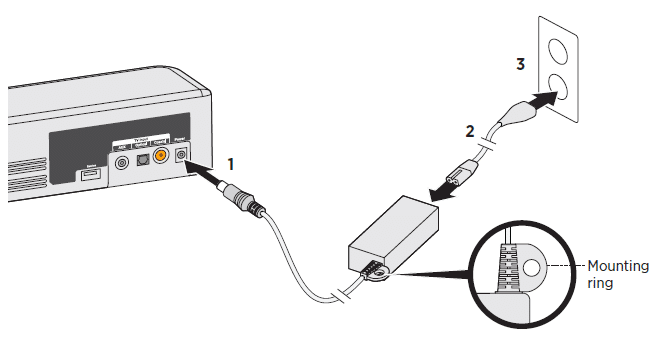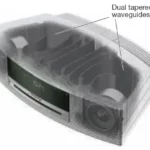Sections in this Manual
- Important Safety Instructions
- WARNINGS/CAUTIONS
- About your TV sound system
- Unpacking
- Placing the soundbar
- Sample soundbar placement
- Wall mounting the soundbar
- Cable options
- Connecting your TV
- Connecting the soundbar
- Connecting to power
- Mounting ring
- Turning off your TV speakers
- Powering on your soundbar
- Confirming your TV speakers are off
- Remote control buttons
- Programming the universal remote
- Customizing the power button
- Resyncing your cable/satellite box and TV
- Switching between sources
- Function buttons
- Pairing a Bluetooth® device
- If you cannot pair your device
- Connecting to a paired Bluetooth® device
- Switching between connected devices
- Clearing the soundbar’s Bluetooth® pairing list
- Soundbar indicators
- Status indicator
- Bluetooth indicator
- Connecting a source to the soundbar
- Connecting a source’s analog connector to the soundbar
- Connecting two sources to the soundbar
- Connecting a TV headphones connector to the soundbar
- Troubleshooting
- Adjusting the audio for wall mounting
- Replacing the remote batteries
- Cleaning
- Customer service
- Limited warranty
- Technical Information
Placing the soundbar
- Stand the soundbar on its feet in front of your TV.
- Do not place your TV on the soundbar.
- Make sure there is an AC (mains) power outlet nearby.
To avoid wireless interference:
- Keep other wireless equipment away from the soundbar.
- Place the soundbar outside of and away from metal cabinets, other audio/video components and direct heat sources.
Sample soundbar placement
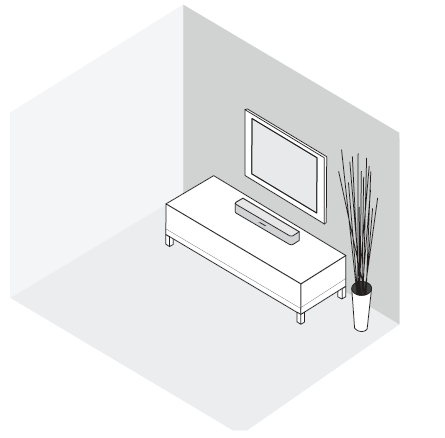
Wall mounting the soundbar
You can mount the soundbar on a wall. To purchase the WB-120 Wall Mount Kit, contact your local Bose® dealer or visit www.Bose.com
After wall mounting and setting up the soundbar, adjust the audio for better bass sound
CAUTION: Do not use any other hardware to mount the soundbar.
Cable options
Connect your TV to the soundbar using one of the two digital cable options. The optical cable is the preferred method for connection.
Note: If your TV does not have an optical or coaxial connector, see “Alternate Setup”
on page 27.
- On the back of your TV, locate the Audio OUT (digital) connector panel.
Note: You must connect the audio cable through your Audio OUT
connector panel.
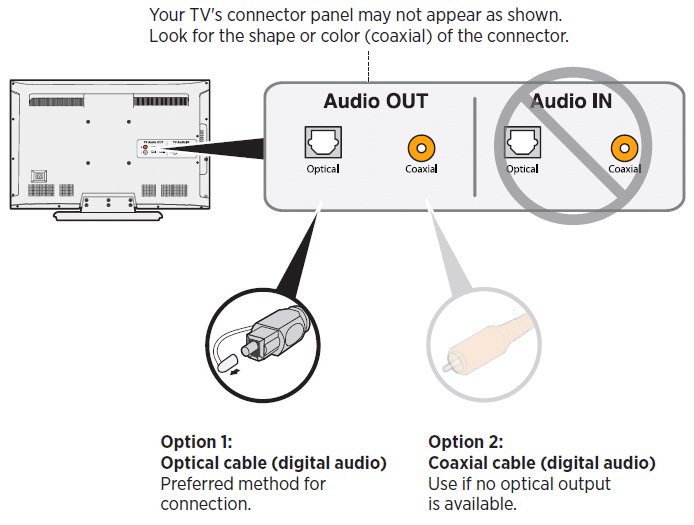
2. Choose an audio cable.
Connecting your TV
Insert one end of the audio cable into the correct Audio OUT (digital) connector on
your TV.
CAUTION: If using an optical cable, remove the protective caps from both ends.
Inserting the plug in the wrong orientation can damage the plug and/or the
connector.
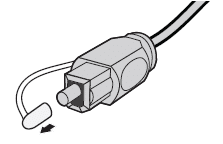
Connecting the soundbar
After connecting the audio cable to your TV, connect the other end to your soundbar.
Use only one audio cable. For instructions on connecting a coaxial cable, see page 16.
Option 1: Optical cable (preferred)
CAUTION: Ensure you have removed the protective cap from both ends of the optical
cable. Inserting the plug in the wrong orientation can damage the plug and/or the connector.
- Hold the optical cable’s plug with the Bose logo facing down.
- Align the plug with the Optical connector on the soundbar and insert the plug
carefully.
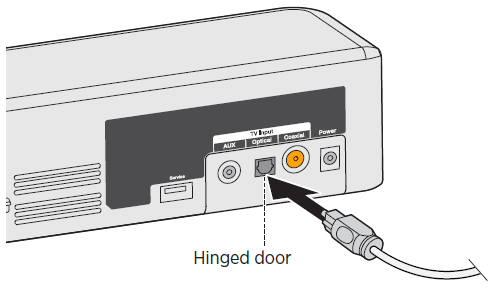
Note: The connector has a hinged door that swings inward when inserting the plug.
3. Firmly push the plug into the connector until you hear or feel a click.
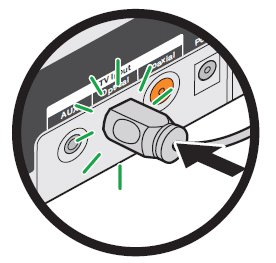
Option 2: Coaxial cable
Insert the other end of the coaxial cable into the Coaxial connector on the soundbar.
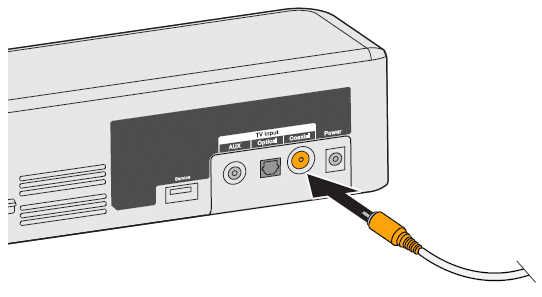
Connecting to power
- Plug the power supply into the Power connector.
- Plug one end of the power cord into the power supply.
- Plug the other end into a live AC power (mains) outlet.
The soundbar emits a tone.