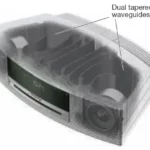Sections in this Manual
- Important Safety Instructions
- WARNINGS/CAUTIONS
- About your TV sound system
- Unpacking
- Placing the soundbar
- Sample soundbar placement
- Wall mounting the soundbar
- Cable options
- Connecting your TV
- Connecting the soundbar
- Connecting to power
- Mounting ring
- Turning off your TV speakers
- Powering on your soundbar
- Confirming your TV speakers are off
- Remote control buttons
- Programming the universal remote
- Customizing the power button
- Resyncing your cable/satellite box and TV
- Switching between sources
- Function buttons
- Pairing a Bluetooth® device
- If you cannot pair your device
- Connecting to a paired Bluetooth® device
- Switching between connected devices
- Clearing the soundbar’s Bluetooth® pairing list
- Soundbar indicators
- Status indicator
- Bluetooth indicator
- Connecting a source to the soundbar
- Connecting a source’s analog connector to the soundbar
- Connecting two sources to the soundbar
- Connecting a TV headphones connector to the soundbar
- Troubleshooting
- Adjusting the audio for wall mounting
- Replacing the remote batteries
- Cleaning
- Customer service
- Limited warranty
- Technical Information
Mounting ring
To hide the power supply behind your mounted TV, use the mounting ring. Attach the mounting ring to your TV’s wall mount using zip ties or bread ties (not provided).
Turning off your TV speakers
To avoid hearing distorted sound, turn off your TV speakers. Refer to your TV’s owner’s guide for more information.
Powering on your soundbar
- Power on your TV.
- If you are using a cable/satellite box or other secondary source, power on the source.
- Press the Power button ( ) on the remote control. The status indicator glows green.
- Check if sound is coming from the soundbar.
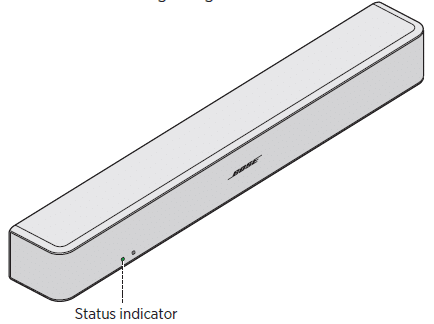
Note: If you do not hear sound coming from the soundbar, see “Troubleshooting” on page 33.
Confirming your TV speakers are off
- Press the Mute button ( ) on the soundbar’s remote control.
- Check that no sound is coming from your TV.
Note: If you hear sound coming from your TV, see “Troubleshooting” on page 33.
Remote control buttons
Use the remote to control sources connected to your system, adjust the system volume, change channels, use playback functions, enable cable/satellite box functions and navigate source menus.
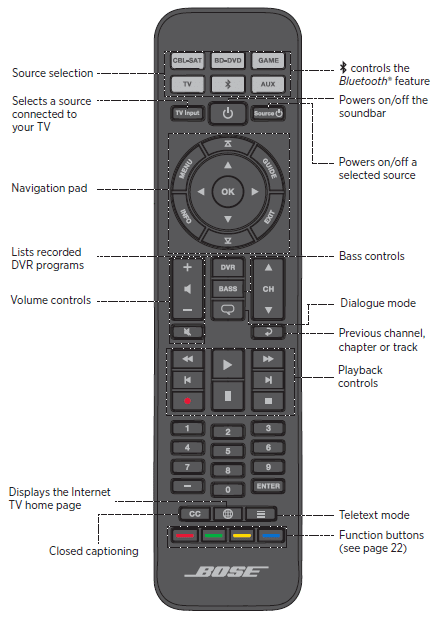
Programming the universal remote
You can program the universal remote to control your source, such as a TV, DVD/Blu-ray Disc™ player, cable/satellite box, game system or DVR, by entering the code for your source’s brand. There may be several codes for your source. You may need to perform this procedure multiple times to locate the correct code.
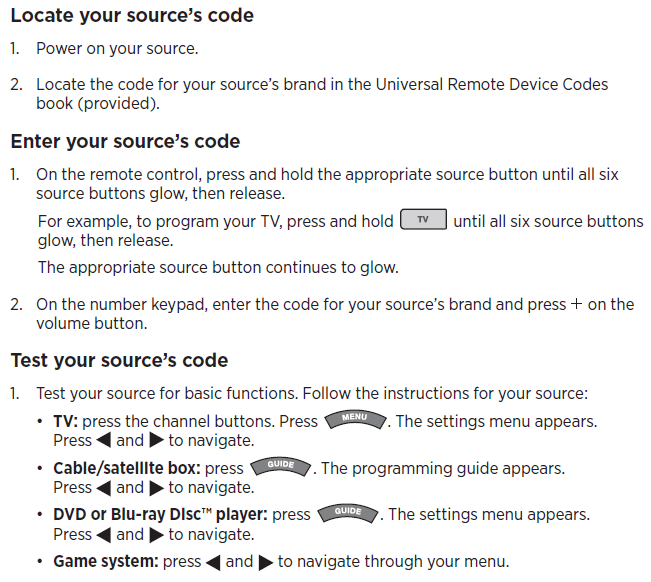
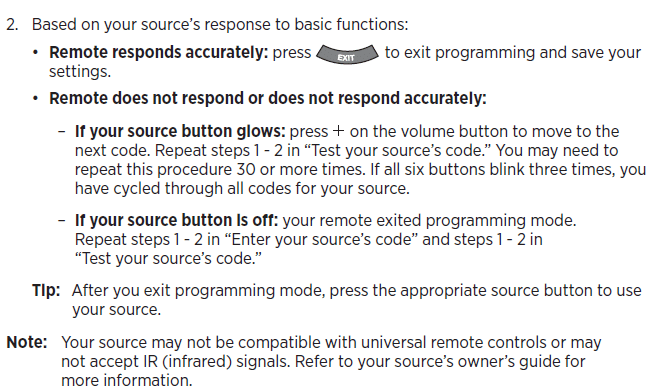
Customizing the power button
You can customize (power button) on your remote to power on/off your soundbar, TV and cable/satellite box simultaneously.
- Program your remote to control your TV and cable/satellite box (see page 20).
- Press CBL-SAT and TV simultaneously and hold for 10 seconds.
Both buttons flash three times.
Resyncing your cable/satellite box and TV
After customizing the power button, your cable/satellite box and TV may become out of sync and not power on/off simultaneously. Use the following steps to resync your soundbar.
- Press the source POWER button for the source that is out of sync.
- Press Source Power to power on/off the source.
- Press Power . Your sources power on/off simultaneously.
Switching between sources
You can switch from one source to another by pressing the appropriate source button
on the remote.
Note: Before you begin, ensure you have correctly programmed your sources.
- Press the button for the source you want to control.
The source button glows. - Press Source Power Button.
The source powers on. - Press TV Input and select the correct input on your TV.
Function buttons
The red, green, yellow and blue buttons on the remote control correspond with the color-coded function buttons on your cable/satellite box or teletext functions.
- Cable/satellite box functions: refer to your cable/satellite box’s owner’s guide.
- Teletext functions: correspond with color-coded page numbers, headings or shortcuts on a teletext display.
Adjusting the volume
On the remote control:
- Press to increase the volume.
- Press to decrease the volume.
- Press to mute or unmute the audio.
Note: If you hear sound coming from your TV, see “Troubleshooting” on page 33.
Adjusting the bass level
- Press the Bass button ( BASS).
The status indicator blinks white three times. - On the remote control:
• Press + to increase the bass.
• Press – to decrease the bass. - Press the Bass button ( BASS).
The status indicator blinks white three times and the soundbar saves your settings.
Note: For optimal sound quality for dialogue-only programs, such as news and talk shows, see “Dialogue mode.”
Resetting the bass level
On the remote control, press and hold BASS for five seconds to reset the bass level to original factory settings.
The status indicator blinks white three times and remains solid white. The soundbar returns to original factory settings.
Dialogue mode
Dialogue mode provides optimal sound quality for dialogue-only programs, such as news and talk shows, by decreasing the soundbar’s bass settings.
Press the dialogue button ( ) to toggle between dialogue mode and your default audio settings.
The status indicator glows amber when dialogue mode is enabled.
Auto-wake
You can set the soundbar to power on whenever a sound signal is received. Note: The soundbar powers off after 60 minutes of inactivity.
Press and hold POWER Button on the remote for five seconds until you hear a tone to toggle between auto-wake and default power settings.
The status indicator glows dim amber when the soundbar is off and auto-wake is enabled.
Programming a non-Bose remote control
You can program a non-Bose remote control, such as your cable/satellite box remote, to control the soundbar. Refer to your non-Bose remote control’s owner’s guide or
cable/satellite website for instructions.
Once programmed, the non-Bose remote performs basic functions such as power on/off and volume.