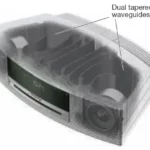Sections in this Manual
- Important Safety Instructions
- WARNINGS/CAUTIONS
- About your TV sound system
- Unpacking
- Placing the soundbar
- Sample soundbar placement
- Wall mounting the soundbar
- Cable options
- Connecting your TV
- Connecting the soundbar
- Connecting to power
- Mounting ring
- Turning off your TV speakers
- Powering on your soundbar
- Confirming your TV speakers are off
- Remote control buttons
- Programming the universal remote
- Customizing the power button
- Resyncing your cable/satellite box and TV
- Switching between sources
- Function buttons
- Pairing a Bluetooth® device
- If you cannot pair your device
- Connecting to a paired Bluetooth® device
- Switching between connected devices
- Clearing the soundbar’s Bluetooth® pairing list
- Soundbar indicators
- Status indicator
- Bluetooth indicator
- Connecting a source to the soundbar
- Connecting a source’s analog connector to the soundbar
- Connecting two sources to the soundbar
- Connecting a TV headphones connector to the soundbar
- Troubleshooting
- Adjusting the audio for wall mounting
- Replacing the remote batteries
- Cleaning
- Customer service
- Limited warranty
- Technical Information
Pairing a Bluetooth® device
Bluetooth® wireless technology enables you to stream music from Bluetooth smartphones, tablets, computers or other audio devices to the soundbar. Before you can stream music from a Bluetooth device, you must pair your device with the soundbar.
- On the remote control, press the Bluetooth button until the Bluetooth indicator blinks blue. Make sure the Bluetooth indicator blinks blue before you pair your device.
- On your Bluetooth device, turn on the Bluetooth feature.
Tip: The Bluetooth feature is usually found in Settings. A gear icon ( Gear) often represents Settings on the Home screen.
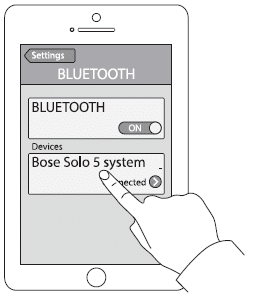
3. Select Bose Solo 5 system from your device list. Once paired, the Bose Solo 5 system appears connected in the device list.
4. On your Bluetooth device, play music to stream to your soundbar.
If you cannot pair your device
You may need to clear the soundbar’s Bluetooth pairing list (see page 25). After you clear the list, try pairing again. See “Troubleshooting” on page 33 for more information.
Connecting to a paired Bluetooth® device
You can stream audio from a Bluetooth device to the soundbar.
Note: If there are multiple devices stored in the soundbar’s pairing list, it may take a minute or two for the paired device to connect. The soundbar’s Bluetooth
indicator shows connection status (see page 26).
- On the remote control, press. The soundbar connects to the last two devices that streamed to your soundbar.
- Once connected, on the Bluetooth device, play music.
If you cannot stream audio from a paired device
The soundbar may have lost connection to your device. Check the soundbar’s Bluetooth indicator. If the paired device is out of range of the soundbar, move your device within range.
Switching between connected devices
The soundbar supports multi-point connectivity, which allows you to seamlessly switch playing music between connected devices.
The last two devices that streamed to the soundbar remain connected. During playback, you can pause audio on the streaming device, and then play music from another connected device.
- Pause music from the streaming device.
- On another connected device, play music.
- Repeat steps 1 and 2 to switch between connected devices.
Clearing the soundbar’s Bluetooth® pairing list
When you pair a Bluetooth® device to the soundbar, the connection is stored in the soundbar’s pairing list. You may need to clear the pairing list if you cannot connect to a device. Once you clear the list, you need to pair the device again.
- Press and hold for 10 seconds, until the Bluetooth indicator blinks blue.
- On your mobile device, delete Bose Solo 5 system from the Bluetooth menu. The soundbar emits a tone and is ready to pair to a device (see page 24).