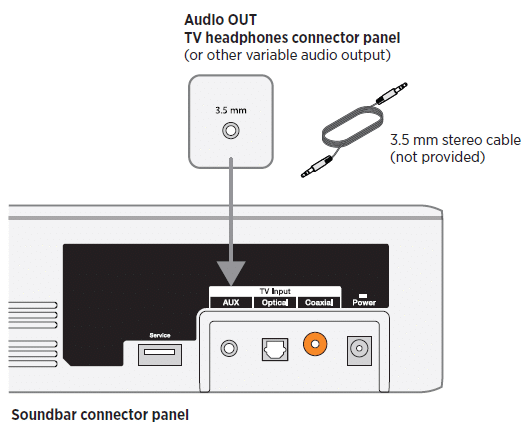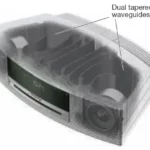Sections in this Manual
- Important Safety Instructions
- WARNINGS/CAUTIONS
- About your TV sound system
- Unpacking
- Placing the soundbar
- Sample soundbar placement
- Wall mounting the soundbar
- Cable options
- Connecting your TV
- Connecting the soundbar
- Connecting to power
- Mounting ring
- Turning off your TV speakers
- Powering on your soundbar
- Confirming your TV speakers are off
- Remote control buttons
- Programming the universal remote
- Customizing the power button
- Resyncing your cable/satellite box and TV
- Switching between sources
- Function buttons
- Pairing a Bluetooth® device
- If you cannot pair your device
- Connecting to a paired Bluetooth® device
- Switching between connected devices
- Clearing the soundbar’s Bluetooth® pairing list
- Soundbar indicators
- Status indicator
- Bluetooth indicator
- Connecting a source to the soundbar
- Connecting a source’s analog connector to the soundbar
- Connecting two sources to the soundbar
- Connecting a TV headphones connector to the soundbar
- Troubleshooting
- Adjusting the audio for wall mounting
- Replacing the remote batteries
- Cleaning
- Customer service
- Limited warranty
- Technical Information
Connecting two sources to the soundbar
If you do not get sound from any source, such as a DVD/Blu-ray Disc™ player, cable/satellite box, game system or DVR, connected to your TV, connect it to the soundbar. Use only one audio cable for each source.
- On the back of each source, locate the Audio OUT (digital) connector panel.
- Choose a separate audio cable for each source using either Option 1 or Option 2 (see page 31).
Note: You MUST use either Option 1 or Option 2. Do not use the coaxial cable and optical cable at the same time. - If you have not already, disconnect your TV from the soundbar.
- Separately connect the chosen audio cable from each source’s Audio OUT (digital) connector panel to the soundbar.
Note: Do not disconnect your source’s video cable, such as an HDMI™ cable, from
your TV.
Option 1
This figure shows two source connections using an optical cable and 3.5 mm to RCA stereo cable (not provided).
CAUTION: If using an optical cable, remove the protective caps from both ends.
Inserting the plug in the wrong orientation can damage the plug and/or the connector.
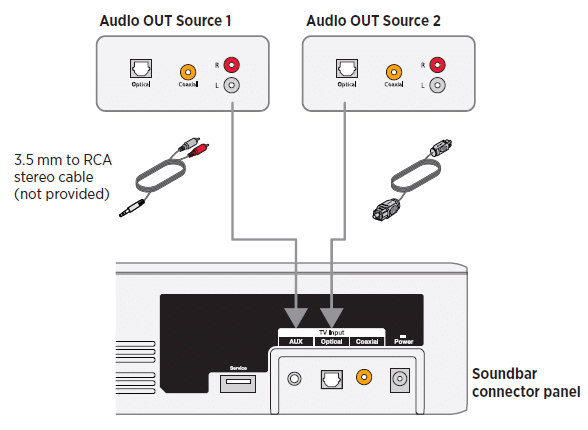
Option 2
This figure shows two source connections using a coaxial cable and 3.5 mm to RCA stereo cable (not provided).
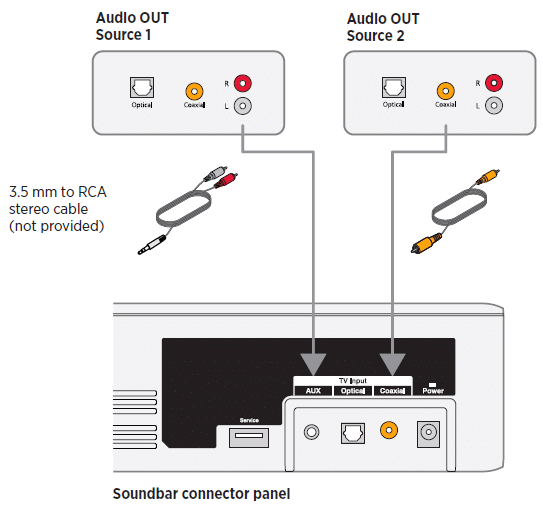
Using two sources connected to the soundbar
Power off sources when not in use. In order for one source to deliver audio to the soundbar, your other source must be off.
Connecting a TV headphones connector to the soundbar
If your TV only has a headphones connector, use a 3.5 mm stereo cable (not provided) to connect it to the soundbar.
- Insert the stereo plug into the TV headphones connector.
- Insert the other end of the cable into the AUX connector on your soundbar.
- Ensure your TV speakers are on. Refer to your TV’s owner’s guide for more information.
- To ensure optimal volume control from your soundbar,
- Set your TV’s volume to 75 percent of maximum.
- Next, set the volume level of your soundbar using the remote control.