Sections in this Manual
- Important Safety Instructions
- WARNINGS/CAUTIONS
- About your TV sound system
- Unpacking
- Placing the soundbar
- Sample soundbar placement
- Wall mounting the soundbar
- Cable options
- Connecting your TV
- Connecting the soundbar
- Connecting to power
- Mounting ring
- Turning off your TV speakers
- Powering on your soundbar
- Confirming your TV speakers are off
- Remote control buttons
- Programming the universal remote
- Customizing the power button
- Resyncing your cable/satellite box and TV
- Switching between sources
- Function buttons
- Pairing a Bluetooth® device
- If you cannot pair your device
- Connecting to a paired Bluetooth® device
- Switching between connected devices
- Clearing the soundbar’s Bluetooth® pairing list
- Soundbar indicators
- Status indicator
- Bluetooth indicator
- Connecting a source to the soundbar
- Connecting a source’s analog connector to the soundbar
- Connecting two sources to the soundbar
- Connecting a TV headphones connector to the soundbar
- Troubleshooting
- Adjusting the audio for wall mounting
- Replacing the remote batteries
- Cleaning
- Customer service
- Limited warranty
- Technical Information
Page 7 of 7
« Previous
Troubleshooting
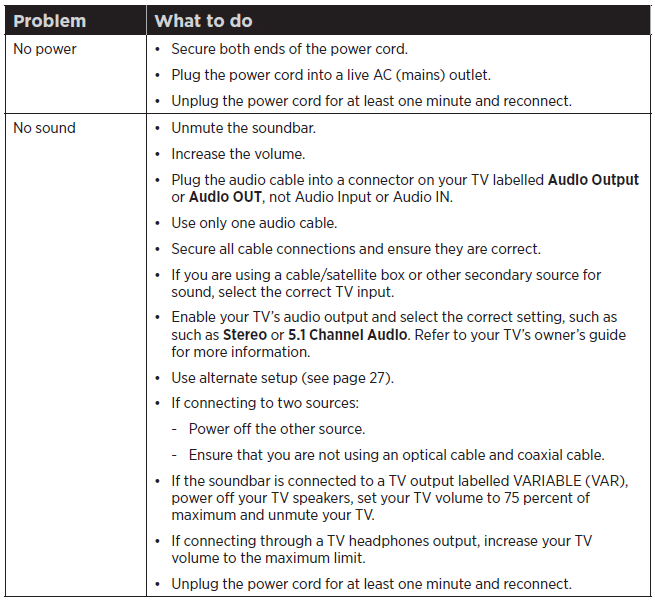
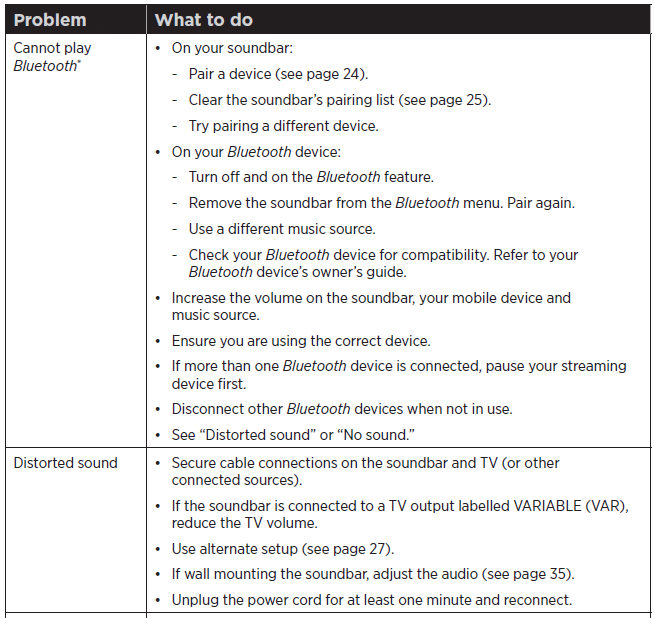
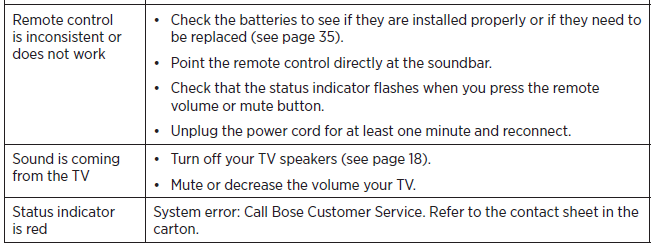
Adjusting the audio for wall mounting
After wall mounting the soundbar, adjust the audio for better bass sound. Press and hold for five seconds.
Tip: If you remove the soundbar from the wall, repeat to return the soundbar to default
audio settings.
Replacing the remote batteries
Replace both batteries when the remote control stops operating or its range seems reduced. Use Alkaline batteries.
- Slide open the battery compartment cover on the back of the remote.
- Remove both batteries.
- Dispose of the batteries according to the regulations in your area.
- Insert two AA (IEC-LR6) 1.5V batteries or the equivalent. Match the + and – symbols on the batteries with the + and – markings inside the compartment.
- Slide the battery compartment cover back into place.
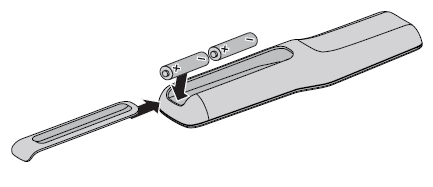
Cleaning
- Clean the surface of the system with a soft, dry cloth.
- Do not use any sprays near the system. Do not use any solvents, chemicals or cleaning solutions containing alcohol, ammonia or abrasives.
- Do not allow liquids to spill into any openings.
Customer service
For additional help, contact Bose Customer Service. Refer to the contact sheet in the carton.
Limited warranty
Your system is covered by a limited warranty. Visit our website at global.Bose.com/warranty for details of the limited warranty.
To register your product, visit global.Bose.com/register for instructions. Failure to register will not affect your limited warranty rights.
Technical Information
Input rating
Input: 20VDC, 30W MAX.


