Find the installation of your Corsair Commander Pro Lighting & Fan Controller easy with this online manual.
Sections in this Manual

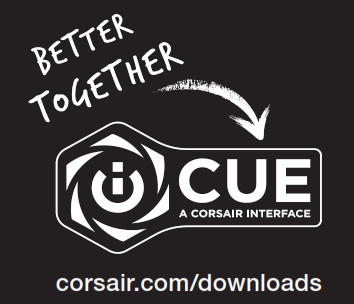
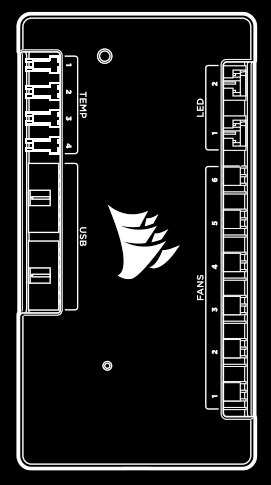
COMMANDER PRO
Digital RGB Lighting and Fan Speed Controller
COMMANDER PRO
Congratulations!
Congratulations on the purchase of your new CORSAIR Commander PRO!
The CORSAIR Commander PRO is the heart of your CORSAIR iCUE powered system. Customize and create stunning RGB lighting effects when you connect CORSAIR RGB lighting strips and RGB fans for an amazing system-wide light-show. Control and adjust up to six DC or PWM fans, create custom fan curves tied to internal temperature sensors or switch fans off entirely with a Zero-RPM fan mode. Accurately monitor temperatures inside your system using four repositionable thermistors, and then use CORSAIR iCUE software to automatically control fan speeds and system lighting to match your PC’s performance. Unlock the power of iCUE with CORSAIR Commander PRO, bringing intelligent control and unlimited possibilities to any PC.
Package Contents
- x1 – CORSAIR Commander PRO
- x2 – RGB LED hub cables
- x4 – Thermal sensors
- x4 – Fan extension cables
- x2 – Mounting tape
- x1 – Installation guide
Specifications
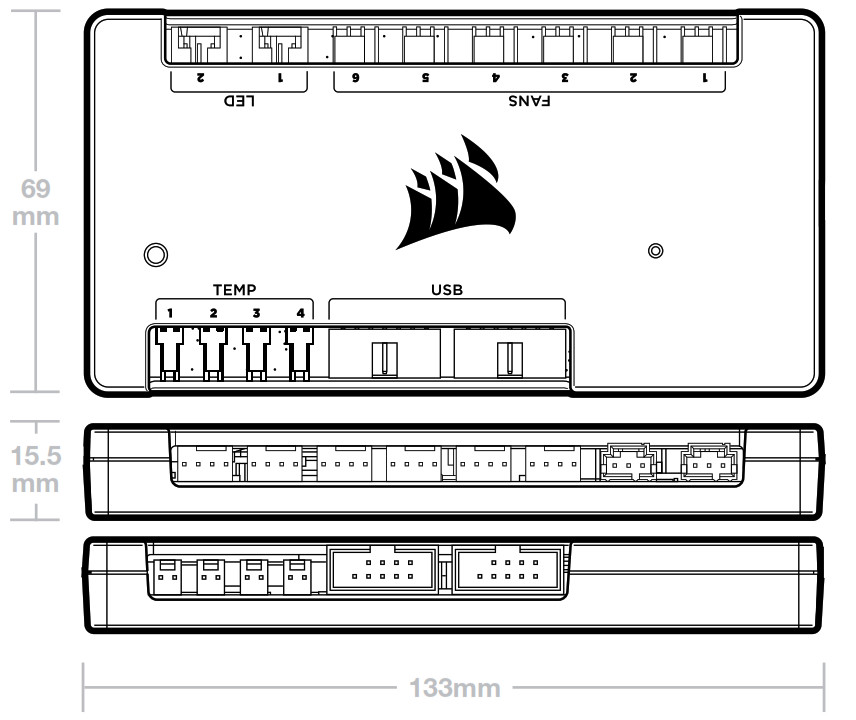
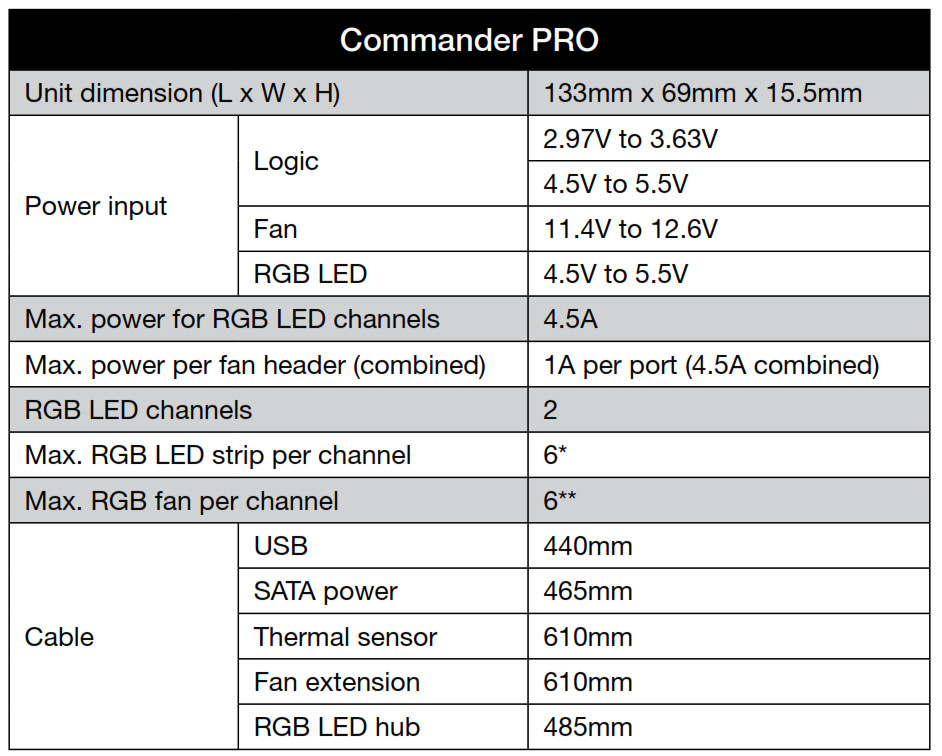
* Supported by CORSAIR iCUE software. Additional RGB LED strips sold separately.
** RGB LED hub required; sold separately.





