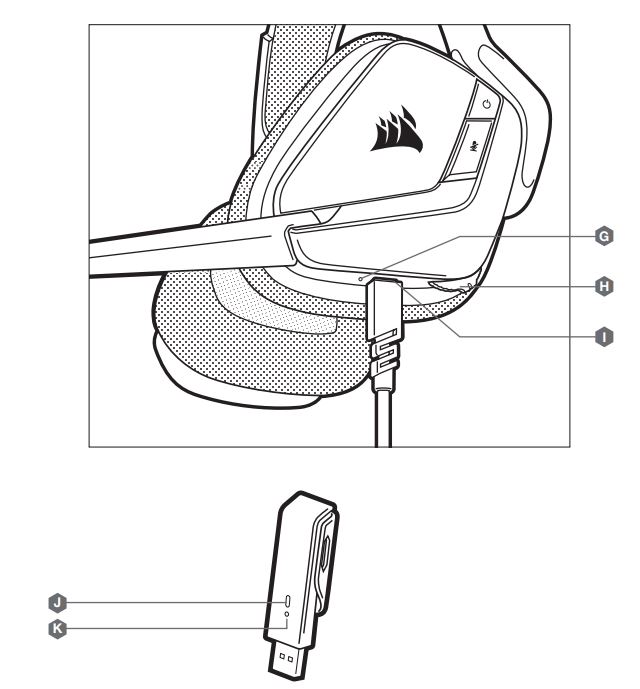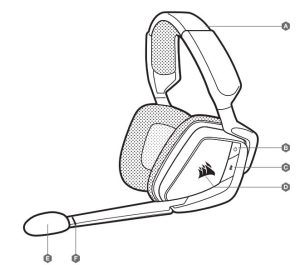Get started quickly with your Corsair Void RGB Elite Headset by reading through this online version of the manual.
CORSAIR VOID RGB ELITE Wireless Premium Headset User Guide
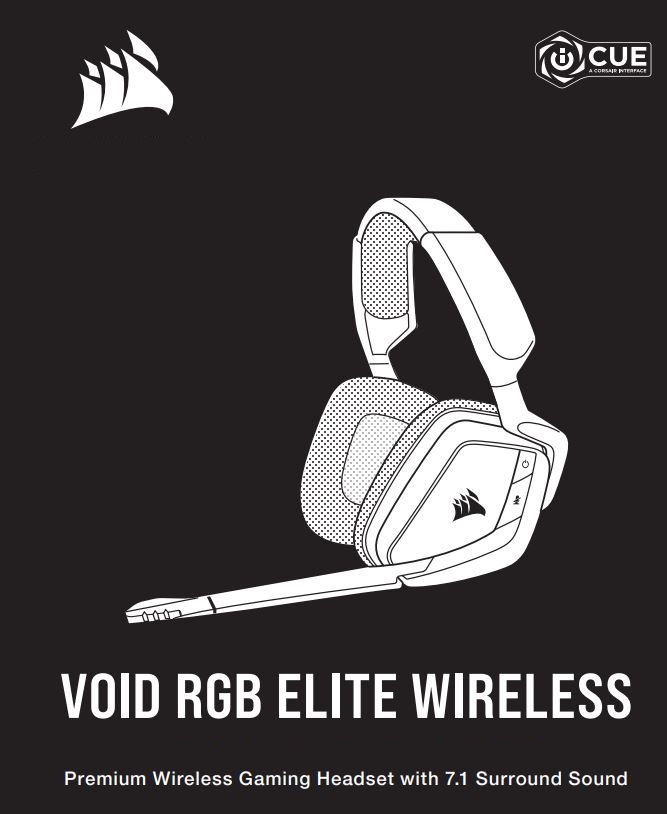
CONTROLS AND FEATURES
- A Headband adjustment
- B Power button
- C Mute button
- D RGB light (user programmable)
- E Microphone foam windscreen (removable)
- F Mic LED (mute)
- G Status LED (RF, battery)
- H Jog dial (volume + EQ)
- I Charging port
- J Wireless sync LED indicator
- K Pairing button (transmitter paired by default)