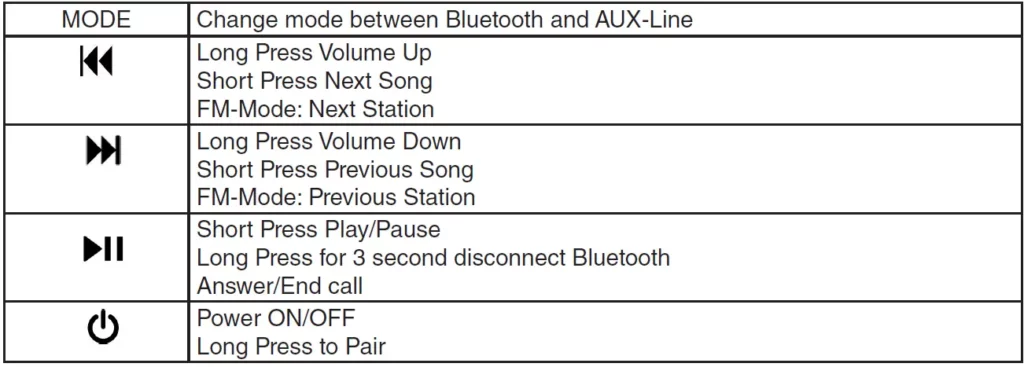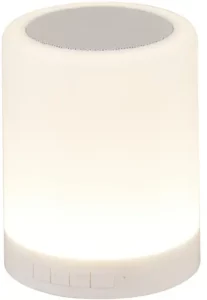

DIGITECH Active Bluetooth Speaker with LED Lantern
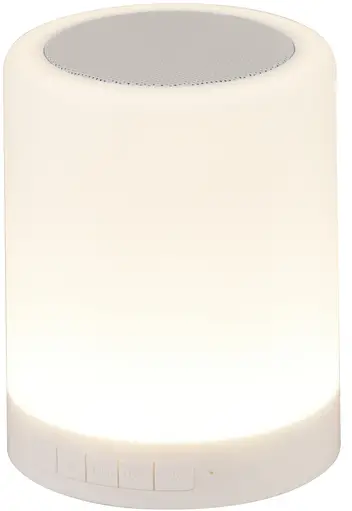
SAFETY INSTRUCTIONS
- Never disassemble the Bluetooth Speaker in an attempt to make any repairs as this could result in electrical shock, burns or product failure.
- Use extra caution when using the Bluetooth Speaker around children.
- Product is not waterproof.
- Damage, shock, and/or injury can occure if these warnings are not heeded properly.
BOX CONTENTS
- 1 x Active Bluetooth Speaker
- 1 x USB Charging Cable
- 1 x 3.5mm AUX Cable
- 1 x User Manual
PAIRING
- Long press the Power Button on the speaker to power up and enter pairing mode. The LED indicator will blink while in pairing mode. You will hear a voice prompt that the speaker is ready for pairing.
- On your Bluetooth enabled smartphone, tablet or media player, navigate to the Bluetooth setting menu, turn on the Bluetooth feature, and search for new devices.
- Search for “XC5228” on the pairing device.
- Tap this model to select it and successfully pair it with the speaker. A sound prompt should confirm that the pairing was successful. The speaker will beep. You are now paired, connected and ready to play music.
AUXILIARY LINE-IN (AUX-IN):
- For other compatible music player devices, or MP3/MP4 players, please use the auxiliary audio line cable (included) to connect from your external device’s “LINE OUT” jack to the “AUX-IN’ jack of this speaker.
- Press the “MODE” button to switch to the AUX-IN.
- While using an external device, al functions will be controlled by the external device except for the PLAY/PAUSE button.
CHARGING
- Connect the small end of the Micro USB charging cable (included) to the Micro USB port located on the back of speaker. Connect the larger end of the cable to your computer’s USB port or an AC adaptor (not included).
- The LED indicator will pulsate while charging, and stop pulsating when speaker is fully charged.
LAMP FUNCTIONS
- Once the speaker is powered up, touch the speaker grill once (on the top of the device), and the LED lamp light will be turned to white colour.
- Continuing to tap the grill will increase the brightness of the white LED lamp light. There are 3 levels of brightness, followed by the LED lamp light being turned off.
- To change the colour of the LED lamp light, press and hold the grill 3 seconds. the LED lamp light will be changed to red. Every subsequent press will cycle through 7 vibrant LED lamp light colours: Red, Green, Blue, Light Green, Light Blue, Purple, and Multi-Colour Mode. In Multi-Colour Mode, the speaker will automatically transition between colours by itself. To return to the white LED lamp light, press and hold the grill for 3 seconds.
CONTROLS INDEX


PLAYING MUSIC
- There are 4 ways to listen to music:
- Connect your device to the speaker via Bluetooth. Opem your favourite music app and press PLAY on your Bluetooth device.
- Connect your device via the AUX input port on the back of the speaker.
- FM-Radio: Press MODE to enter the FM Radio playback mode.
- TF (TransFlash) slot: Used to read the MP3 files in FAT32 format from TransFlash memory cards with maximum size of 32GB.
- After playback starts, you can control the music with your connected device or the buttons of the Bluetooth speaker.
- Press the Play/Pause button once to answer/end calls. Press either of the volume buttons to adjust the volume on the speaker.
- Note: Volume on your device and on the speaker are controlled separately. All audio, including music, games, videos, and notifications will be routed through the speaker. In addition, on-speaker controls only when connected via Bluetooth, and will not work when your device is connected via AUX cable.
SPECIFICATIONS
Audio Source: Bluetooth, 3.5mm AUX, microSD Card
Transmission Distance: 10m
Speaker: 3W
Battery: 1200mAh
Playback Time: Up to 5hrs
Charge Time: Up to 3hrs
Signal Noise Rate: > 85dB
USB Recharging: 5VDC @ 500mA
Weight: 365g
Dimensions: 121(H) x 96(Dia.)mm
Distributed by:
TechBrands by Electus Distribution Pty. Ltd.
320 Victoria Rd, Rydalmere
NSW 2116 Australia
Ph: 1300 738 555
Int’l: +61 2 8832 3200
Fax: 1300 738 500