Sections in this Manual
- Get started
- What’s in the box
- Set up Aria Air
- Turn on Aria Air
- Set up with your phone or tablet
- To get started:
- Using Aria Air
- Error messages
- Weigh yourself
- Invite others to use Aria Air
- Delete a measurement
- Restart Aria Air
- General Info and Specifications
- Care and maintenance
- Learn more
- Return policy and warranty
- Regulatory & Safety Notices
Turn on Aria Air
On the back of Aria Air, find the battery compartment and pull out the plastic tab. Your scale will turn on.
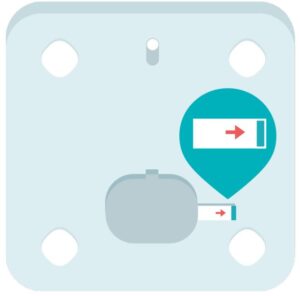
Set up with your phone or tablet
Set up Aria Air with the Fitbit app. The Fitbit app is compatible with most popular phones and tablets. For more information, see fitbit.com/devices

To get started:
- Download the Fitbit app: Apple App Store for iPhones and iPads
- Google Play Store for Android phones
- Install the app, and open it.
- If you already have a Fitbit account, log in to your account > tap the Today tab > your profile picture > Set Up a Device. If you don’t have a Fitbit account, tap Join Fitbit to be guided through a series of questions to create a Fitbit account.
- Continue to follow the on-screen instructions to connect Aria Air to your account.
When you’re done with setup, read through the guide to learn more about your new scale and then explore the Fitbit app.
For more information, see help.fitbit.com
Set unit of measurement
- On the back of Aria Air, tap the button to switch between pounds, stones, or kilograms.
- When the screen shows the unit of measurement you want to use, the scale is ready.

For more information, see help.fitbit.com





