Sections in this Manual
- Get started
- What’s in the box
- Set up Aria Air
- Turn on Aria Air
- Set up with your phone or tablet
- To get started:
- Using Aria Air
- Error messages
- Weigh yourself
- Invite others to use Aria Air
- Delete a measurement
- Restart Aria Air
- General Info and Specifications
- Care and maintenance
- Learn more
- Return policy and warranty
- Regulatory & Safety Notices
General Info and Specifications
Sensors
Four load cells measure weight.
Limitations
- The scale’s weight limit is: 397lbs, 28st: 5lbs, or 180kg.
- Aria Air isn’t serviceable. If you need assistance with your scale, contact Customer Support.
Batteries
- 3 alkaline 4.5V size AAA batteries included
To change the batteries in Aria Air:
- On the back of your scale, pull up on the tab to remove the cover from the battery compartment.
- Remove the batteries.
- Insert 3 alkaline 4.5V size AAA batteries.
- Return the cover to the battery compartment and press down until it’s secure.
- Turn over your scale and wait a few moments for Aria Air to calibrate before starting a weigh-in.
Size and weight
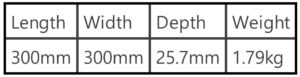
Care and maintenance
Clean Aria Air as needed. To clean your scale, follow these tips:
- Wipe down the surface with a damp cloth using a mild detergent before your first use.
- Do not submerge Aria Air or use high-pressure water jets (for example, shower head) to clean the surface.
- Do not use antiseptic wipes, chlorine, or highly concentrated glass cleaner on the surface of the scale.
- Do not use abrasive cleaners to clean your scale.





