Sections in this Manual
- Get started
- What’s in the box
- Set up Aria Air
- Turn on Aria Air
- Set up with your phone or tablet
- To get started:
- Using Aria Air
- Error messages
- Weigh yourself
- Invite others to use Aria Air
- Delete a measurement
- Restart Aria Air
- General Info and Specifications
- Care and maintenance
- Learn more
- Return policy and warranty
- Regulatory & Safety Notices
Using Aria Air
To ensure accuracy:
- Use Aria Air while barefoot.
- Make sure your feet are dry before weighing yourself.
- Place Aria Air on a hard, flat surface during use.
- Balance your weight evenly between both feet when you stand on the scale.
- Weigh yourself at the same time each day to see consistent trends. Your weight naturally varies over the course of the day.
- Aria Air needs to recalibrate if you move it between measurements or store it sideways when not in use. Up to 2 weigh-ins might be required before Aria Air displays accurate measurements.
To prevent accidents and injuries:
- Follow all instructions, and exercise caution when using Aria Air.
- Don't use Aria Air when wet.
- Don't use if cracks are present on the glass surface. Serious injury might occur.
- Don't use if the scale's feet are broken or missing any antislip pads.
- Don't use if any plastic parts are broken.
- Don't drop Aria Air.
- Don't leave Aria Air near open flames.
- Don't expose Aria Air to extremely high or low temperatures.
- Don't leave Aria Air in direct sunlight for an extended period of time.
Warning:
- Not intended for use by children under 13 years of age.
- Aria Air should not be used to diagnose or treat any medical condition.
- Handle the batteries in accordance with the instructions supplied by the manufacturer.
Error messages
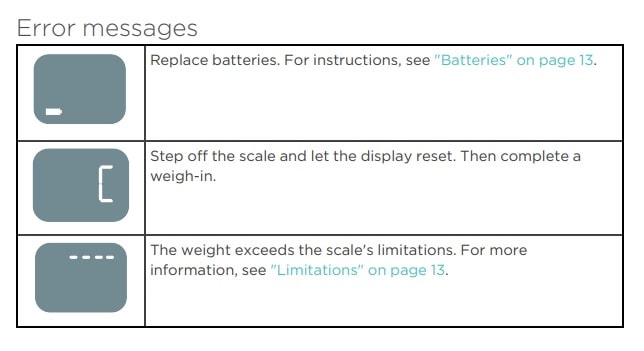
Weigh yourself
- Place the scale on a flat, hard surface.
- Open the Fitbit app on your nearby phone, and tap the Today tab

- While barefoot, step onto Aria Air. The screen displays your weight.

- Step off the scale, and check the Fitbit app. Tap Save when your weight log appears.
- Tap the weight log for more details. To see your weight trends over time, tap the Today tab > weight tile, and swipe on the graphs at the top.





