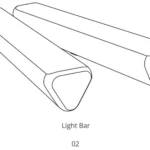Govee Immersion
RGBIC LED TV Backlight
Model: H6199
User Manual
Safety Instructions
Read and follow all the safety instructions:
- Be cautious of static electricity during installation and usage. Keep the product away from sharp objects or strong corrosive chemicals.
- When bending the strip lights during installation, avoid folding the LED components as it may affect the lifespan of the product.
- Remove nails, metal, or other conductive objects from the installation surface before attaching the strip lights, as it may cause short-circuiting.
- Do not install the strip lights near any heat sources.
- Do not allow children to install the strip lights alone.
- Avoid installing the strip lights near potentially dangerous sources (e.g., candles, liquid-filled objects).
Introduction
Thank you for choosing the Govee Immersion. These TV strip lights provide an immersive viewing experience. The camera, positioned in the center of your TV or PC screen, can intelligently capture the colors displayed and automatically apply them to your lights. This significantly enriches your gaming worlds or movie nights.
What You Get
LED Strip Lights: 1
Adapter: 1
Control Box: 1
Camera: 1
User Manual: 1
Service Card: 1

| On/Off Button | Press to turn On/Off. |
| Color Button | Press to adjust the color. |
| Music/Dimmer | Press to enter Music mode. |
| Button | Long press to adjust the brightness. |
| Indicator Light | a. A red light indicates the device is not connected to the network. b. A blue light indicates the device has successfully connected to the network. c. No light indicates the device is not powered on or malfunctioning. |
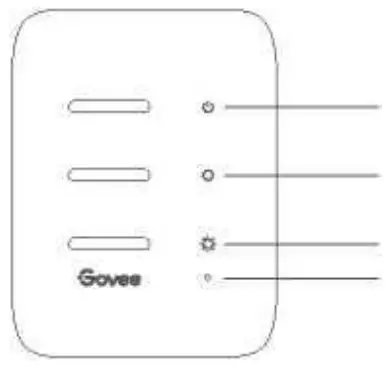
At a Glance
Indicator Light
a. A blue light indicates the camera is powered on.
b. A dim light indicates the camera is not powered on or might be broken.
On/Off Button
Color Button
Music/Dimmer Button
Indicator Light
Installing Your Device
❶ Preparation Before Installing:
a. Unbox the strip lights and check all items listed in the packing list.
b. Power on the strip lights and check whether they light up.
Installing Steps:
a. Wipe the installation surface to ensure it is dry and clean.
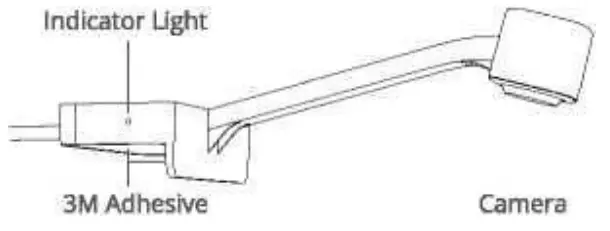
b. Stick the strip lights to the back of the TV. Press them firmly and then reinforce them with the provided clips.
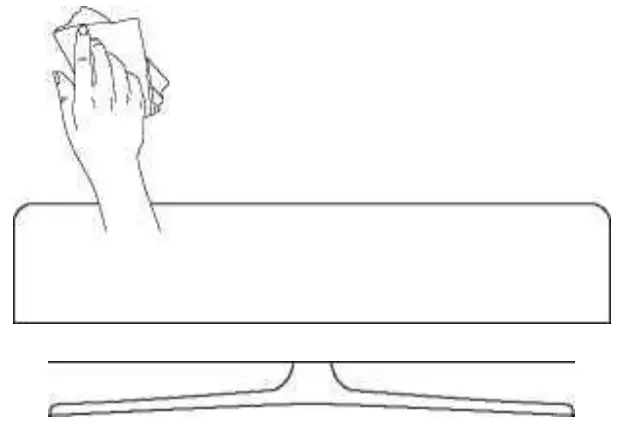
c. Position the camera to the top center of the TV.
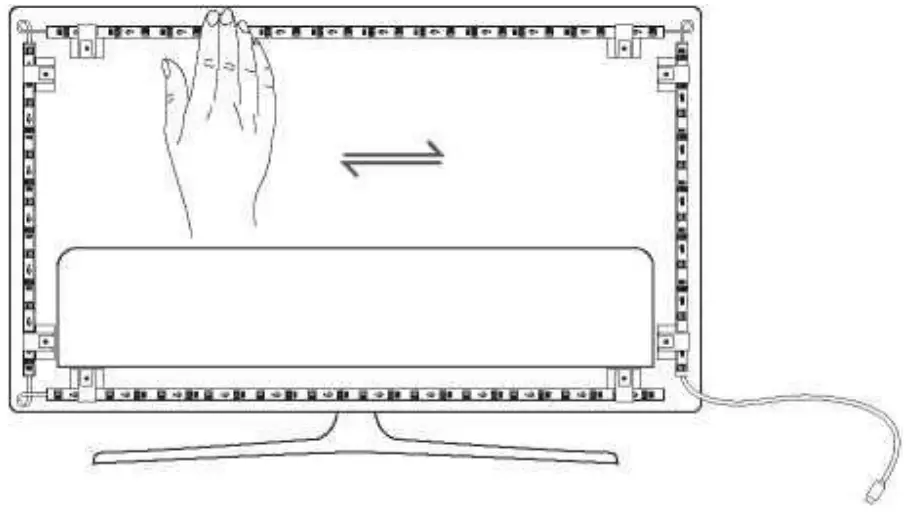
d. Insert the cable of the strip lights and the camera into the control box. (058/Type-C/DC)
![]()
e. Ensure that the control box is in a proper position near your TV.
f. Power on the strip lights and try connecting them with the Govee Home app.

Pairing Your Device with the Govee Home App
What you need:
•A Wi-Fi router supporting the 2.4GHz and 802.11 b/g/n bands. 5GHz is not supported.
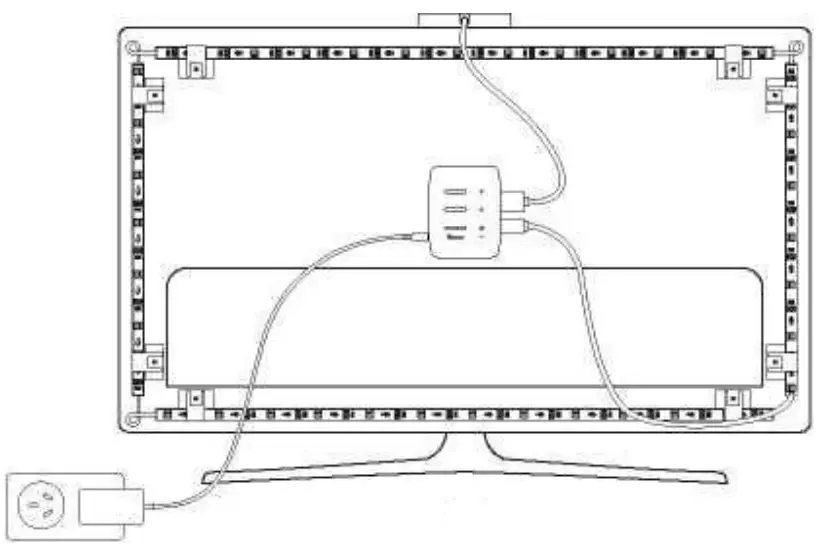 Open the app, tap the “+” icon in the top right corner and search “H6199”. , Tap the device icon and follow the onscreen instructions to complete pairing.
Open the app, tap the “+” icon in the top right corner and search “H6199”. , Tap the device icon and follow the onscreen instructions to complete pairing.
Calibrating the Camera with the Govee Home App
O Mount the camera to the center of the screen.
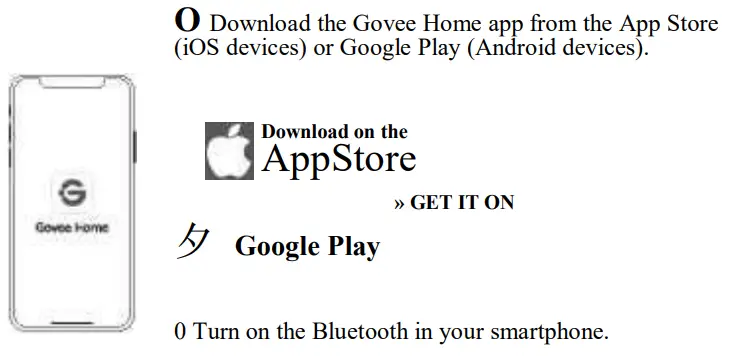
• Stick the form stickers to the 7 calibration points on the screen.
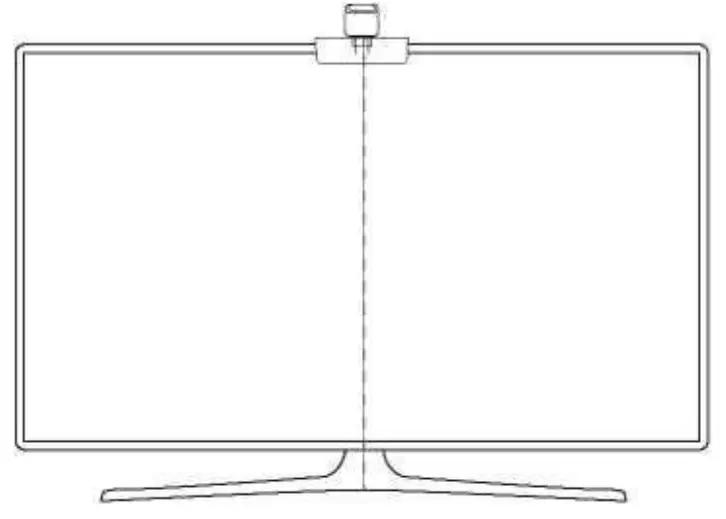
3. Open the Gove Home app, go to the Settings page, then tap “Calibration”. Begin calibration by following the instructions.
Tips:
a. Drag the seven calibration points to the position points.
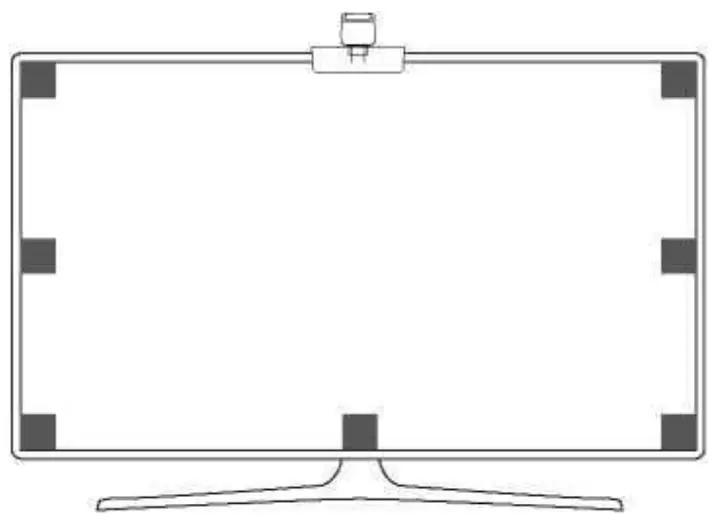
• Camera. Position Points
b.The picture will distort under the fish-eye camera. Ensure the calibration points are chosen correctly and the calibration lines do not overlap or cross each other.
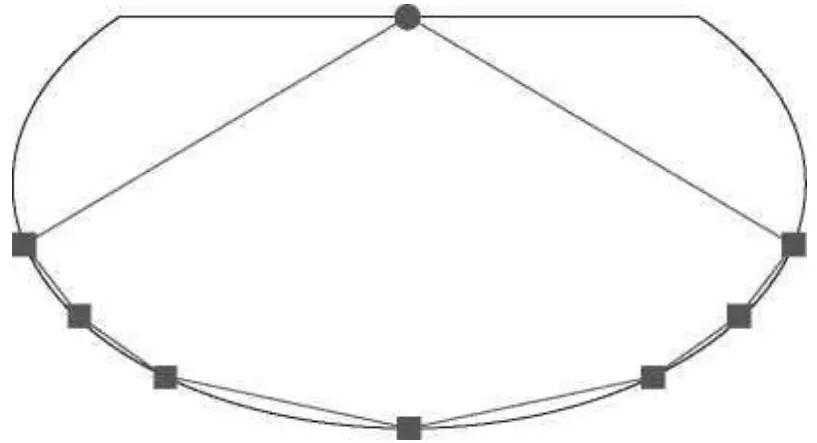
Controlling the Device with Your Voice
1. Open the app, then tap the device icon to enter the detail page.
■ Tap the setting icon in the top right corner.
O Select Using Guidance and follow on-screen instructions to control the device using your voice.
Specifications
| Input | 110V-240V |
| Power Supply | 12V Adapter |
| Length | 2.3ft (left/right) +3.94ft (top/bottom) |
| Lighting Color | RGBIC |
| Control Method | App(BLE +Wi-Fi) |
Troubleshooting
O The strip lights do not light up.
- Check all wired connections. Unplug and Re-plug the power adapter and the DC port to ensure the control box powers on correctly. The strip lights will light up 10s after being powered on.
- Check the wired connections for the strip lights and the camera. The strip lights should be plugged into the LED port and the camera should be plugged into the CAM port.
- Ensure the strip lights are plugged into the LED port before they are powered on.
- If you unplugged the strip lights, reboot the power adapter after the lights are working correctly.
Calibration failed.
- Calibrate the strip lights again.
- Ensure no other strong lights are affecting the camera.
- Calibration points must be chosen correctly. For example, the top calibration point on your TV cannot be dragged to the bottom. The calibration lines cannot overlap or cross each other.
- Calibration can only begin after the strip lights are successfully connected to Wi-Fi.
The provided adhesives don’t stick well.
- Wipe the installation surface to ensure it is dry and clean.
- When attaching the strip lights, ensure you press down firmly.
- Reinforce the strip lights with the provided clips or other strong adhesives.
O Calibration and picture upload failure
- With your smartphone, check whether the Wi-Fi connection is stable.
Wi-Fi connection failure
- Do not skip the Wi-Fi connecting step during setup. Ensure you input the correct Wi-Fi name and password according to the app instructions.
- 5GHz Wi-Fi is not supported. Connect the strip lights to a 2.4G Wi-Fi band then reboot your router.
- With your smartphone, check whether the Wi-Fi connection is stable.
- The strip lights are not compatible with the Wi-Fi name or password. Please change the Wi-Fi name and password.
- The strip lights are not compatible with your router. Please try to connect your strip lights to a smartphone hotspot.
Customer Service
• Warranty: 12-Month Limited Warranty
Support: Lifetime Technical Support
@ Email: [email protected]
專 Official Website: www.govee.com
Q @Govee Q @govee_official Q @govee.official
Q@Goveeofficial Q @Govee.smarthome
Compliance Information
EU Compliance Statement:
Shenzhen Intellirocks Tech Co. Ltd. hereby declares that this device is in compliance with the essential requirements and other relevant provisions of the directive 2014/53/EU.
A copy of the EU Declaration of Conformity is available online at www.govee.com/EU
contact address:
I I I BellaCocool GmbH (E-mail: [email protected])
I—I—-J PettenkoferstraBe 18,10247 Berlin, Germany
UK Compliance Statement:
Shenzhen Intellirocks Tech. Co., Ltd. hereby declares that this device is in compliance with the essential requirements and other relevant provisions of the Radio Equipment Regulations 2017 A copy of the UK Declaration of Conformity is available online at www.govee.com/
Responsible party:
Name: GOVEE MOMENTS(US) TRADING LIMITED
Address: 13013 WESTERN AVE STE 5 BLUE ISLAND IL 60406-2448
Email: [email protected]
Contact information: https://www.govee.com/support
| Bluetooth® | Wi-Fi | |
| Frequency | 2.4GHz | 2.4GHz |
| Maximum Power | <10dBm | <20dBm |
X Environmentally-friendly disposal OId electrical appliances must not be disposed of together with the residual waste, but have to be disposed of separately. The disposal at the communal collecting point via private persons is for free. The owner of old appliances is responsible to bring the appliances to these collecting points or to similar collection points. With this little personal effort, you contribute to recycling valuable raw materials and the treatment of toxic substances.
FCC and ISED Canada Statement
This device complies with Part 15 of the FCC Rules and Industry Canada licence-exempt RSS standard(s). Operation is subject to the following two conditions:
(1) This device may not cause harmful interference, and (2) This device must accept any interference received, including interference that may cause undesired operation. Warning: Changes or modifications not expressly approved by the party responsible for compliance could void the user’s authority to operate the equipment.
FCC and IC Radiation Exposure Statement
This equipment complies with FCC and IC radiation exposure limits set forth for an uncontrolled environment. This equipment should be installed and operated with a minimum distance 20cm between the radiator & your body.
la distance entre I’utilisation et I’appareil ne doit pas 仓 tre inf 仓 rieure a 20 cm.
Non-replaceable light source.
Not intended for illumination. Only used for creating ambiance
- Do not connect the rope light to the supply while it is in the packing or wound onto a reel;
- Do not use the rope light when covered or recessed into a surface:
- Do not open or cut the rope light;
The Bluetooth® word mark and logos are registered trademarks owned by Bluetooth SIG,
Inc. and any use of such marks by Shenzhen IntellirocksTech. Co.r Ltd. is under license.
Govee is a trademark of Shenzhen Intellirocks Tech Co.Ltd.
Copyright©2021 Shenzhen IntellirocksTech Co.Ltd. All Rights Reserved.
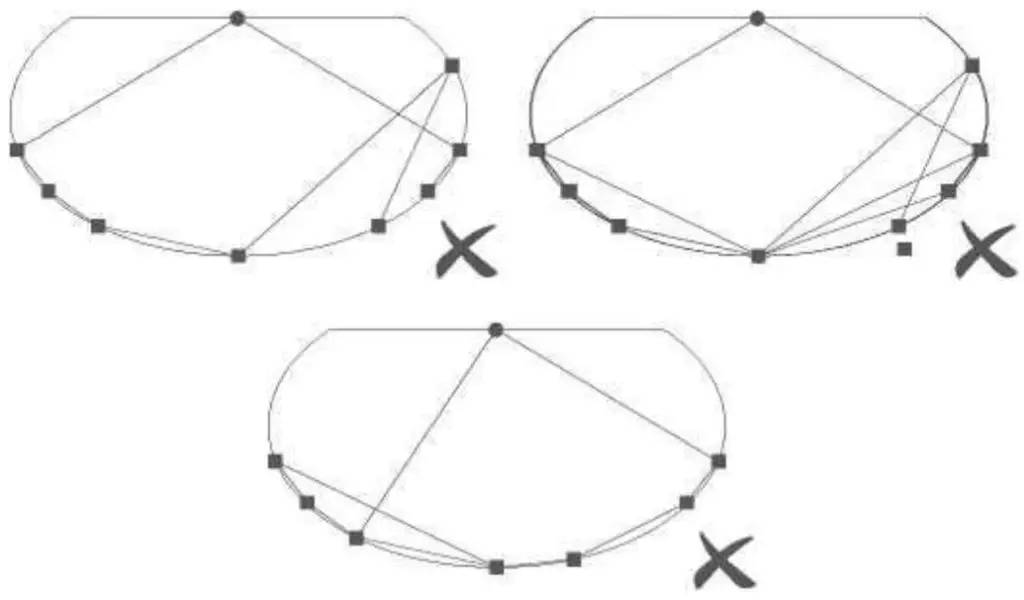
https://www.govee.com/apps/qrcode
Govee Home App
For FAQs and more information,
please visit: www.govee.com