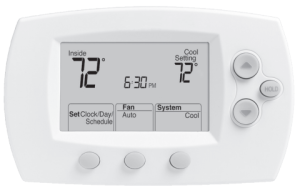Program Schedule
You can program four time periods each day, with different settings for weekdays and weekends. We recommend the pre-set settings (shown in
the table below), since they can reduce your heating/cooling expenses.
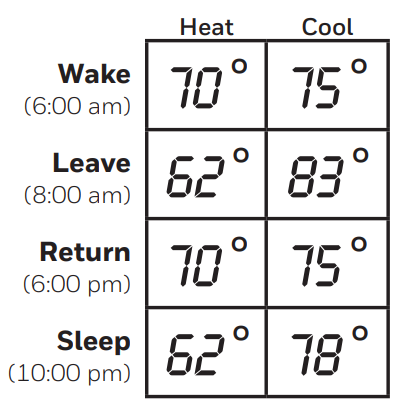
Wake – Set to the time you awaken and the temperature you want during the morning, until you leave for the day.
Leave – Set to the time you leave home and the temperature you want while you are away (usually an energy-saving level).
Return – Set to the time you return home and the temperature you want during the evening, until bedtime.
To adjust program schedules
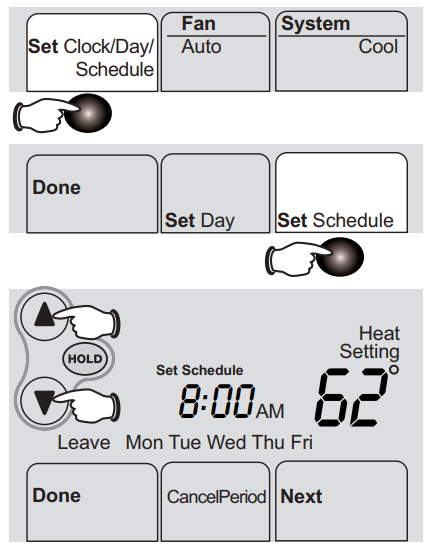
- Press SET CLOCK/DAY/SCHEDULE, then SET SCHEDULE.
- Press


NEXT. - Press or


- Set time and temperature for the next time period (Leave). Repeat steps 2 and 3 for each weekday time period.
- Press NEXT to set weekend time periods (Sat-Sun), then press Done to save & exit.
NOTE: Make sure the thermostat is set to the system you want to program (Heat or Cool).
NOTE: You can press CANCEL PERIOD to eliminate unwanted time periods (except Wake).
Program schedule override (temporary)
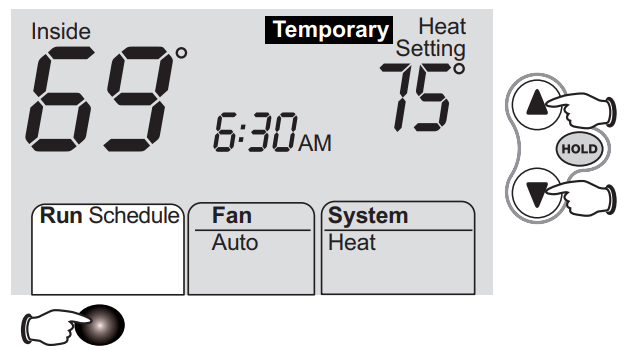
Press 

The new temperature will be maintained only until the next programmed time period begins. For example, if you
want to turn up the heat early in the morning, it will automatically be lowered later, when you leave for the day.
To cancel the temporary setting at any time, press RUN SCHEDULE.
NOTE: Make sure the thermostat is set to the system you want to control (heat, cool, or auto).
Product Manuals
Search online for Resideo 69-1921EFS for the User’s Guide.

CAUTION
Equipment damage hazard
To prevent possible compressor damage, do not operate the cooling system when the outdoor temperature is below 50°F (10°C).