Sections in this Manual
- Package Includes
- Thermostat controls
- Customer assistance
- System operation settings
- Fan operation settings
- Fan modes
- Set the time and date
- To adjust program schedules
- Program schedule override (temporary)
- Program schedule override (permanent)
- Setting degrees Fahrenheit or Celcius
- Adjusting keypad lockout
- Adjusting idle backlight display brightness
- Adaptive Intelligent Recovery
- Built-in compressor protection
- Battery replacement
- Alerts
- Troubleshooting
- Electrical Ratings
- 5-year limited warranty
Setting degrees Fahrenheit or Celcius
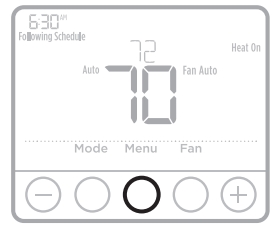
- Press Menu.
- Press PLUS or MINUS to go to F / C. Press Select.
- Press PLUS or MINUS for F or C. Then press Select.
- Press Select to save and exit F / C menu.
Adjusting keypad lockout
- Press Menu on the thermostat.
- Press PLUS or MINUS to go to LOCK. Press Select.
- Press PLUS or MINUS to go to OFF, PART, or ON, and then press Select.
OFF: Unlocked, and full access allowed.
PART: Partial lockout, allowing only the temperature to be changed. ON: No access allowed. - To unlock the keypad, press the CENTER button and then enter the password “1234”. To enter the password, press or to change the first digit of the number. Then press Select. Repeat this process to enter the second through fourth digits of the number. Once all four numbers have been entered, press Select again.
- This will unlock the keypad.
- If the code is incorrect, the screen will flash the lines “–“.
- Press Back to go back a step to enter the correct number and press Select
NOTE: On some models, the keypad lockout setting is only available in the installer menu and not available in the user menu.
Adjusting idle backlight display brightness
- Press Menu on the thermostat.
- Press PLUS or MINUS to go to LITE. Press Select.
- Current brightness setting is displayed (1-5).
- Press PLUS or MINUS to adjust backlight brightness.
- Press Select to save and exit LITE menu.
NOTE: Backlight is only displayed if the C (common) wire is connected.
Adaptive Intelligent Recovery
Over time, the T4 Pro Thermostat “learns” how long it takes your system to reach the temperature you want. It turns on the heating or cooling system earlier to make sure you’re comfortable at the time you expect.
Built-in compressor protection
Damage can occur if the compressor is restarted too soon after shutdown. This feature forces the compressor to wait for a few minutes before restarting.
During the wait time, the display will flash the message Cool On (or Heat On if you have a heat pump). When the safe wait time has elapsed, the message stops flashing and the compressor turns on.
Battery replacement
Batteries are optional (to provide backup power) if your thermostat was wired to run on AC power when installed. If your thermostat was not wired to run on AC power, then batteries are required. Install fresh batteries immediately when the low battery icon appears. The icon appears about two months before the batteries are depleted.
Even if the low battery icon does not appear, you should replace batteries once a year, or before leaving home for more than a month. If batteries are inserted within two minutes, the time and day will not have to be reset. All other settings are permanently stored in memory, and do not require battery power.
NOTE: When replacing batteries, alkaline batteries are recommended.
Alerts
If there is an alert or reminder, the alert icon appears on the Home screen.
Low Battery Warning

- The batteries need to be replaced when BATT, the alert icon , and the battery icon are displayed on the Home screen.
- When the battery power is very low, the thermostat’s backlight is disabled to save battery power.
- When battery power is critically low, only BATT, the alert icon , and the battery icon are displayed.
Air Filter Reminder
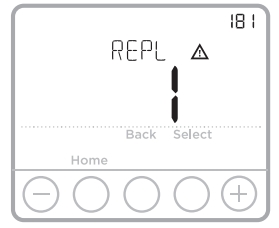
- The alert icon appears on the Home screen.
- Press Menu, and then press until display shows ALRT.
- Press Select to display which alert(s) are present.
- The message REPL (REPLACE AIR FILTER) appears.
- The reminder can be snoozed or cleared. Resideo recommends changing the air filter before clearing the reminder.
- To snooze, press Select. The word SNZE (SNOOZE) appears.
- Press Select again to snooze the reminder for 7 days.
- To clear, press Select, and then press PLUS to go to CLER (Clear).
- Press Select to clear the air filter reminder.
Snoozing and Clearing Alerts or Reminders*
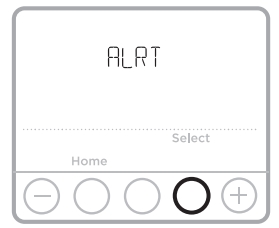
- Press Menu, and then press PLUS until display shows ALRT.
- Press Select to display which alert(s) are present.
- The word SNZE (SNOOZE) appears.
- Press Select again to snooze the reminder for 7 days.
- To clear the alert, press Select, and then press PLUS to go to CLER (Clear).
- Press Select to clear the reminder.
* Some alerts cannot be snoozed or cleared. Please call your local heating and cooling professional if this occurs. The heating and cooling system may require service.





