Sections in this Manual
- Package Includes
- Thermostat controls
- Customer assistance
- System operation settings
- Fan operation settings
- Fan modes
- Set the time and date
- To adjust program schedules
- Program schedule override (temporary)
- Program schedule override (permanent)
- Setting degrees Fahrenheit or Celcius
- Adjusting keypad lockout
- Adjusting idle backlight display brightness
- Adaptive Intelligent Recovery
- Built-in compressor protection
- Battery replacement
- Alerts
- Troubleshooting
- Electrical Ratings
- 5-year limited warranty
Page 4 of 4
« Previous
Troubleshooting
If you have difficulty with your thermostat, please try the following suggestions. Most problems can be corrected quickly and easily.
Display is blank
- Check the circuit breaker and reset if necessary.
- Make sure the power switch for heating & cooling system is on.
- Make sure furnace door is closed securely.
- Make sure fresh AA alkaline batteries are correctly installed.
Heating or cooling system does not respond
- Press Mode button to set system Heat. Make sure the desired temperature is set higher than the inside temperature.
- Press Mode button to set system Cool . Make sure the desired temperature is set lower than the inside temperature.
- Check circuit breaker and reset if necessary.
- Make sure power switch for heating & cooling system is on.
- Make sure furnace door is closed securely.
- Wait 5 minutes for the system to respond.
Temperature settings do not change
- If display says “unlock”; see page 5. If not, verify you are in the correct mode (heat, cool, em heat or auto).
- If you are in the correct mode, but you cannot set the heat from 40 °F to 90 °F (4.5 °C to 32 °C), or set the cool from 50 °F to 99 °F (10 °C to 37 °C), you may have range-stops restricting your setting. Check with the installer to see if they set range-stops.
“Cool On” or “Heat On” is flashing
- Compressor protection feature is engaged. Wait 5 minutes for the system to restart safely, without damage to the compressor.
Electrical Ratings
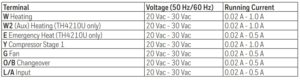
5-year limited warranty
For warranty information go to Honeywellhome.com/support

