
All manuals and user guides at all-guides.com
Winter is over! Now its time to adjust your peak saver ® thermostat from Heat to Cool
The following are instructions to aid you in converting your peak saver thermostat to summer settings.
- Press the “SYSTEM” button until the word “COOL” is flashing. Then press “DONE” (Lower Left square changes from “SCHED” to “DONE”. The “COOL” will stop flashing).

- Temporarily set the temperature below the current room temperature displayed on the thermostat (ex. 23C). “WAIT” will show just below the “SET TO” temperature display. A faint “click” will be heard and the Air Conditioning will come on. “WAIT” will now disappear and “COOL ON” will appear. (Note: on some systems, there could be a 10-15 minute delay). Once you hear the compressor fan running, you should feel cool air at the vent. Once you have confirmed the system is operational, set the thermostat to a higher desired temperature to conserve energy. (ex. 26C or 79F)
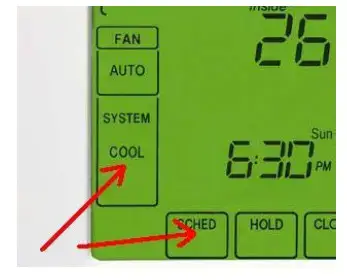
Congratulations you have successfully completed the conversion.
If the Air Conditioning does not come on after the waiting period, refer to step 1 to ensure the word “COOL” is indicated on the display and the set temperature is set to a temperature approximately 3 degrees lower than the present room temperature. If you are still having problems please refer to the tips below.
Additional troubleshooting Tips
- Remember that you need to check that the Air Conditioning cover has been removed from the compressor located outdoors.
- Locate your Electrical Service panel and make sure that Air Conditioning power breaker is switched on. Your breaker color could be any color, but most likely black. It should have the numbers 15, 20, 25 or even 30 on it. Turn it on and give the Air Conditioning a few minutes to turn on after you have changed the settings on your thermostat.
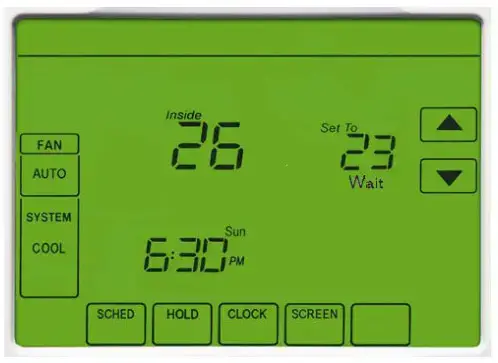
If you are still having difficulties contact peak saver at 1-866-323-0206.



