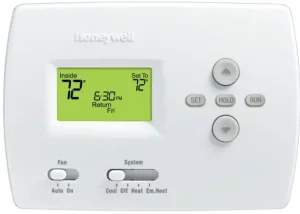

Honeywell PRO 4000 Series Programmable Digital Thermostat
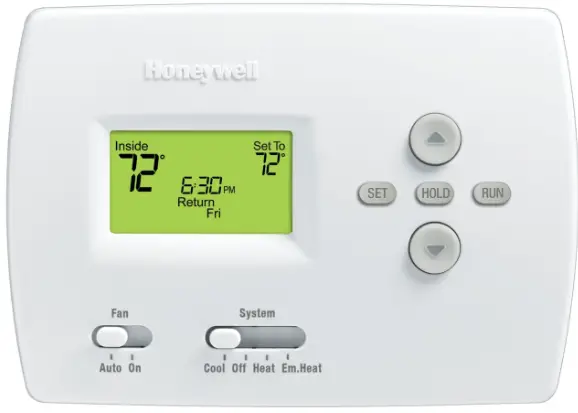
Honeywell PRO 4000 Series Programmable Digital Thermostat
Product Manuals
Search online for Honeywell 69-1760EFS for the Installation Guide.
Search online for Honeywell 69-1928EFS for the User Guide.
Quick Reference
Grasp and pull to see basic operating instructions at a glance.
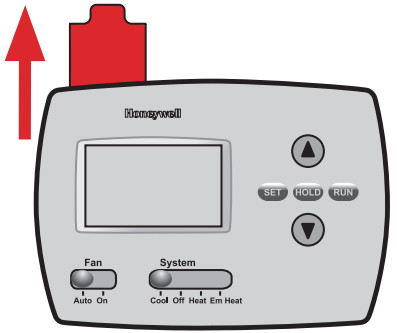
To adjust program schedules
NOTE: Make sure the thermostat is set to the system you want to program (Heat or Cool).
- Press SET until Set Schedule is displayed.
- Press


- Press


- Repeat steps 2 and 3 for each weekday time period.
- Press SET to set weekend time periods (Sat-Sun), then press RUN to save & exit.
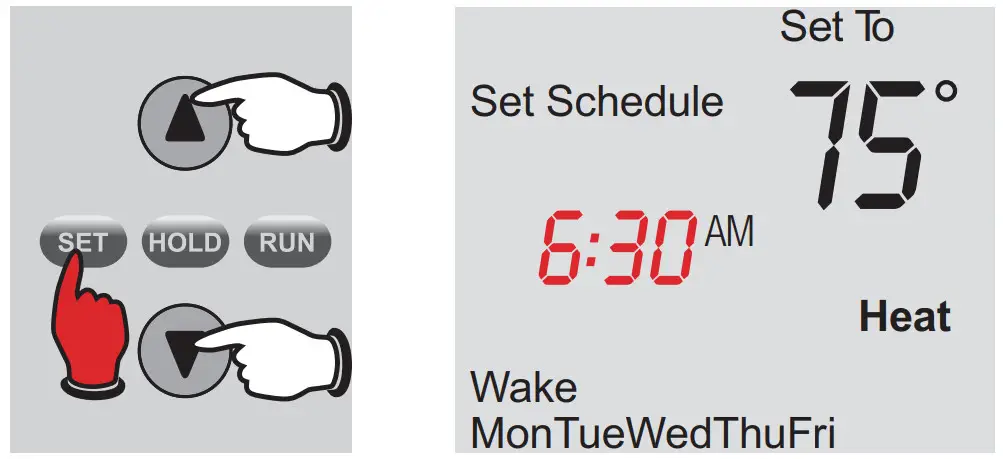
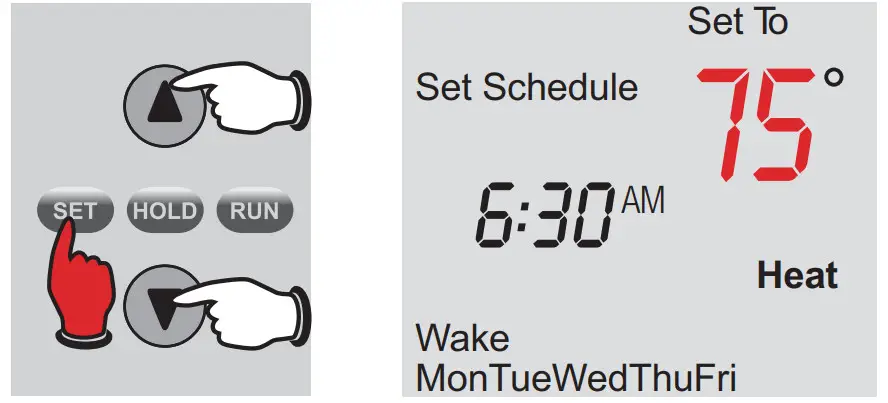

Thermostat controls
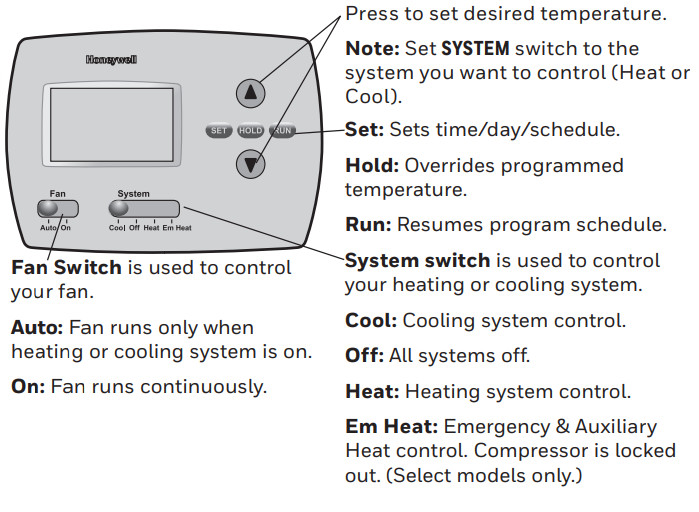
Display screen
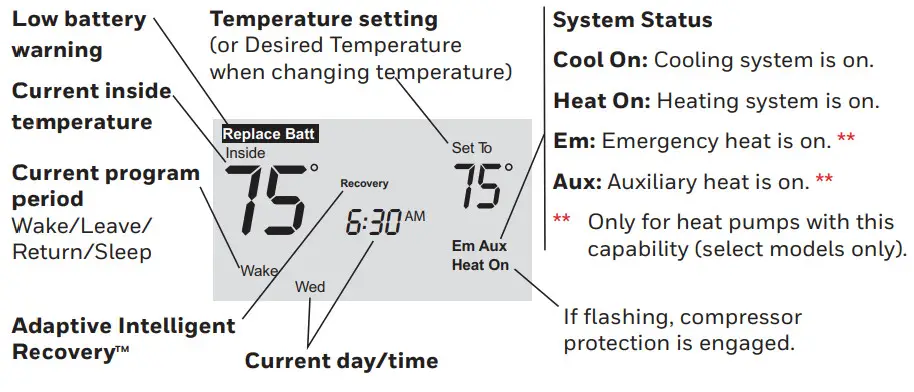
Built-in compressor protection
Damage can occur if the compressor is restarted too soon after shutdown. This feature forces the compressor to wait for a few minutes before restarting.
During the wait time, the display will flash the message Cool On (or Heat On if you have a heat pump). When the safe wait time has elapsed, the message stops flashing and the compressor turns on.
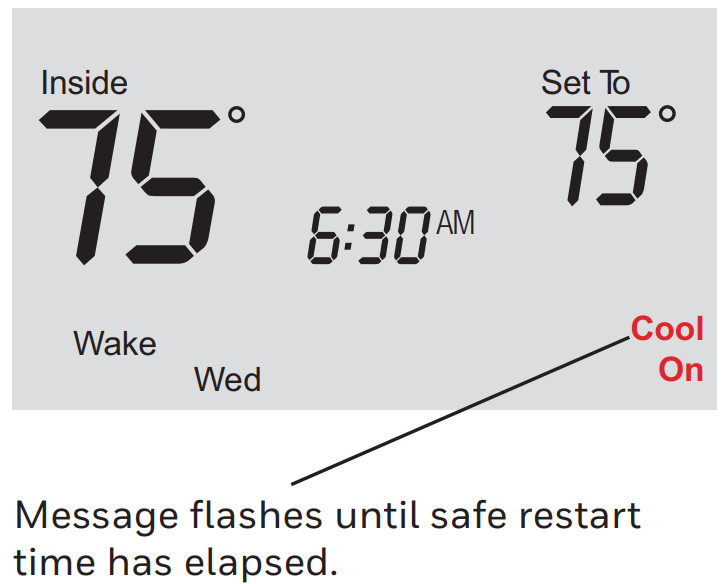

Equipment damage hazard
To prevent possible compressor damage, do not operate the cooling system when the outdoor temperature is below 50°F (10°C).
For more details on how to program your thermostat, information about Adaptive Intelligent Recovery, and how to replace batteries:
5-year limited warranty
Honeywell warrants this product, excluding battery, to be free from defects in the workmanship or materials, under normal use and service, for a period of five (5) years from the date of purchase by the consumer. If at any time during the warranty period the product is determined to be defective or malfunctions, Honeywell shall repair or replace it (at Honeywell’s option).
If the product is defective,
(i) return it, with a bill of sale or other dated proof of purchase, to the place from which you purchased it; or
(ii) call Honeywell Customer Care at 1-800-468-1502. Customer Care will make the determination whether the product should be returned to the following address:
Honeywell Return Goods, Dock 4 MN10-3860, 1885 Douglas Dr. N., Golden Valley, MN 55422, or whether a replacement product can be sent to you.
This warranty does not cover removal or reinstallation costs. This warranty shall not apply if it is shown by Honeywell that the defect or malfunction was caused by damage that occurred while the product was in the possession of a consumer.
Honeywell’s sole responsibility shall be to repair or replace the product within the terms stated above. HONEYWELL SHALL NOT BE LIABLE FOR ANY LOSS OR DAMAGE OF ANY KIND, INCLUDING ANY INCIDENTAL OR CONSEQUENTIAL DAMAGES RESULTING, DIRECTLY OR INDIRECTLY, FROM ANY BREACH OF ANY WARRANTY, EXPRESS OR IMPLIED, OR ANY OTHER FAILURE OF THIS PRODUCT.
Some states do not allow the exclusion or limitation of incidental or consequential damages, so this limitation may not apply to you.
THIS WARRANTY IS THE ONLY EXPRESS WARRANTY HONEYWELL MAKES ON THIS PRODUCT. THE DURATION OF ANY IMPLIED WARRANTIES, INCLUDING THE WARRANTIES OF MERCHANTABILITY AND FITNESS FOR A PARTICULAR PURPOSE, IS HEREBY LIMITED TO THE FIVE-YEAR DURATION OF THIS WARRANTY.
Some states do not allow limitations on how long an implied warranty lasts, so the above limitation may not apply to you. This warranty gives you specific legal rights, and you may have other rights which vary from state to state.
If you have any questions concerning this warranty, please write Honeywell Customer Relations, 1985 Douglas Dr, Golden Valley, MN 55422 or call 1-800-468-1502.
Home and Building Technologies
Honeywell
1985 Douglas Drive North
Golden Valley, MN 55422
yourhome.honeywell.com
® U.S. Registered Trademark.
© 2017 Honeywell International Inc.
33-00301EFS—01 M.S. 08-17
Printed in U.S.A.
DOWNLOAD RESOURCES
- Honeywell PRO 4000 Series Programmable Digital Thermostat [pdf] User Guide PRO 4000 Series Thermostat, Programmable Digital Thermostat
- Read more: https://manuals.plus/honeywell/pro-4000-series-programmable-digital-thermostat-manual#ixzz7i2384vLI
FAQ’S
Why does the thermostat display show a flashing C?
The thermostat is in cooling mode. If the thermostat is in heat mode, the display will show a flashing H.
How do I reset my Honeywell 4000 thermostat?
To reset your thermostat’s scheduling, simply hold down both the “SET” and “RUN” buttons for a few seconds to reset the unit to the default settings – a cost-effective heating and cooling schedule suggested by EnergyStar.
How do I program my Honeywell Pro 4000 thermostat?
From the home screen press the set button adjust. The time or day as desired. The system switch can be set to control your heating or cooling system depending on the season
How do you turn off the schedule on a Honeywell Thermostat?
To permanently ignore the schedule, press up or down until the desired temperature is displayed. Then, press the Hold button to maintain the new temperature indefinitely. The word Hold will appear on the screen. Press the Run button if you wish to cancel either override and resume the schedule.
Why is my Honeywell Pro Series thermostat not working?
If your Honeywell Thermostat isn’t turning on, make sure to first try new batteries. If that doesn’t work, check the thermostat for any loose wires and check your circuit breaker. If all else fails, you can perform a hard reset on the Honeywell Thermostat to set it back to factory settings.
Does Honeywell thermostat have a reset button?
Reset to Factory Default Settings
To reset the Honeywell T5+ / T5 / T6 Pro Series Thermostats to factory default settings, you should follow these steps: Check whether the device is on (it should be on). Press the menu button and hold it for 5 seconds. Now scroll to the left and stop when you see ‘Reset’.
Why does the thermostat display show a flashing E?
The thermostat is in Energy Saver mode. This means that the system is set to run continuously and cannot be turned off. To turn off Energy Saver mode, press and hold SET for 3 seconds until the word OFF appears in the display. Then press SET to confirm.
Why does the thermostat display show a flashing R?
The thermostat is in Recovery mode. This means that the system is recovering from a power failure or other abnormal condition. To exit Recovery mode, press and hold SET for 3 seconds until the word OFF appears in the display. Then press SET to confirm.
What does the hold button do on a Honeywell Thermostat?
By pressing “Hold”, your thermostat will lock in the temperature it’s currently at until you change it again. When you are ready for your normal schedule to resume, simply press the “Run” button and return to your typical programming. Convenient, right?
Why is my Honeywell thermostat screen blank?
If you own a Honeywell thermostat, the blank screen could be an indication of a furnace door that wasn’t completely closed. These thermostats are programmed to shut off entirely if a furnace door is open. To rule this out, double-check to make sure your furnace door is fully closed.
Does a Honeywell thermostat have a battery?
The battery compartment on a Honeywell thermostat is located on the side of the device. To remove it, first push the tab on the top of the thermostat. Then pull it to remove the compartment it should slide right out.
Will low batteries affect thermostat?
Having a low battery can cause all kinds of bad readings on the thermostat, which means the thermostat may kick on when it’s not supposed to, the room temperature may be incorrect, and the central system may not work at all.

Honeywell PRO 4000 Series Programmable Digital Thermostat
www://honeywellhome.com/



