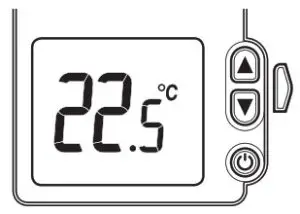

THR842D
Wireless Room Thermostat with ECO energy-saving feature
User Guide
Room temperature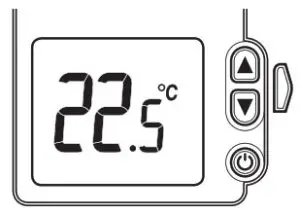
Set temperature, inquiry
 Set temperature, adjustment
Set temperature, adjustment

 Switch ON/OFF (frost protection enabled)
Switch ON/OFF (frost protection enabled)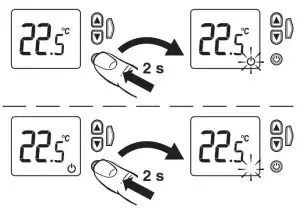
Operating indicator
Heating demand indicator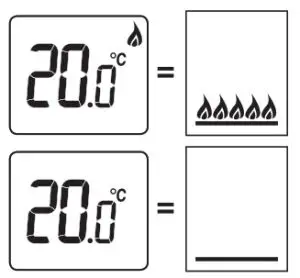
Frost protection
Fault indicator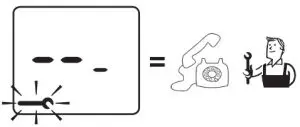
Low battery indicator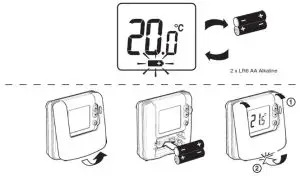
RF communication

Loss of RF communications. The Relay Box operates in Failsafe mode, as set by Installer.
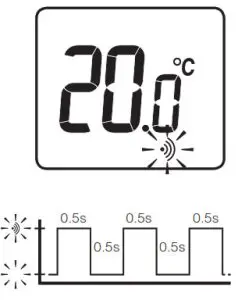 Heat/cool change over
Heat/cool change over
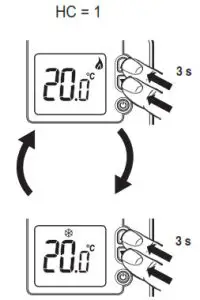
Energy-Saving ECO feature
Pressing the green ECO button gives a timed period at a different, predefined temperature (18°C) To set the ECO energy savings time period
To set the ECO energy savings time period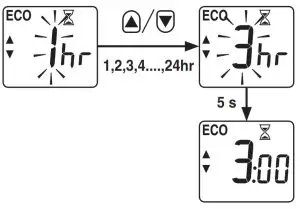
Display shows a countdown of ECO time remaining
Pressing  or
or will now allow the ECO temperature to be changed
will now allow the ECO temperature to be changed
To exit ECO mode, press ECO button again
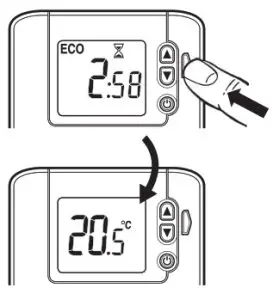
Operation of the Relay Box
Automatic Operation
Press the button to temporarily override the current relay position
Temporary Manual Override
Press the button to temporarily override the current relay position
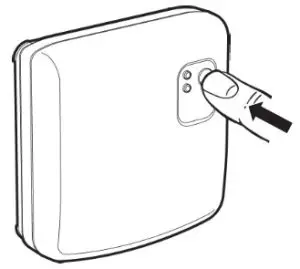
If RF communication is lost, red LED lights and Relay Box operates in failsafe mode, as set in Installer Mode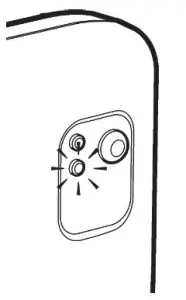 For assistance with this product please visit livewell.honeywellhome.com
For assistance with this product please visit livewell.honeywellhome.com
 bk-electronic GmbH
bk-electronic GmbH
Hardhofweg 40
74821 Mosbach
Germany
Country of origin: UK
©2019 Resideo Technologies Inc. This product is manufactured by Resideo and its affiliates. The Honeywell Home trademark is used under license from Honeywell International Inc. All rights reserved.



