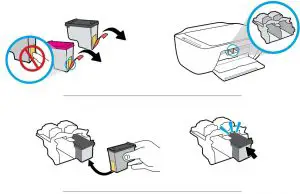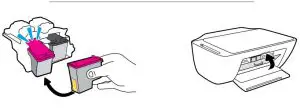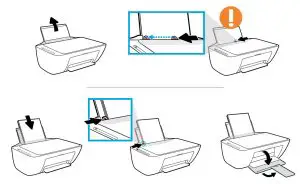HP DeskJet 2600 All-in-One series Instructions


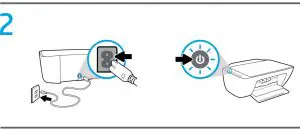

123.hp.com

Continue at 123.hp.com
On your mobile device or computer enter 123.hp.com in a web browser or scan the QR code to:
- Download and install the HP mobile app or printer software.
- Connect the printer to your network.
- Find instructions for installing ink and loading paper.
- Create an account or register your printer.
![]() Each mobile device or computer will need to install the HP mobile app or software from
Each mobile device or computer will need to install the HP mobile app or software from
123.hp.com to print and scan.
Need help? www.hp.com/support/dj2600
Note for Windows® users: You may also order a printer software CD. Please visit www.support.hp.com.
Windows is either a registered trademark or trademark of Microsoft Corporation in the United States and/or other countries.
The Apple logo is a trademark of Apple Inc., registered in the U.S. and other countries. App Store is a service mark of Apple Inc.
Android, Google Play, and the Google Play logo are trademarks of Google Inc.