You can find the getting started information on this page for the HP ENVY 6000 All-in-One printer as well as some frequently asked questions.
Sections in this Manual

hp ENVY 6000 All-in-One series Printer
Getting Started
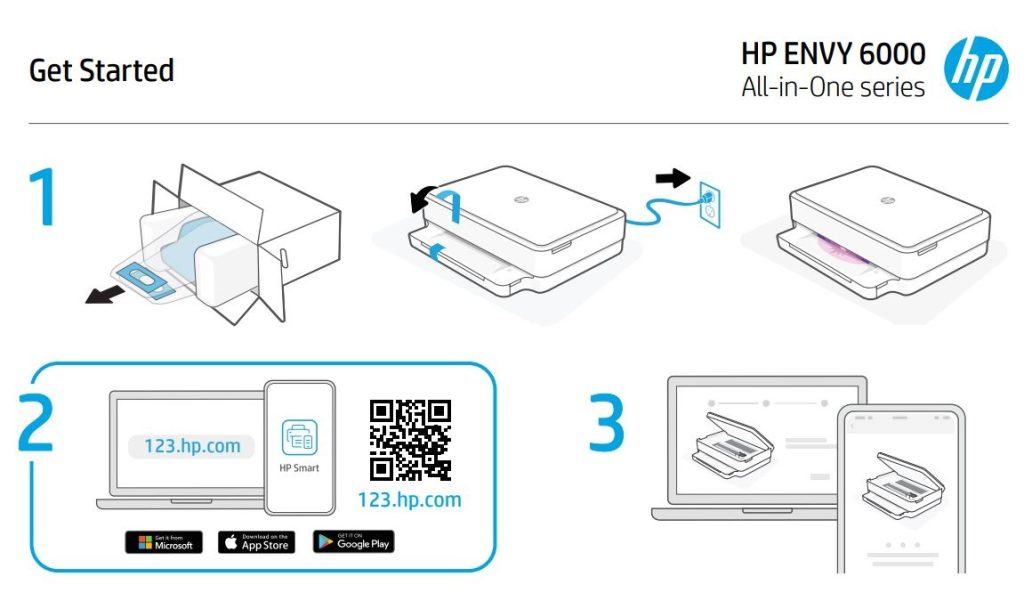
- Remove all blue tape. Plug in to automatically power on. Wait until the printer lighting is purple and continue to step 2.
- Install HP Smart software from123.hp.com or your app store (required). Use a computer or mobile device.
- Open HP Smart and follow the step-by-step instructions in the software to finish setting up the printer.

https://www.hpsmart.com/us/en/envy6000
The Apple logo is a trademark of Apple Inc., registered in the U.S. and other countries.
App Store is a service mark of Apple Inc.
Android, Google Play, and the Google Play logo are trademarks of Google Inc.
Printed in Thailand






